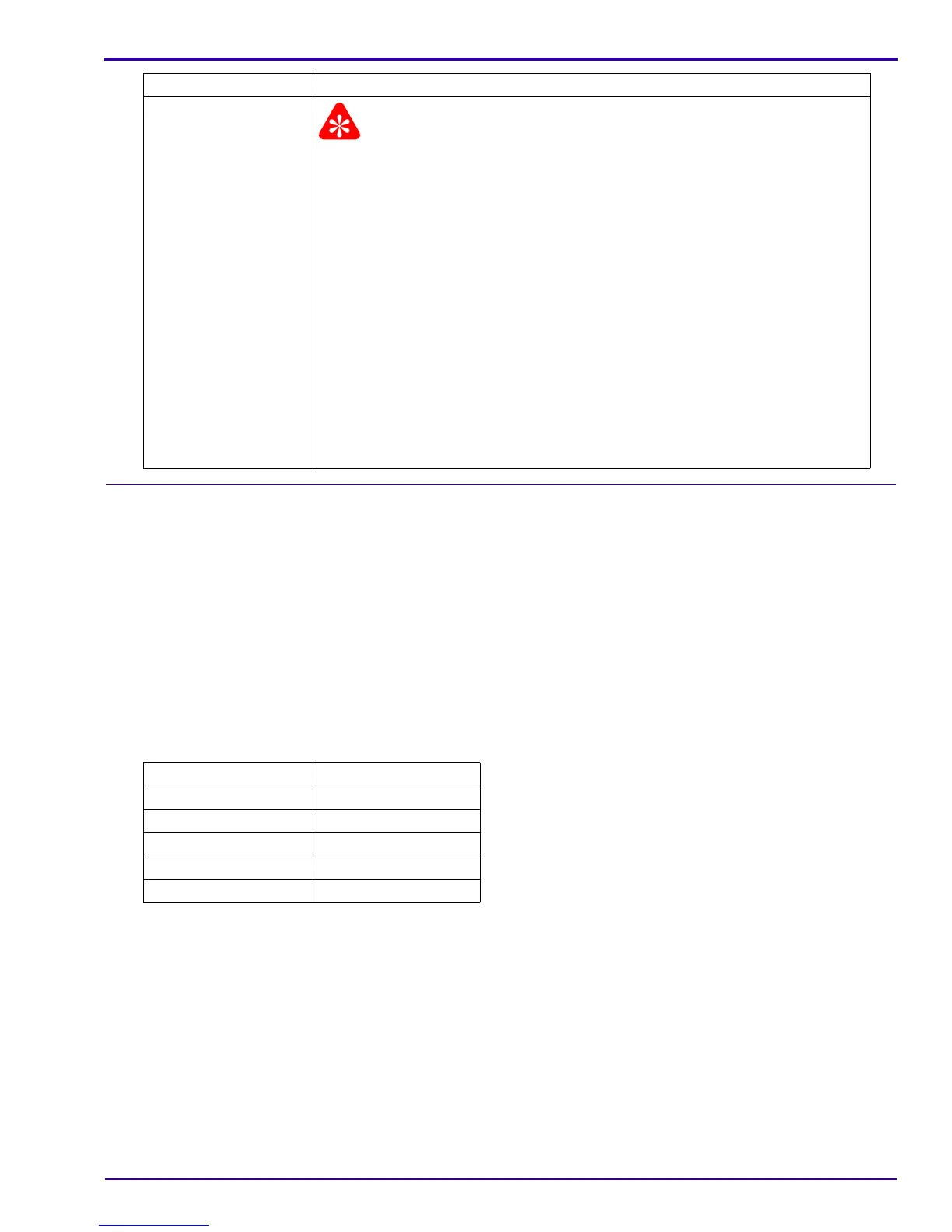Diagnostics
SM7648-1 – 11NOV05 27
Checking the ACTUATION, FLASH, and POWER-ON COUNTERS Without the SERVICE
SOFTWARE
[1] Energize the CAMERA.
[2] Press:
•“MENU” BUTTON
• JOYSTICK to the right
• JOYSTICK up to be on the “ABOUT...” option
[3] At the same time, press:
•“DELETE” BUTTON
• OK BUTTON
[4] Read what displays on the MONITOR LCD:
[5] Press:
• OK BUTTON
•“MENU” BUTTON to quit
“AE/AF”
Important
“Automatic Exposure” is the default mode.
1. Press:
•“MENU” BUTTON
• JOYSTICK once to the right to display a menu for settings
2. Move the JOYSTICK to “AE/AF button set”.
3. Press:
• OK BUTTON once to display the options
• OK BUTTON again to select the “AE lock” option
•“MENU” BUTTON
•“AE/AF” BUTTON to lock the exposure setting
4. Check that “AEL” displays on the MONITOR LCD.
5. Press the “AE/AF” BUTTON again to allow adjustment of the exposure
setting.
Display Description
“Firmware version” 1.0000 or greater
“PC” Power-on Count
“TC” Total Captured
“SC” Strobe Count
“SN” Serial Number
BUTTON/SWITCH Do:
