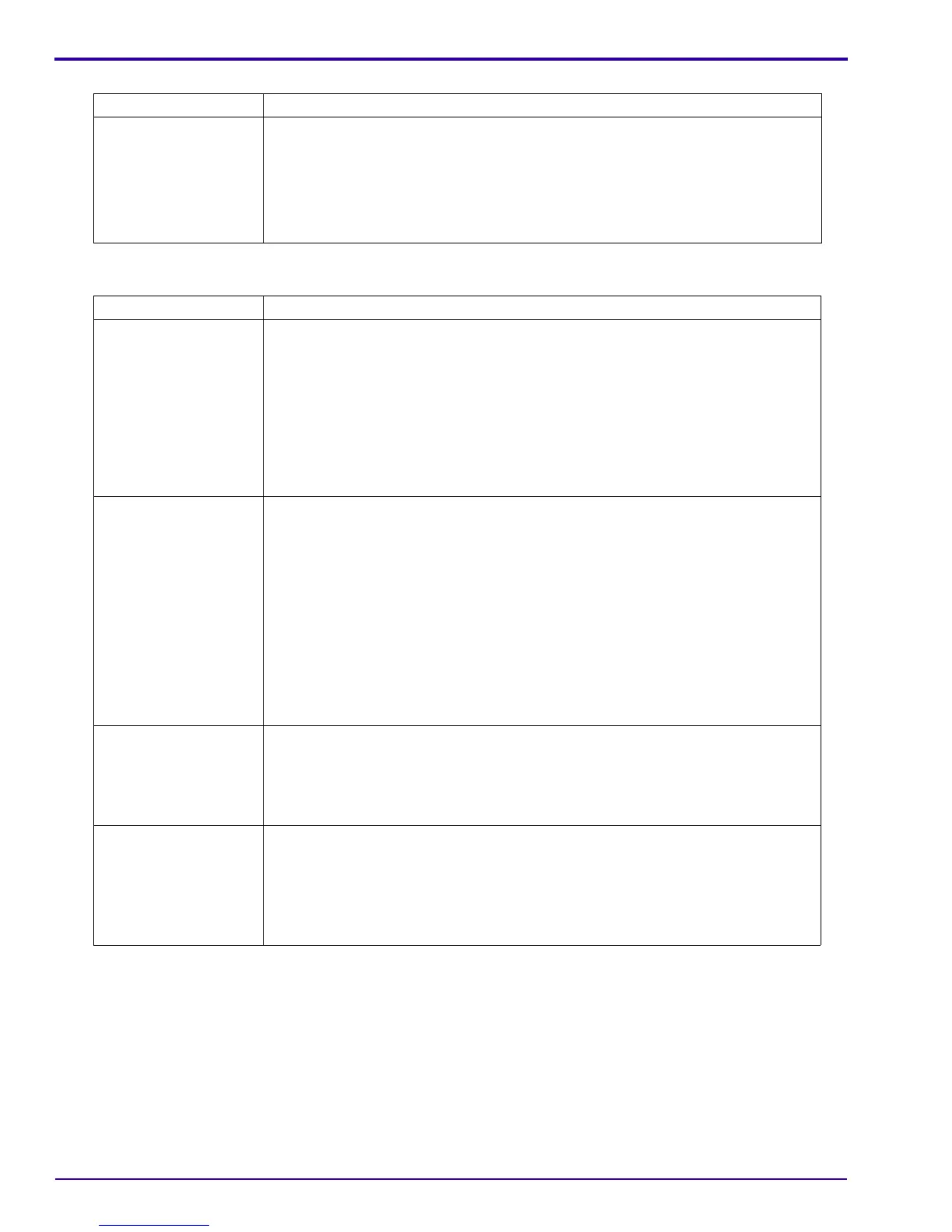SERVICE MANUAL
26 11NOV05 – SM7648-1
[42] Check one of the icons in the “SCN” position. For example,
[43] To check the operation of the FAVORITES SWITCH, move the MODE/POWER SWITCH to the “Favorites”
position.
Selected “SCN” Icon: Do:
Backlight 1. Check:
•“Backlight:” displays on the MONITOR LCD
• FLASH is in “Fill” mode
2. Press the SHUTTER BUTTON.
3. Check that the CAMERA flashes once, then flashes again.
BUTTON/SWITCH Do:
“Entering Favorites...” 1. Check that “Entering Favorites...” displays on the MONITOR LCD.
2. Any images labeled with the “Favorites” icon display automatically.
3. Press:
•“REVIEW” BUTTON to view images
•“SHARE” BUTTON
4. Check that the MONITOR LCD displays a list of options.
5. Press the “REVIEW BUTTON” to quit.
“DRIVE” 1. Move the MODE DIAL to “AUTO”.
2. Press the “DRIVE” BUTTON.
3. Check that a list of options display for:
•“Single”
•“Self timer”
•“burst” modes
•“Exposure bracketing” modes
•“Time Lapse”
4. Press the “DRIVE” BUTTON again to quit.
“PROG.” 1. Move the MODE DIAL to “P”.
2. Press the “PROG.” BUTTON.
3. Check that a list of options display for the flash.
4. Press the “PROG.” BUTTON again to quit.
EXPOSURE
METERING
1. Move the MODE DIAL to any of the “P”, “A”, “S”, “M”, “C1”, “C2”, “C3”
positions.
2. Press the EXPOSURE METERING BUTTON.
3. Check that a list of options display for the exposure and light.
4. Press the EXPOSURE METERING BUTTON again to quit.
