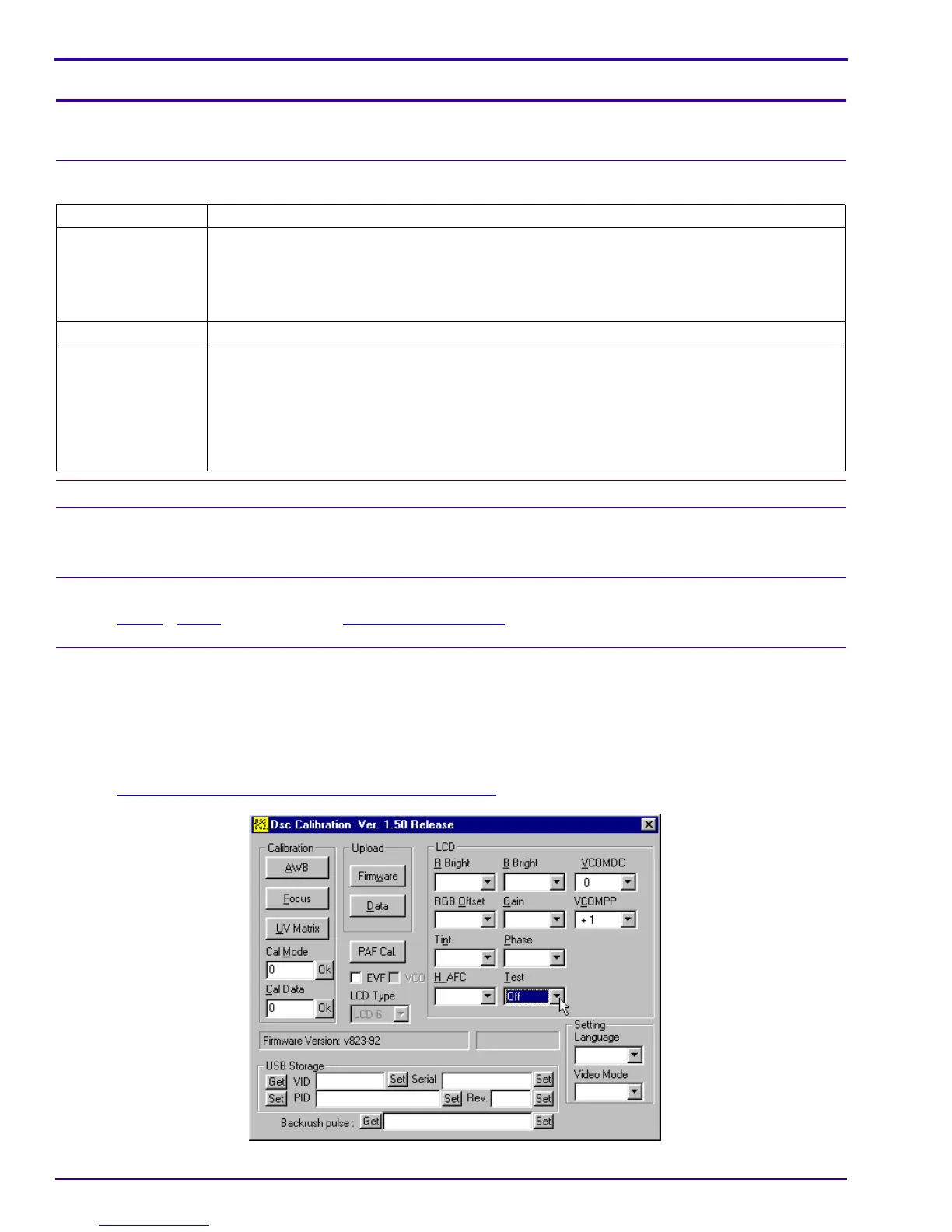SERVICE MANUAL
30 11NOV05 – SM7648-1
Section 4: Adjustments
LENS - “Electronic Image Stabilization (EIS) Shift Lens Adjustment”
Adjustment Specification
Prerequisites:
None
To Check:
[1] Do Step 1 - Step 5 of the procedure “To Adjust:” on Page 30.
To Adjust:
[1] Set the CAMERA 114 +/- 1 cm (44.9 +/- 0.4 in.) from the TARGET by using:
• SLOT 6
• red holes
• CAMERA NEST in the red hole for the TRIPOD
[2] Do “
Connecting to the SERVICE SOFTWARE” on Page 75.
[3] Click “Test” to display the menu.
Purpose: To set the value for the position of the image on the LCD to the position of the LENS.
Do When: After installing a new:
• CP1 BOARD - MCU
• MONITOR LCD AY
• LENS AY
Specification: None
Special Tools: • SERVICE SOFTWARE
• Computer
• 5 V AC ADAPTER
• USB CABLE
• TARGET - shift lens adjustment
