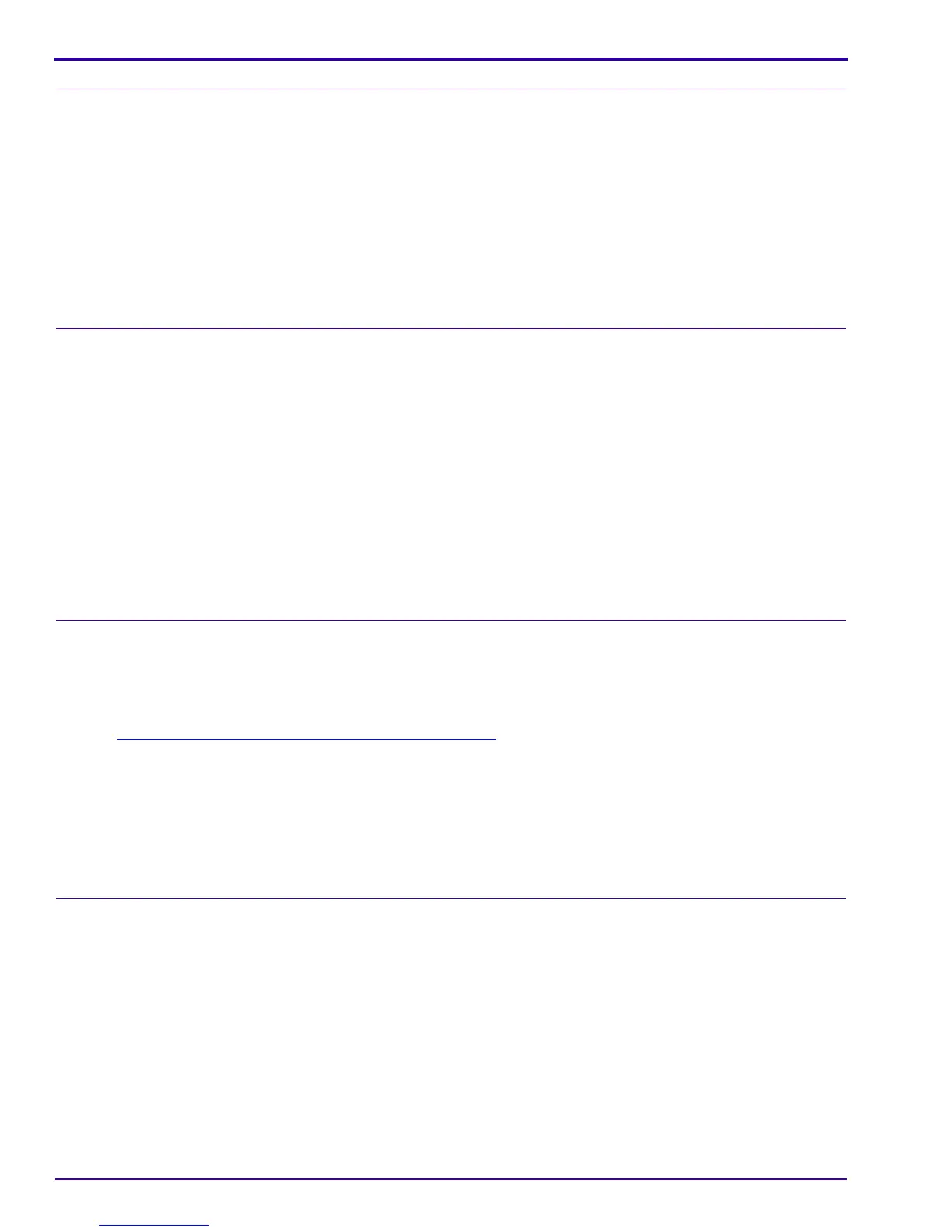SERVICE MANUAL
28 11NOV05 – SM7648-1
Checking the “Self-Timer” Function
[1] Press the “DRIVE” BUTTON.
[2] Check that the MONITOR LCD illuminates.
[3] Use the JOYSTICK and the OK BUTTON to select “Self timer 10 sec.”.
[4] Press the SHUTTER BUTTON to the “S2” position.
[5] Check that an image is captured in 10 seconds.
[6] Press the “DRIVE” BUTTON.
[7] Use the JOYSTICK and the OK BUTTON to select “Single”.
[8] Press the “DRIVE” BUTTON again to quit.
Checking the “Burst” Function
[1] Press the “DRIVE” BUTTON.
[2] Check that the MONITOR LCD illuminates.
[3] Use the JOYSTICK and the OK BUTTON to select “First Burst”.
[4] Press and hold the SHUTTER BUTTON to the “S2” position for 3 seconds.
[5] Release the SHUTTER BUTTON.
[6] Press:
•“REVIEW” BUTTON to check that up to 5 images are captured
•“REVIEW” BUTTON again to quit
•“DRIVE” BUTTON
[7] Use the JOYSTICK and the OK BUTTON to select “Single”.
Checking the Communication
[1] Connect the CAMERA DOCK to the computer with the USB CABLE.
[2] Download the images and the video file with the USER SOFTWARE.
[3] Check the quality of the images.
[4] Do “
Connecting to the SERVICE SOFTWARE” on Page 75. If successful, the USB interface on the DOCK
CONNECTOR is operating correctly.
[5] Remove the CAMERA from the CAMERA DOCK.
[6] Disconnect the USB CABLE from the CAMERA DOCK.
[7] Connect the USB CABLE to the CAMERA.
[8] Download the 2 images with the USER SOFTWARE. If successful, the USB CONNECTOR on the TB3 BOARD
is operating correctly.
Checking the Accessories
VIDEO CABLE
[1] Disconnect the USB CABLE from the CAMERA.
[2] Connect the VIDEO MONITOR to the CAMERA with the VIDEO CABLE.
[3] If you are not using the internal memory, insert a MEMORY CARD with image files into the CAMERA.
[4] Energize the CAMERA.
[5] Press the “REVIEW” BUTTON.
[6] Check that the MONITOR LCD de-energizes and the image displays on the VIDEO MONITOR.
[7] De-energize the CAMERA.
[8] Remove the MEMORY CARD.
