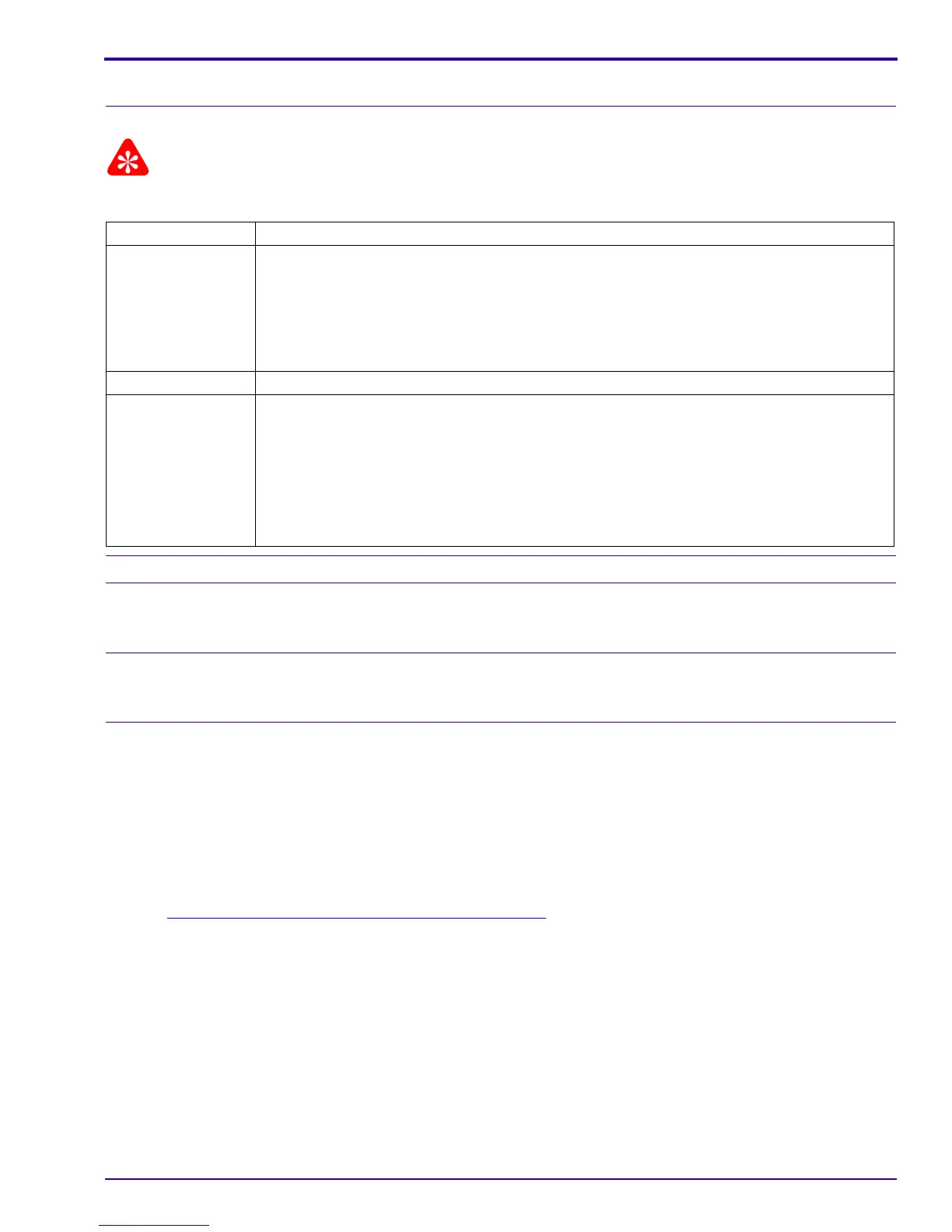Adjustments
SM7648-1 – 11NOV05 49
PAF SENSOR - “Up and Down”
Adjustment Specification
Important
Do not use the CAMERA DOCK in this procedure.
Prerequisites:
None
To Check:
You cannot check this adjustment.
To Adjust:
[1] Place the CAMERA on the TRIPOD and tighten the connection.
[2] Set the conditions for the TARGET:
• rotation is within +/- 10 degrees
• luminance: BV2-6
• temperature: 25 +/- 5
°C
[3] Place the PAF SENSOR on the CAMERA 300 +/- 1 cm (118.1 +/- 0.4 in.) from the TARGET.
[4] Do “
Connecting to the SERVICE SOFTWARE” on Page 75.
Purpose: To measure and store the values for the up and down positions.
Do When: • The image is not correctly aligned vertically.
• After installing a new:
– CP1 BOARD - MCU
– MONITOR LCD AY
– LENS AY
Specification: The PAF SENSOR adjusts to match the TARGET.
Special Tools: • SERVICE SOFTWARE
• Computer
• USB CABLE
• 5 V AC ADAPTER
• TARGET - up and down adjustment
• TRIPOD
