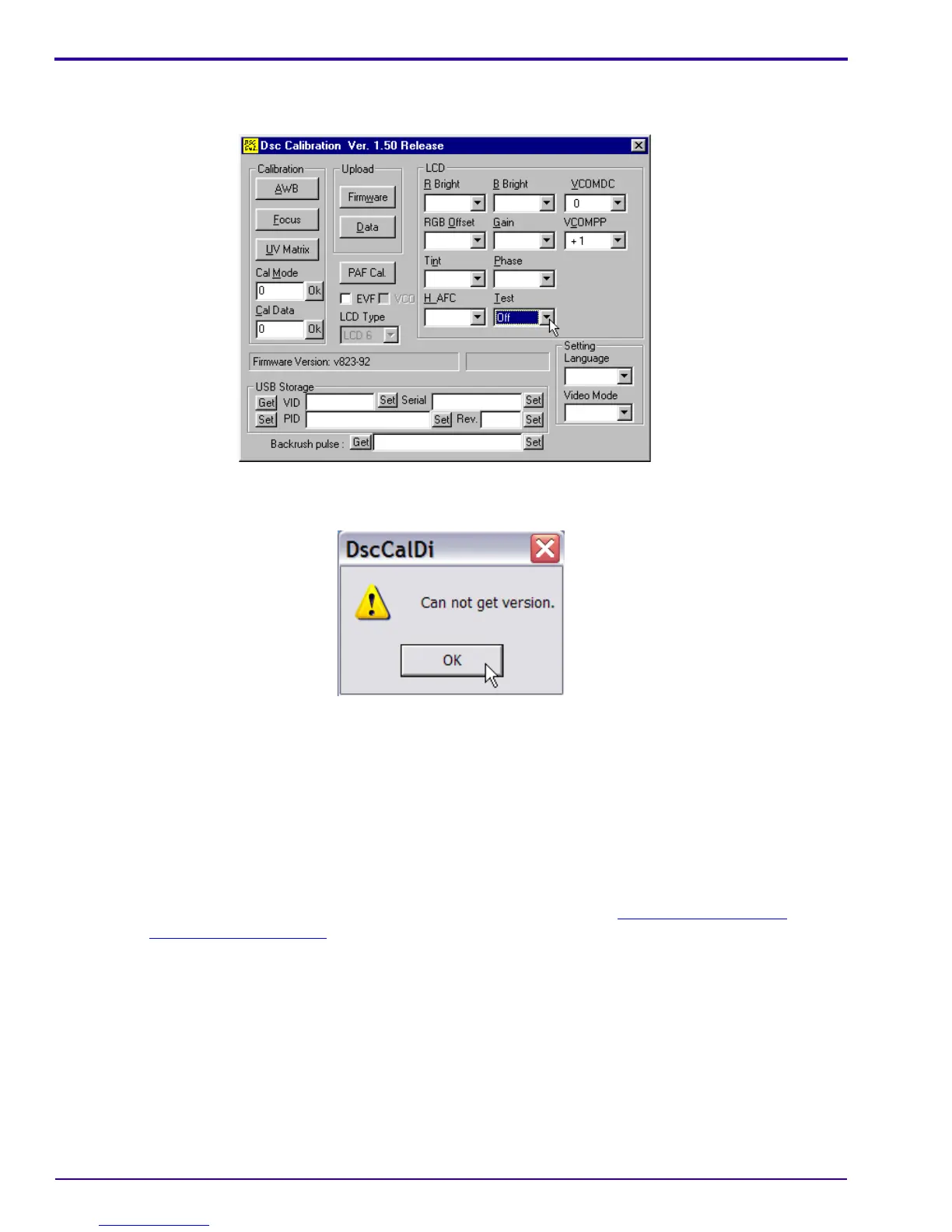SERVICE MANUAL
76 11NOV05 – SM7648-1
[3] Click [Cancel].
[4] Double-click the “DscCalDi.exe” icon.
[5] Check that the screen for the SERVICE SOFTWARE displays.
[6] If the “Can not get version.” window displays when you run the SERVICE SOFTWARE:
• Click [OK].
• Check:
– CAMERA is energized
– connections for the USB CABLE
– connections for the 5 V AC ADAPTER
– connections to the CAMERA DOCK
– all of the SERVICE SOFTWARE files are installed in the folder. See “
Installing the SERVICE
SOFTWARE” on Page 75
