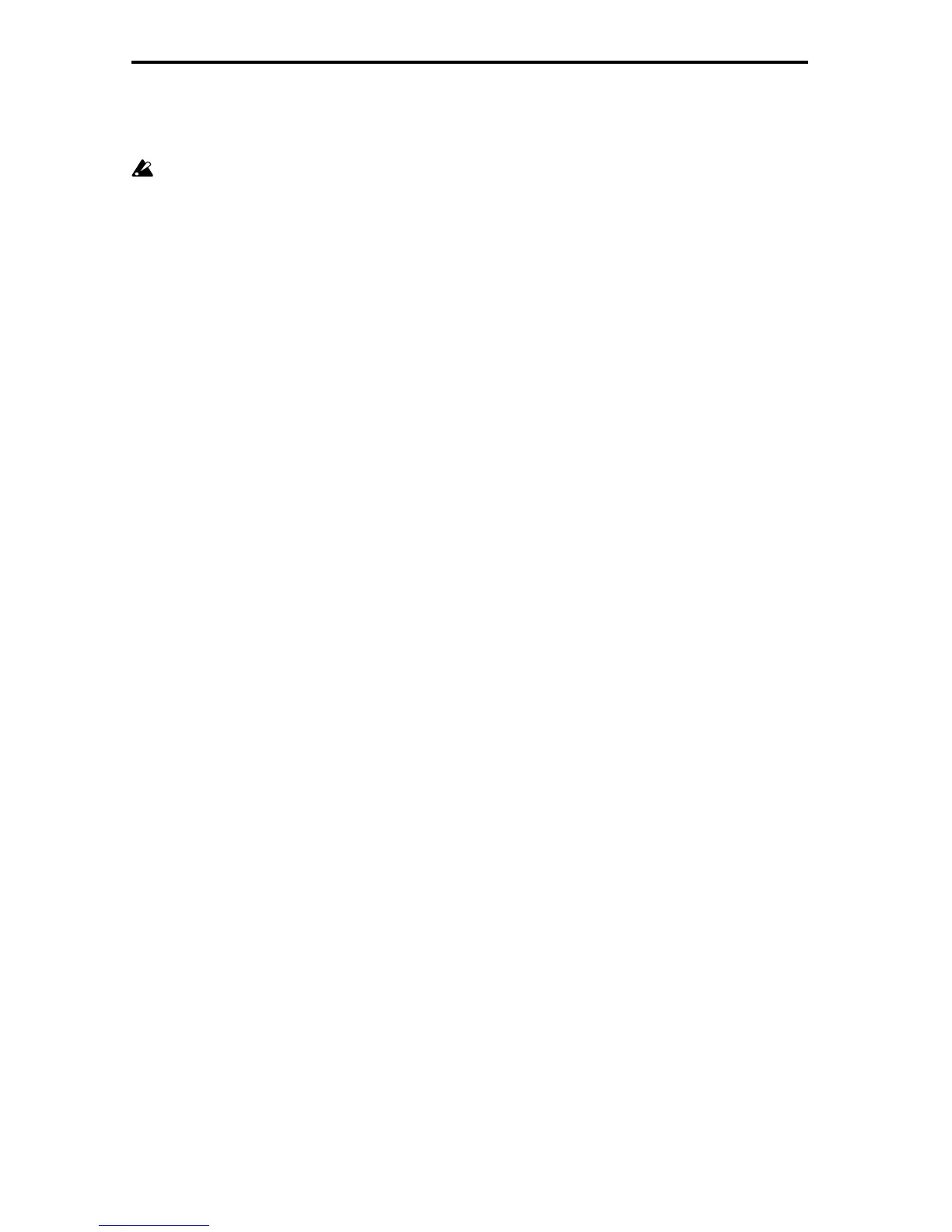16
In this way, the Compare function lets you recall the
previous recording or the previous state of event edit-
ing.
The Compare function is not available Global
modes.
When operating the KARMA Realtime Controls knobs
[1]–[8] and switches [1]/[2] in Program, Combination,
Sequencer, and Song Play modes, pressing the [COM-
PARE] key will revert to the settings that were written.
(☞PG p.6)
Keyboard input
When inputting a note name or velocity value as the
value of a parameter, you can use the keyboard to
input the setting. Hold down the [ENTER] key and
play the note that you wish to enter as a value. The
note name (number) or velocity value will be input.
When the GLOBAL 5.1: DKit page or SEQ 5.1: RPPR,
RPPR Setup page is displayed, you can hold down the
[ENTER] key and play a note to recall the settings that
have been assigned to the note you played.
