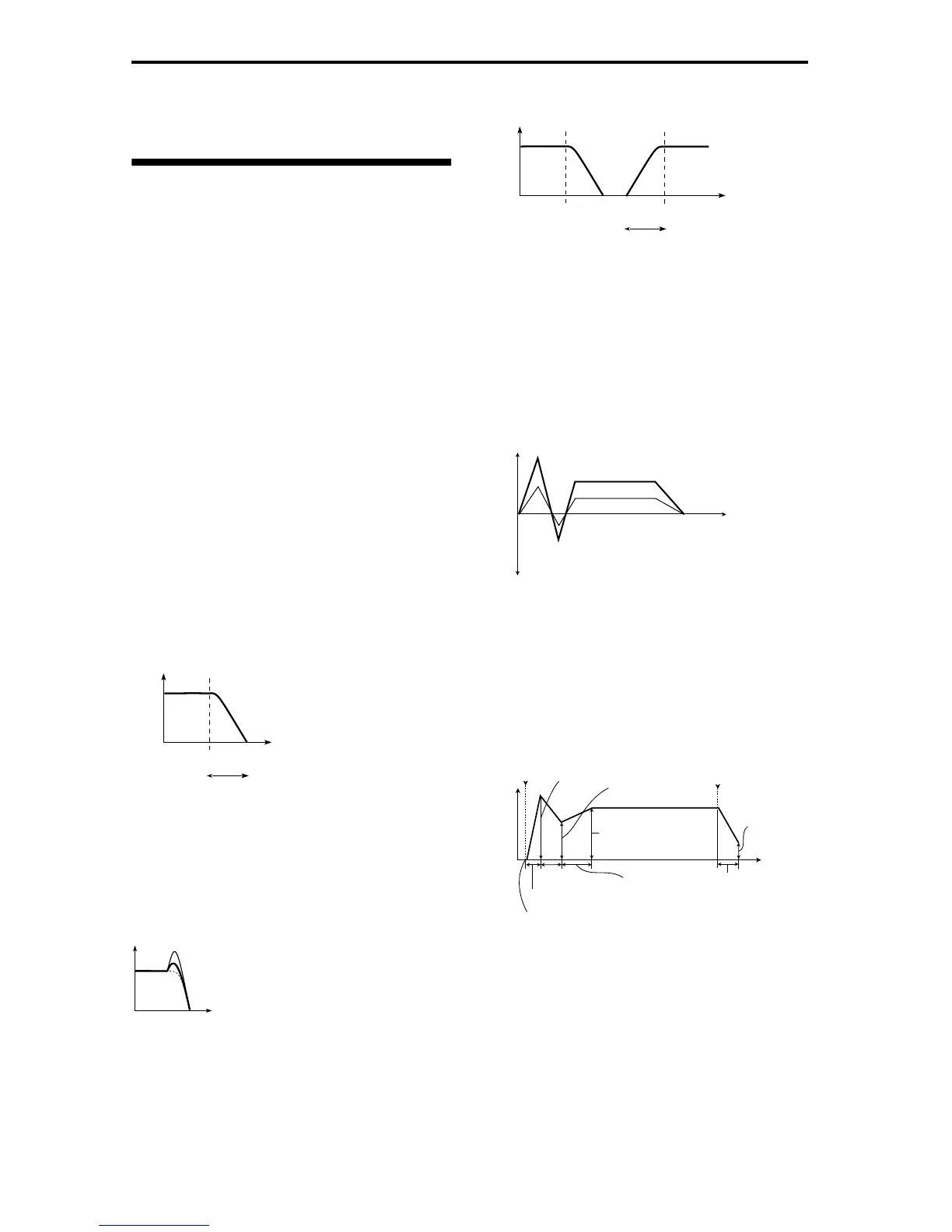24
4 To release the locked condition, press the [SW1]
key once again.
REALTIME CONTROL [1], [2], [3], [4]
These knobs can be used to control the filter cutoff fre-
quency and resonance, the amp and filter EG, volume,
portamento time, pan, pitch LFO, or the send levels to
the master effects, etc.
1 Press the REALTIME CONTROLS [SELECT] key
to switch the function of the realtime controllers to
A mode or B mode.
Each time you press the key, A mode or B mode will
be selected alternately, and the corresponding LED
will light.
2 Rotate the desired knob to control the sound, etc.
A mode controls
In A mode, knobs [1]–[4] will control/edit the follow-
ing functions.
Placing the knobs in the center (12 o’clock) position
will produce the values specified by the program
parameters.
Knob [1]: LPF CUTOFF
Adjust the cutoff frequency of the low pass filter.
When you adjust the cutoff frequency of the filter, the
brightness of the sound will change. The effect will
depend on the settings of the program parameters, but
normally, rotating the knob toward the left will darken
the sound, and rotating it toward the right will
brighten it.
Knob [2]: RESONANCE/HPF
Adjust the resonance level of a low pass filter or the
cutoff frequency of a high pass filter.
The content that is controlled will depend on the filter
type specified by the program.
By adjusting the filter resonance level, you can increase
or decrease the resonance level to add a unique charac-
ter to the sound.
By adjusting the cutoff frequency of a high pass filter,
you can modify the brightness of the sound.
Knob [3]: EG-INTENSITY
Adjust the filter EG intensity (the depth at which the
filter EG is applied).
Rotating the knob will affect the depth of the filter EG.
Normally, rotating the knob toward the left will make
the filter EG apply less deeply, and rotating it toward
the right will make the filter EG apply more deeply.
Since the filter EG will operate based on the cutoff fre-
quency of the filter, knobs [1] and [3] will work
together to control the tonal changes produced by the
filter.
Knob [4]: EG-RELEASE
Adjust the EG release times of the filter and amp. This
will determine the time from note-off until the sound
disappears.
When you operate the knob, the release times of the fil-
ter EG and the amp EG will change. Normally, rotating
the knob toward the left will shorten the release time,
and rotating it toward the right will lengthen the
release time.
B mode controls
You can control parameters such as volume,
portamento time, pan or filter and amp EG, pitch LFO,
and master effect send levels etc.
The B-mode function settings are made for each indi-
vidual program, combination, or song. In Sampling
mode and Song Play mode, the B-mode functions are
set for the entire mode. (☞p.103).
Frequency
HighLow
Cutoff
frequency
Level
LPF
Level
Cutoff
frequency
LPF HPF
Level
Time
Level
Time
Attack Time
Decay Time
Slope Time
Release Time
Attack Level
Start Level
Sustain Level
Break Level
note-on
note-off
Release Level
