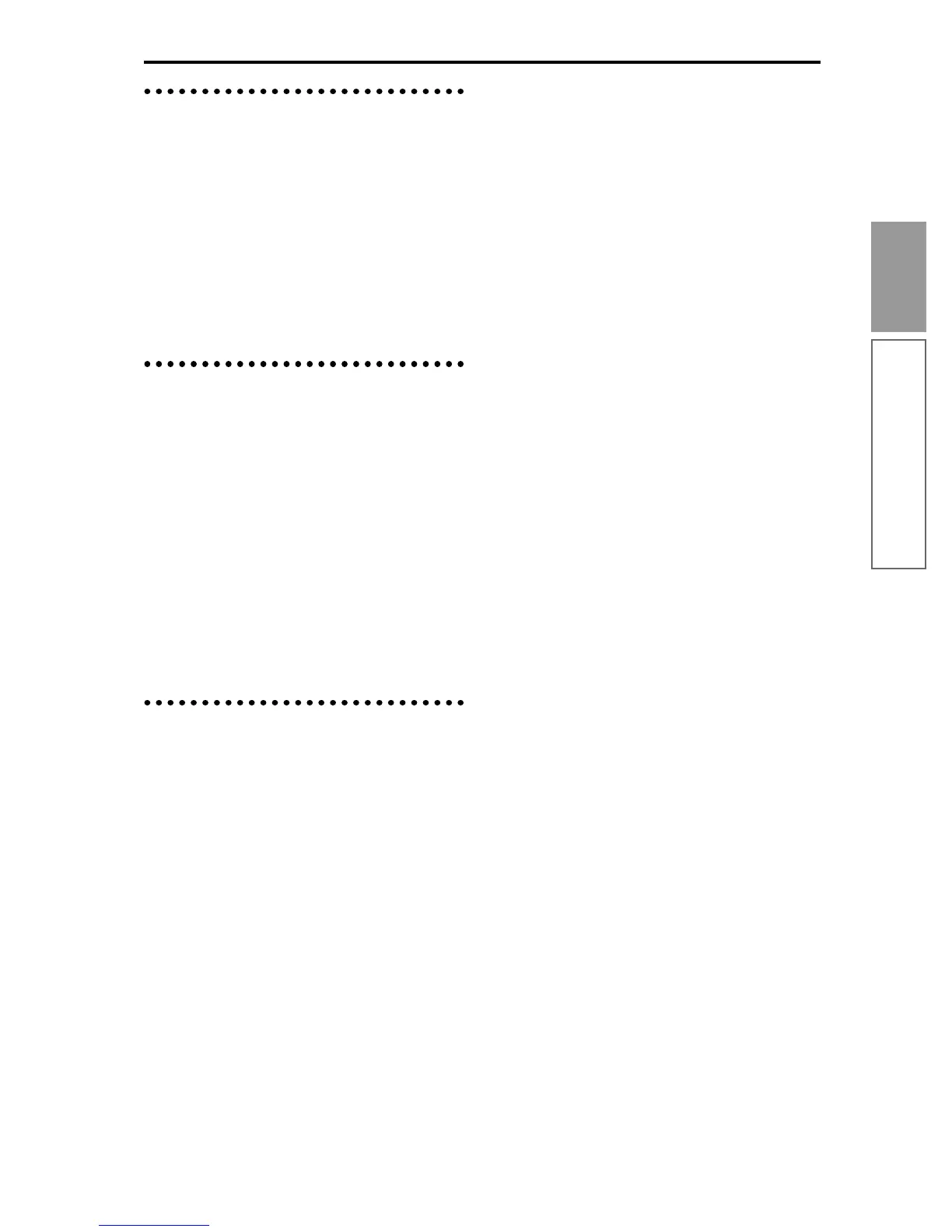31
Quick Start
Performing with the KARMA function
KARMA module MIDI I/O channel set-
tings
The MIDI input/output channel settings for each
KARMA module and the MIDI channel setting for each
timbre will determine the routing by which the
KARMA modules will play the timbres.
When the MIDI output channel of a KARMA module
matches the MIDI channel of a timbre, the phrase or
pattern produced by that KARMA module when it
operates will sound that timbre. For details on these
settings, refer to p.83 “KARMA function settings –
KARMA function settings in Combination mode,” PG
p.58 COMBI 6.1-2a.
Selecting a GE (Generated Effect)
Similar to program mode, you can use “GE Select” to
select the GE that will be used for each module. (☞p.83
“About the KARMA function” – “KARMA function
settings in Combination mode”)
“Init. K.RTC (Init. KARMA Realtime Con-
trols)”
This setting specifies whether the settings of the
KARMA Realtime Controls knobs and switches will be
initialized when you select a GE. If this is On
(checked), you will hear the phrase or pattern gener-
ated by the GE in its original state, unaffected by the
current positions of the knobs and switches. Normally
you will leave this On when selecting a GE. (☞p.83
“About the KARMA function” – “KARMA function
settings in Combination mode” PG p.5 PROG 1.1-3a)
KARMA module parameter settings
For details on KARMA module parameter settings,
refer to ☞p.83 “About the KARMA function” –
“KARMA function settings in Combination mode”.
