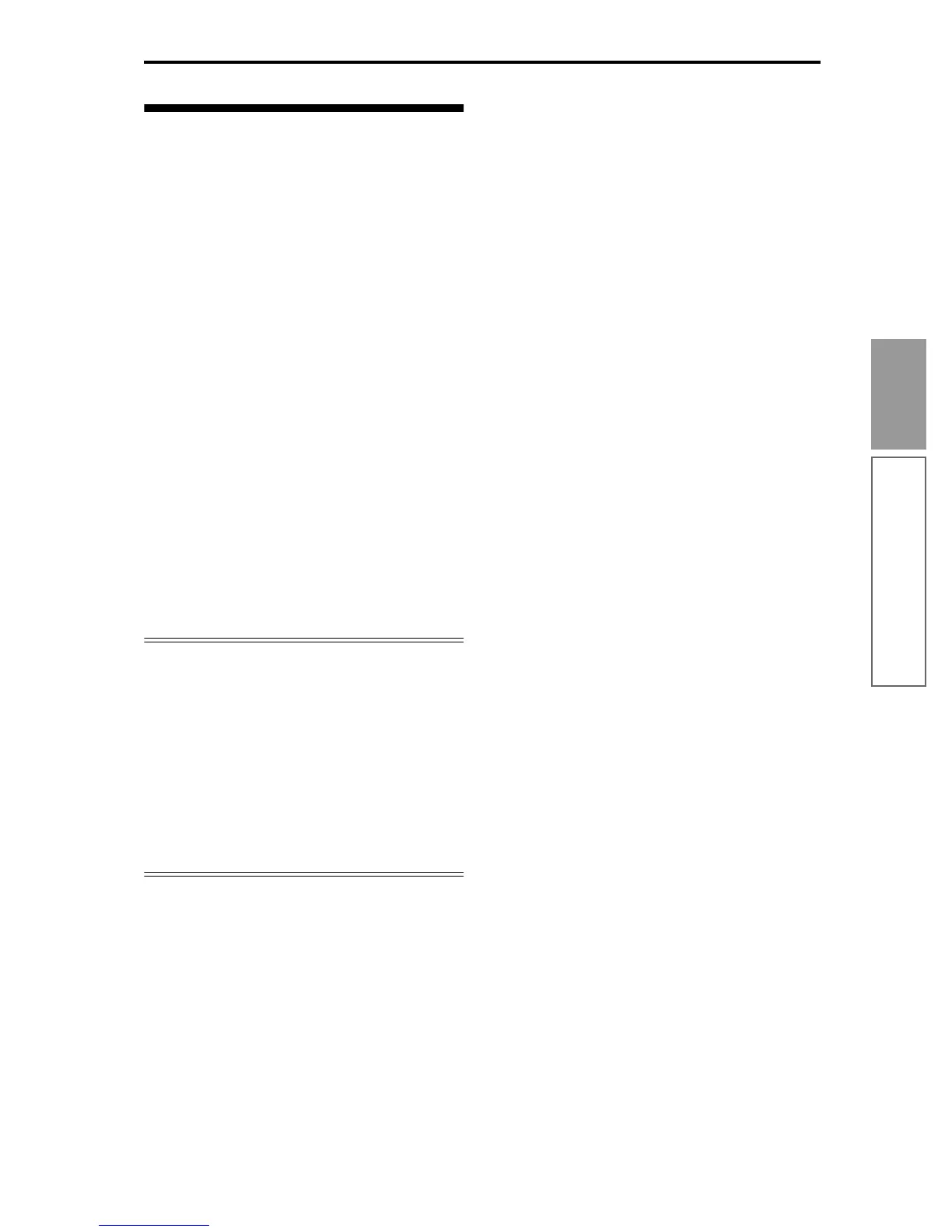51
Basic functions
Program mode
More about Alternate Modulation
Alternate Modulation is a type of modulation that can
be used to control various aspects of the sound.
AMS (Alternate Modulation Source) refers to any of
the numerous sources that can control alternate modu-
lation, and includes controllers that you operate physi-
cally such as the joystick and realtime controllers,
incoming MIDI data, as well as modulators such as the
EG or LFO.
Since this instrument allows you apply modulation to a
modulator, this type of control is referred to as “alter-
nate modulation.”
Intensity is a parameter that sets the degree (speed or
depth) to which AMS will control alternate modula-
tion.
Combinations of modulations that are frequently used
in on the synthesizer. performance (such as using the
joystick to vary the pitch) are also provided as special
parameters separately from alternate modulation.
This instrument provides 29 types of alternate modula-
tion.
In single mode you can use 29 alternate modulation
destinations of 29 types, and in double mode you can
use 55 alternate modulation destinations of 29 types.
There are 42 AMS sources. (However depending on the
type of modulation, some sources cannot be selected.)
For details on alternate modulation and AMS, refer to
PG p.221.
Suggestions on using alternate modulation
When making settings for alternate modulation, think
of the effect that you wish to produce, what type of
modulation will be necessary to produce that effect,
and what parameter of the oscillator, filter, or amplifier
needs to be controlled. Then select a source (“AMS”)
and set the “Intensity.” If you proceed logically in this
way, you will achieve the desired effect.
For example if you want to “control a guitar-like sound
so that it appears to be approaching feedback when the
joystick is moved away,” you will make settings so that
the joystick controls filter modulation or the resonance
level.
