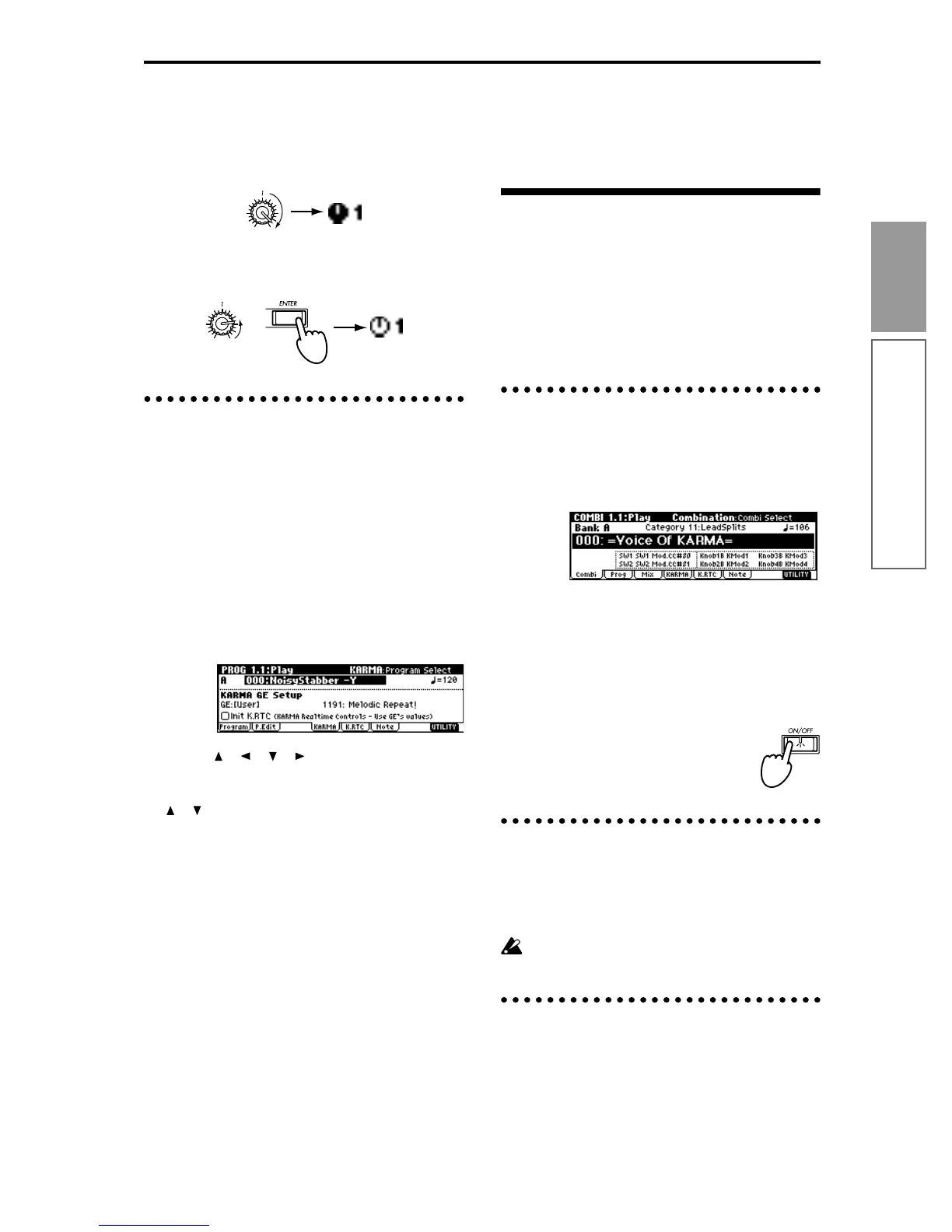29
Quick Start
Performing with the KARMA function
Restoring only the knob or switch settings
1 When you operate the knobs or switches to modify
the values that are written in the program, the
graphic display for knobs or switches you modi-
fied will be highlighted (displayed in inverse
video).
2 If you now hold down the [ENTER] key and oper-
ate a knob or switch that was modified, it will
automatically return to the written condition.
Selecting a GE (Generated Effect)
When the KARMA function is on, the phrases or pat-
terns that are produced are generated by the GE
selected for the KARMA module. This instrument con-
tains over a thousand GEs, covering a wide range of
instruments, playing techniques, and musical styles.
(☞p.78 “About the KARMA function”– “The structure
of the KARMA function”)
A GE suitable for the sound of the program is pre-
selected for each of the preloaded programs. By switch-
ing to a different GE, you can radically modify the
phrase or pattern.
● In PROG 1.1: Prog, press the [F4] key to access the
KARMA page.
1 Use the [ ], [ ], [ ], [ ] cursor keys to choose
“GE Select.”
2 Use the [VALUE] slide, [VALUE] dial, or VALUE
[ ], [ ] keys to select a GE.
You can also use the numeric keys [0]–[9] to enter
the pattern number, and press the [ENTER] key to
make your selection.
You can use the utility menu command “Select by
Category” to select GE’s by category. (☞PG p.2, p.5
“Select by Category,” VNL)
“Init. K.RTC (Init. KARMA Realtime Controls)”
This setting specifies whether the settings of the
KARMA Realtime Controls knobs and switches will be
initialized when you select a GE. If this is On
(checked), you will hear the phrase or pattern gener-
ated by the GE in its original state. Normally you will
leave this On when selecting a GE. (☞p.80 “About the
KARMA function”– “KARMA function settings in Pro-
gram mode” PG p.5 PROG 1.1-3a)
KARMA module parameter settings
For details on KARMA module parameter settings,
refer to p.80 “About the KARMA function – KARMA
function settings in Program mode.”
Using the KARMA function to per-
form in Combination mode
In Combination mode, up to four KARMA modules
can be operating simultaneously. For example, you can
make settings that combine four KARMA modules
with eight timbre programs to play separate phrases or
patterns on programs such as drums, bass, guitar, and
strings.
Selecting a combination and turning
the KARMA function on/off
1 Press the [COMBI] key to enter Combination
mode, and select a combination. (☞p.22“Selecting a
combination”)
As you select various combinations, you will notice
that the KARMA Realtime Controls [ON/OFF] key
LED will be lit for some combinations.
When you play the keyboard or CHORD TRIGGER
[1]–[4] keys, the KARMA function will begin playing.
Even for other combinations, you can press the
[ON/OFF] key (making the LED light) to turn on
the KARMA function.
Adjusting the tempo
You can adjust the tempo by turning the [TEMPO]
knob. When you adjust the tempo, the playback tempo
for all operating KARMA modules will change.
(☞p.26)
It is not possible to set the tempo of each KARMA
module separately.
Checking the note-on/off status and
Key Zone
Note data and detected chords from the keyboard or
[CHORD TRIGGER] keys, from the MIDI IN connector,
or generated by KARMA modules [A], [B], [C], and [D]
can be viewed in realtime.
The settings of the module’s key zone is also displayed,
