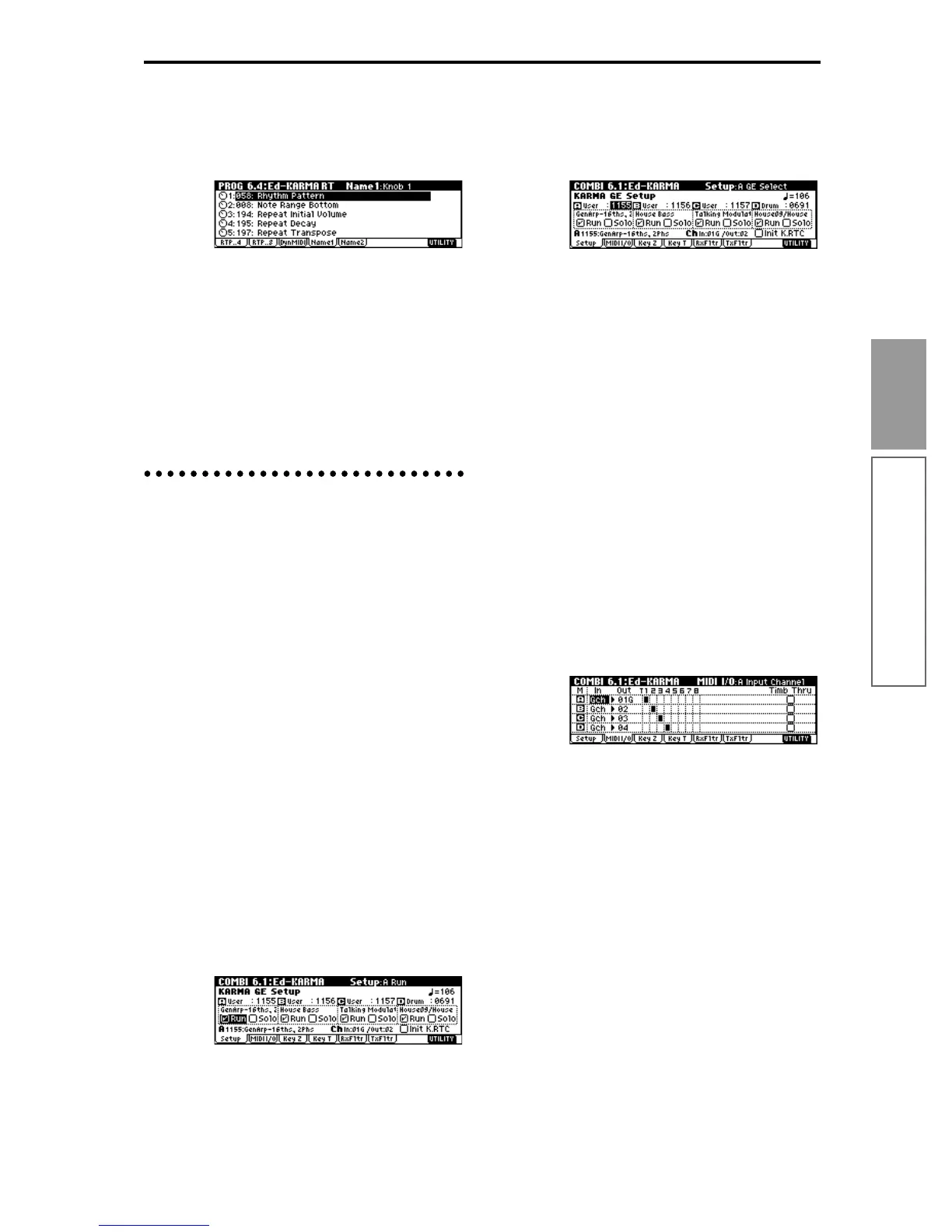83
Basic functions
About the KARMA function
Naming the KARMA RTC knobs [1]–[8] and
switches [1]/[2]
1 Access the PROG 6.4: Ed-KARMA RT Name1, or
Name2 page.
Select a name for each KARMA Realtime Controls
knob and switch. These names are saved together
with the program. Names appropriate for the func-
tions of the KARMA Realtime Controls knobs and
switches are provided as presets.
Linking KARMA settings to a program
If you want the KARMA settings written in a program
to also be selected when you select that program, turn
the “Auto KARMA” (GLOBAL 1.1:1c) “Program” set-
ting On (checked). (☞PG p.135)
KARMA function settings in Combina-
tion mode
In Combination mode (and in Sequencer mode and
Song Play mode) you can use four KARMA module
(modules [A], [B], [C], and [D]). When using a combi-
nation, you can use four KARMA modules and eight
timbre programs to (for example) play separate
phrases or patterns on drums, bass, guitar, and strings.
KARMA function settings for a combination are made
by the parameters of COMBI 6.1–6.4. In the following
paragraphs we will describe how to make “Run” and
“Solo” settings, select a GE, set MIDI I/O, and set other
major parameters. For details on each parameter, refer
to PG p.47, p.57–.
KARMA function on/off
The KARMA function will be switched on/off each
time you press the KARMA Realtime Controls [ON/
OFF] switch. When this is on, the key LED will light.
The on/off status is saved when a combination is writ-
ten into memory.
When the KARMA function is off, all KARMA mod-
ules [A], [B], [C], and [D] will be off. When the
KARMA function is on, each KARMA module will
function according to its “Run” and “Solo” setting.
“Run” and “Solo” settings
1 Access the COMBI 6.1: Ed-KARMA Setup page.
2 Set “Run” and “Solo” to specify the module(s) that
will run when the KARMA function is on.
☞ p.30 “Specifying the KARMA module(s) that will
run (“Run,” “Solo” settings),” PG p.47, PG COMBI
1.1-4b)
Selecting a GE
Here’s how to select the GE that will be used by each
KARMA module.
1 Access the COMBI 6.1: Ed-KARMA Setup page.
2 Turn “Init. K.RTC (Init. KARMA Realtime Con-
trols)” On (checked).
Specify whether the settings of the KARMA
Realtime Controls knobs and switches will be ini-
tialized when you select a GE. This lets you hear the
phrase or pattern generated by the GE in its original
state. Normally you will leave this On when select-
ing a GE. (☞p.80 “KARMA function settings in Pro-
gram mode”, PG p.47 COMBI 1.1–4c)
3 In “GE Select,” select the GE that each KARMA
module will use. Use “Tempo” to specify the
tempo of the GE phrases or patterns.
.MIDI I/O channel settings
Specify the MIDI input and output channels for the
four KARMA modules used by a combination.
By setting the MIDI input/output channels for each
KARMA module and the MIDI channel of each timbre,
you can specify which timbre(s) will be sounded by
each KARMA module. These are the most important
parameters when you are using multiple KARMA
modules in a combination.
1 Access the COMBI 6.1: Ed-KARMA MIDI I/O
page.
2 For each KARMA module, set the “Input Chan-
nel” and “Output Channel.”
“Input Channel”: For a combination, you will nor-
mally set this to Gch, so that your keyboard playing
will control the KARMA module.
“Output Channel”: Set this to the MIDI channel of
the timbre that you wish to play from the KARMA
module.
