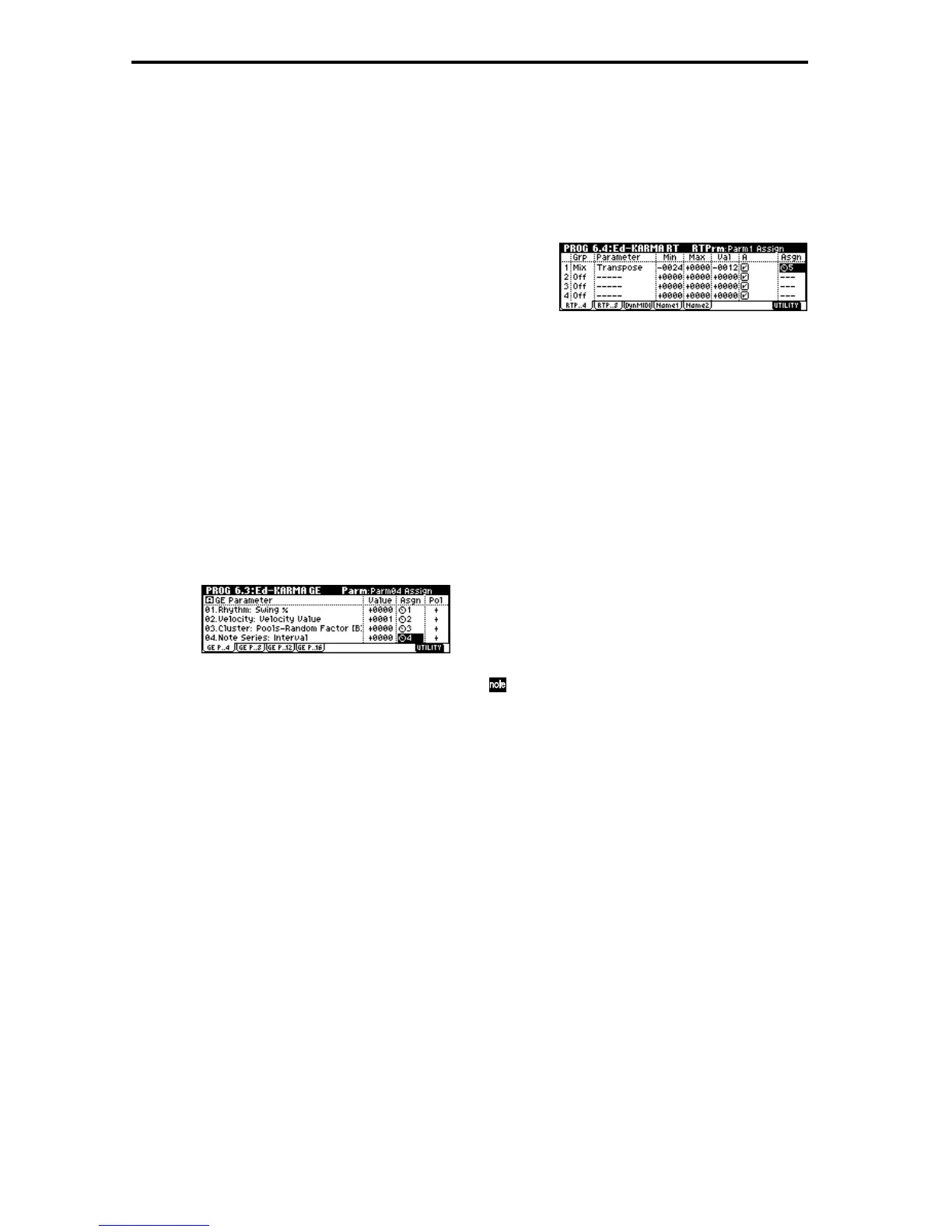82
ber. If you wish to control the tone, use CC#’s in the
seventies, or assign a AMS or Dmod source. (☞PG p.30
PROG 6.1-2b)
In the example on the preceding page, CC#74 and
CC#71 are controlling the low pass filter cutoff, reso-
nance level, and high pass filter cutoff.
Trigger (Note Trigger)
You can specify triggering conditions for the phrase or
pattern generated by the GE. Go ahead and try differ-
ent settings to hear the results. (☞PG p.31 “Note Trig-
ger”)
Any: Triggering will occur each time you play the key-
board, and the phrase or pattern will start playing from
the beginning.
AKR: Triggering will occur only when you play the
keyboard after having released all notes.
1st: Triggering will occur only for the first note-on that
occurs after the KARMA function has been turned on.
Dyn: Triggering will not be caused by playing the key-
board. Triggering will occur in response to the control-
ler operations specified by Dynamic MIDI.
GE parameters
You can edit the parameters of the GE selected for the
KARMA module. You can also assign GE parameters
to the KARMA Realtime Controls etc., and control the
phrase or pattern in realtime while you perform.
1 Access the PROG 6.3: Ed-KARMA GE Parm page.
GE parameters 01–16 will be displayed. (The num-
ber of GE parameters will depend on the GE. The
maximum is sixteen.) The GE parameters that you
can edit here will depend on the GE that is selected.
Each GE provides the most suitable parameters for
controlling the phrase or pattern.
2 Use “Value” to specify the values of the GE param-
eters.
When you select a GE, the parameters that are preset
for that GE will be set to their default values. The
range of “Value” that you can set is also preset for
each GE.
The values that you specify here will be the central
value when using “Asgn” to control the parameter
from the KARMA Realtime Controls knobs etc.
3 Use “Asgn” to assign the GE parameters to control-
lers.
If you assign a parameter to a KARMA Realtime
Controls knob, you will be able to operate the knob
to control that parameter in realtime.
RTParm (RealTime Parameters)
Here you can assign KARMA parameters other than
the GE parameters, such as KARMA key zone and
KARMA module parameters.
By assigning these to the KARMA Realtime Controls
etc., you can control them in realtime while you per-
form. (☞p.27, PG p.34 PROG 6.4–1(2))
1 Access the PROG 6.4: Ed-KARMA RTPrm page.
As an example, here’s how you can use a KARMA
Realtime Controls knob to control the KARMA
module parameter “Transpose.”
2 Use “Grp” and “Parameter” to select the parameter
that you wish to control.
In this example, we will set “Grp” to Mix, and
“Parameter” to Transpose. Turn “A” On (checked)
to enable control for KARMA module [A].
3 Specify the range and value that you will control.
The value of the parameter (set in 6.1 and 6.2) will
be set as the default. (In this example, –12.)
For this example, set “Min”/“Max”/“Val ” to –24 / +0
/–12 respectively.
4 Use “Asgn” to assign a controller.
For this example we will assign KARMA Realtime
Controls knob [5].
When you operate knob [5], the Transpose value
will change in semitone steps over a range of –24 to
+0, with –12 as the mid-point.
If you set “Parameter” to Trnsp.Oct, the pitch will
change in octave steps over a range of –24 to +0,
with –12 as the mid-point. If you select Trnsp.Oct/
5, the pitch will change in alternate steps of an
octave and a fifth over a range of –24 to +0, with –
12 as the mid-point. For example if you are sound-
ing the C3 note with the Min setting,
rotating the knob toward the right will change the
pitch in the order of C3 → G3 → C4 → G4 → C5.
Dynamic MIDI settings
Dynamic MIDI is a function that lets you control spe-
cific aspects of the KARMA function by operating the
controllers of this instrument or by using MIDI control
messages. Here you can specify up to four controllers
(Source), and their function (Destination). (☞PG p. 36
“6.4–3: DynMIDI (Dynamic MIDI)”, PG p.234
Dynamic MIDI Source & Destination)
