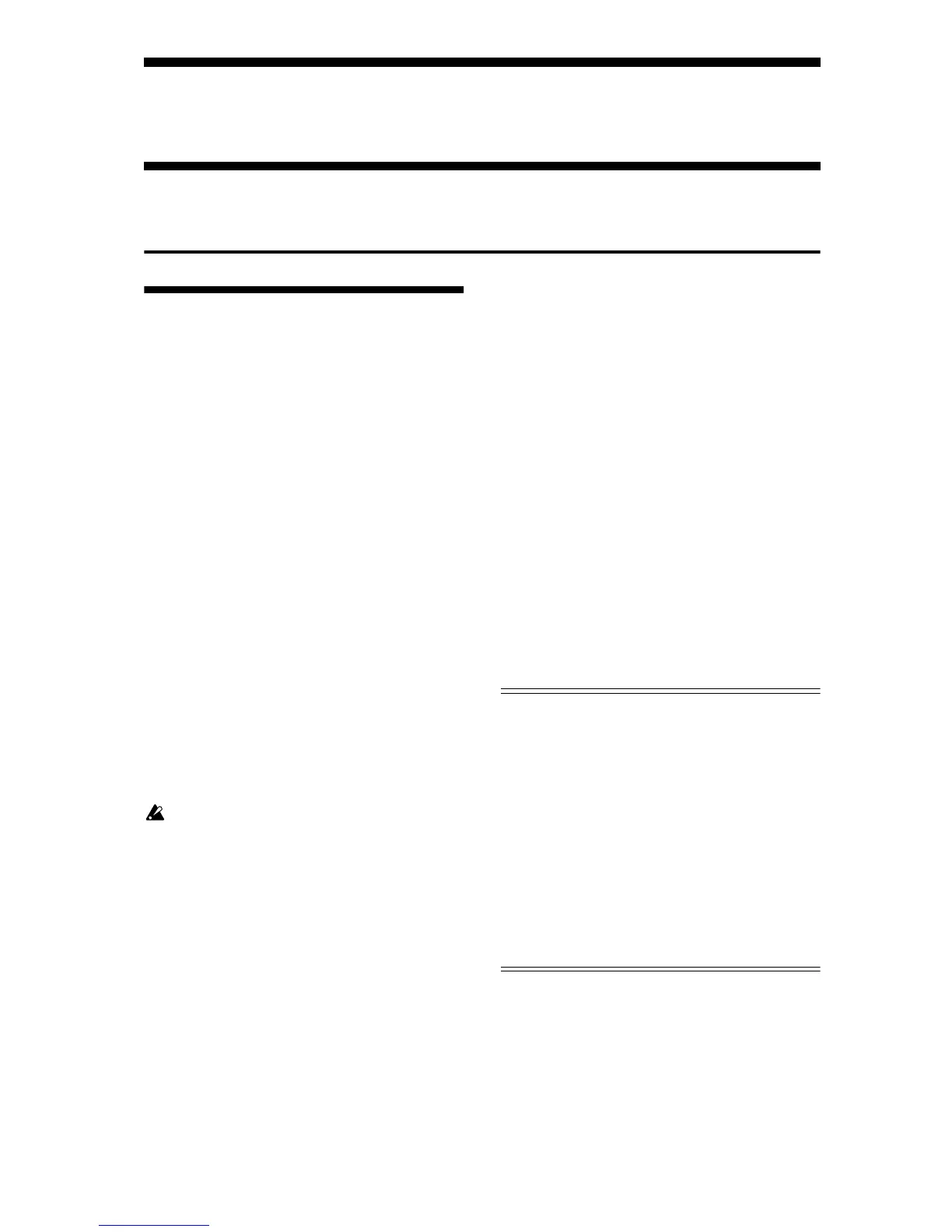37
Basic functions
Saving data
Types of data that can be saved
On this instrument, there are three ways to save data:
writing to internal memory, saving on floppy disc,
and MIDI data dump.
Writing to internal memory
The following data that you edit can be written into
internal memory.
• Program
Programs 0–127 in banks A–F
(However, bank F is available only if the separately
sold EXB-MOSS option is installed.)
• Combination
Combinations 0–127 in banks A–F
• Global settings (Page 1.1-4.1, 6.1)
• User drum kits 00 (A/B)–63 (User)
• User template songs U00-U15
Song settings such as the song name and tempo,
track settings (☞p.59), KARMA function settings,
and effect settings can be saved (Write) to internal
memory. However, the musical data for song tracks
and patterns are not saved to internal memory. Fur-
thermore, settings that govern how the musical data
is played back such as “Meter,” “Metronome,”
“Play/Mute,” “Track Play Loop (including Start/
End Measure),” and RPPR settings will not be saved
either. Use the Sequencer mode or Song Play mode
utility menu command “Save Template Song” to
write this data (☞PG p.73).
Data that you edit in Sequencer or Song Play can-
not be saved in internal memory by the Write oper-
ation.
Saving to floppy disk
The following data can be saved on floppy disk.
For details on the file format (PG ☞p.149).
• Programs, combinations, global settings and user
drum kits
• Songs, cue lists, and patterns
• Standard MIDI Files (SMF)
Sequencer mode songs can be saved as SMF data.
• System exclusive data
System exclusive data received by this instrument
from an external MIDI device (This instrument can
function as a data filer.)
• Jukebox lists
Jukebox lists are saved in Song Play mode (☞p.76).
MIDI data dump
The following types of data can be transmitted as a
MIDI data dump and saved on an external data filer or
other device.
• Internal memory programs, combinations, user
drum kits, and global settings
• Songs, cue lists, patterns
About preloaded data and preset data
Preloaded data is the data that is loaded into memory
at the factory. This data can be rewritten, and is written
into the various locations listed in the preceding sec-
tion “Writing to internal memory.” This data is also
stored on the included floppy disk.
• Program banks A, B, E: 000–127
• Combination banks A, B, E: 000–127
• User drum kits 00 (A/B)–15 (A/B)
Preset data is data that cannot be rewritten by the
Write operation. This includes the following data.
• Program banks G, g(1)–g(9), g(d) 001–128
• Preset drum kits 64 (GM)–72 (GM)
• Preset template songs P00–P15
• Preset patterns P000–P149
