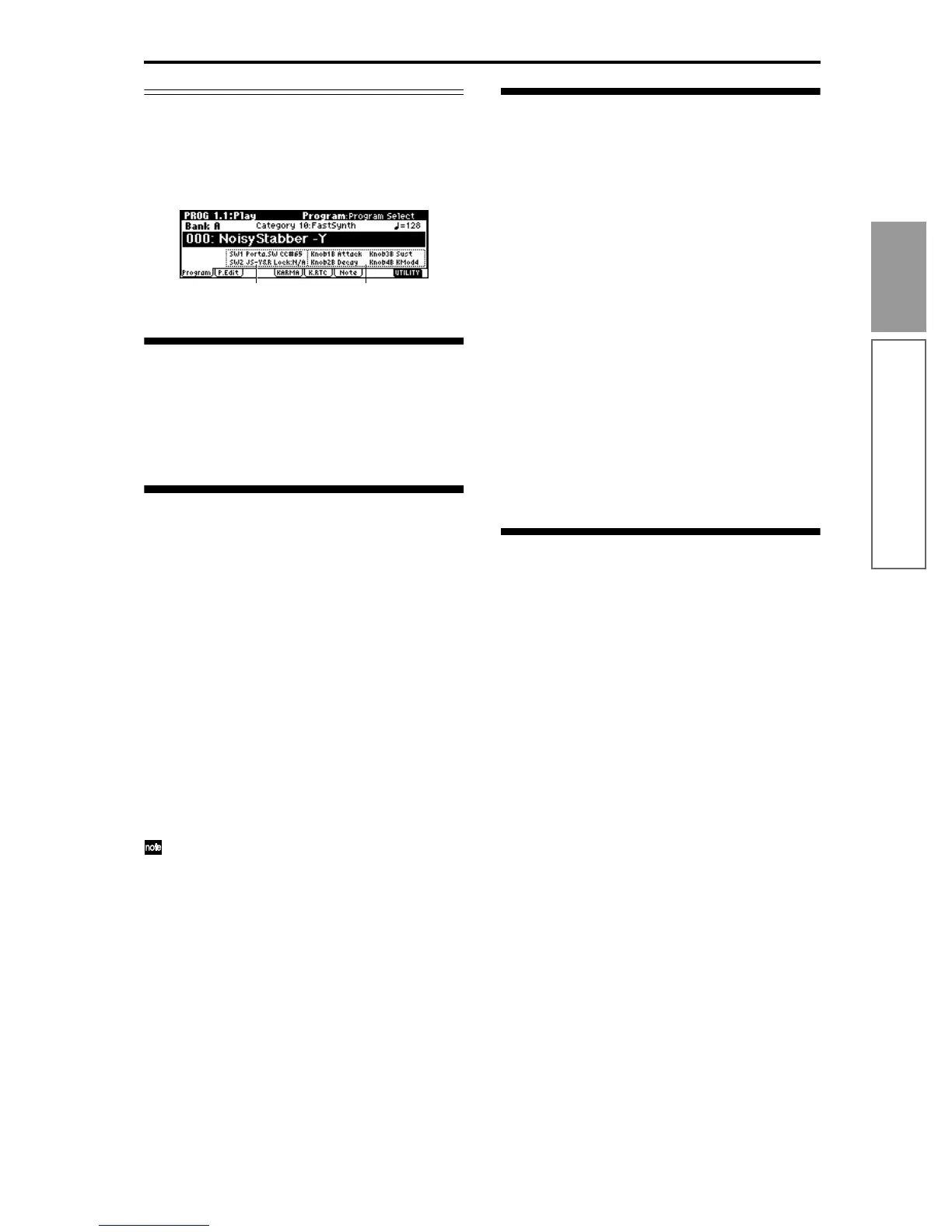25
Quick Start
Using controllers to modify the sound
Viewing the parameters that are assigned to
[SW1], [SW2], and the realtime control B mode
In Program and Combination modes, the B-mode func-
tions of the realtime control knobs [1], [2], [3], and [4]
and [SW1]/[SW2] switches can be verified in the 1.1:
Play page.
[VALUE] slider
When the “Program Select” is selected in PROG 1.1
Play, or when the “Combi Select” is selected in COMBI
1.1: Play, you can use the [VALUE] slider as a source for
alternate modulation or effect dynamic modulation,
and control program parameters or effect parameters.
Keyboard
Velocity
The force with which you play a note can apply an
effect.
Normally this is used to control volume, or the speed
or sensitivity of the EG.
After Touch
This effect can be applied by varing pressure on a key-
while it’s being held down.
Normally this is used to control volume, tone (cutoff
frequency), or LFO sensitivity etc.
Note Number
Varing amounts of an effect will be applied depending
on your location on the keyboard.
Normally this is used to control volume, tone (cutoff
frequency), LFO sensitivity, and EG sensitivity etc.
This can be used as a source for alternate modula-
tion or effect dynamic modulation, to control pro-
gram parameters or effect parameters.
Velocity, After Touch and Note Number can all be
used as Dynamic MIDI Sources to control the
KARMA function (☞PG p.36, 234).
Foot pedals
Damper Pedal
A separately sold Korg switch-type damper pedal such
as the DS-1H can be connected to this instrument. If a
DS-1H is connected, it will function as a half-damper
pedal. The half-damper function cannot be controlled
by other pedals.
Assignable Foot Switch
A separately sold on/off switch such as the Korg PS-1
foot switch can be connected to this instrument, allow-
ing you to turn an assigned function on/off by step-
ping on the foot switch.
The function of the foot switch is assigned in GLOBAL
6.1: Controller “Foot Switch Assign” (☞p.101).
Assignable Foot Pedal
A separately sold Korg expression pedal such as the
EXP-2 orXVP-10 can be connected to the ASSIGNABLE
PEDAL jack, and used to apply an effect.
The function of the foot pedal is assigned in GLOBAL
6.1: Controller “Foot Pedal Assign” (☞p.101).
KARMA Realtime Controls
By operating the KARMA Realtime Controls in
realtime, you can control the phrase or pattern in a
variety of ways. (☞p.27)
Functions assigned to the
[SW1] and [SW2] keys
Functions assigned
to Knob1—4
