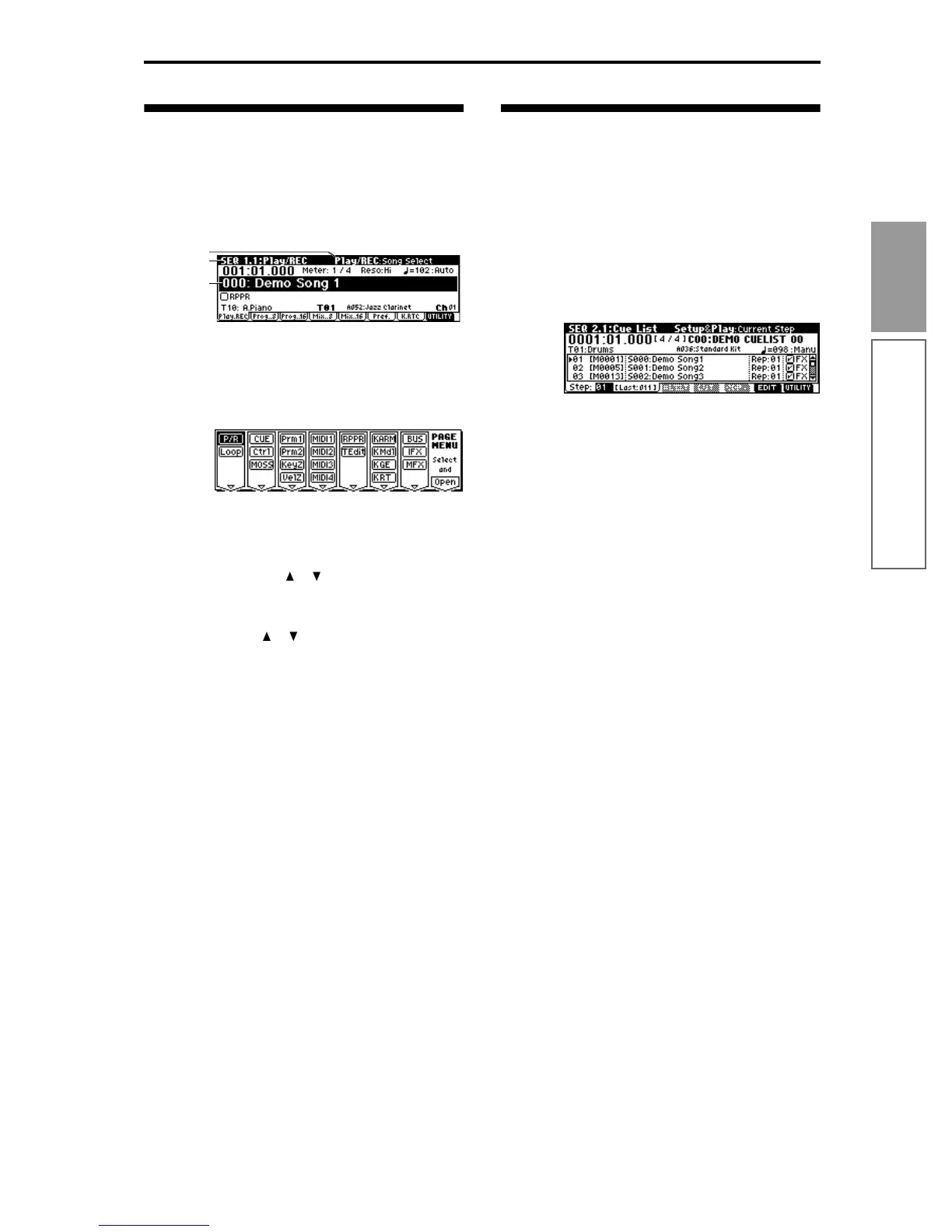19
Quick Start
Listening to a demo song
Selecting and playing a demon-
stration song in Sequencer mode
1 Press the [SEQ] key (the LED will light).
You will enter Sequencer mode.
2 Access the SEQ 1.1: Play/REC, Play/REC page.
If the SEQ 1.1: Play/REC, Play/REC page does not
appear, select it as follows.
1) Press the [MENU] key.
The LCD screen will show a list of the pages in
Sequencer mode.
2) Press the [F1] key to select “P/R,” and press the
[F8] (“OPEN”) key.
3) Press the [F1] key. The SEQ 1.1: Play/REC, Play/
REC page will be displayed.
3 Use the cursor keys [ ], [ ] to choose “Song
Select.”
The song name will be highlighted.
4 Use the VALUE [ ], [ ] keys or other [VALUE]
controllers to select the demo song that you wish
to play.
5 Press the [START/STOP] key.
The LED will blink and the selected song will play.
6 If you wish to stop playback, press the [START/
STOP] key once again.
Playing a cue list
Here’s how to playback the demonstration cue list. By
using a cue list, you can repeatedly play multiple songs
that you specify in the cue list, or play songs consecu-
tively. (☞p.68)
1 Press the [MENU] key.
2 Press the [F2] key to select “CUE,” and then press
the [F8] (“OPEN”) key.
The SEQ 2.1: CUE List, Setup&Play page will
appear.
3 Press the [START/STOP] key.
4 To stop playback, press the [START/STOP] key
once again.
If the last step is End, playback will stop automati-
cally when it reaches that point. If the last step is
Continue to Step01, playback will return to the first
step and continue.
To select a cue list, choose “Cue List Select,” and
use the same procedure as when selecting a song.
Refer to step 4 above.
SEQ 1.1:
Play/REC
Play/REC page
Song Select
