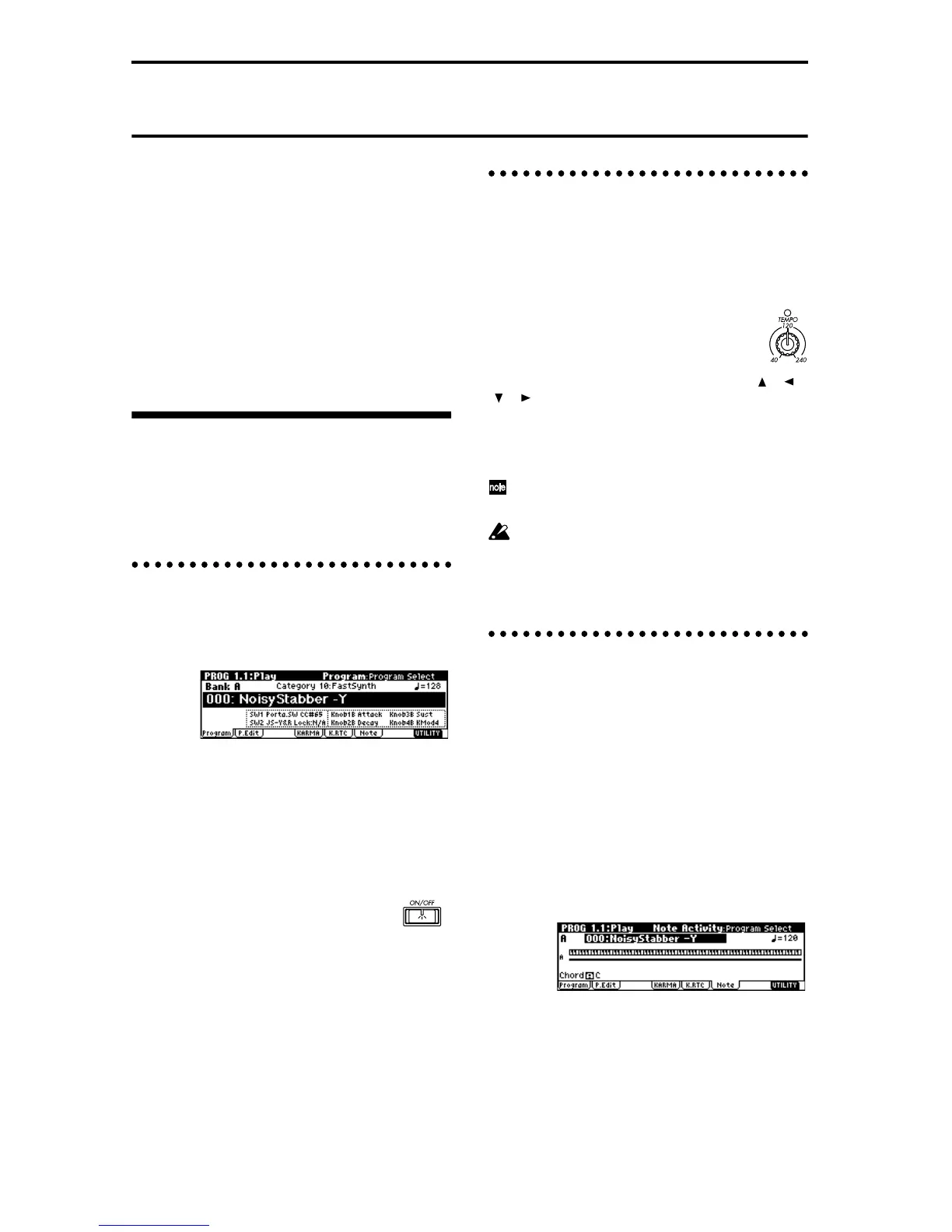26
Performing with the KARMA function
The KARMA function automatically generates a wide
range of phrases or patterns such as guitar and key-
board backing riffs, bass phrases, and drum patterns in
response to the note data played on the keyboard or
received via MIDI IN. By operating the KARMA
Realtime Controls knobs and switches, you can freely
modify the phrases and patterns.
This instrument provides preloaded programs and
combinations that cover a wide range of instruments,
playing techniques, and musical styles, allowing you to
take full advantage of the KARMA function. Appropri-
ate settings for the KARMA Realtime Controls knobs,
switches, and keys are already specified for these pro-
grams and combinations.
Using the KARMA function to per-
form in Program mode
In Program mode you can use one KARMA module to
play a phrase or pattern appropriate for the program
sound.
Selecting a program and turning the
KARMA function on/off
1 Press the [PROG] key to enter Program mode, and
select a program. ☞p.20 “Selecting a program”
As you select various programs, you will notice that
the KARMA Realtime Controls [ON/OFF] key LED
will be lit for some programs.
When you play the keyboard or CHORD TRIGGER
[1]–[4] keys, the KARMA function will begin play-
ing.
Even for other programs, you can press the [ON/
OFF] key (making the LED light) to turn on the
KARMA function.
Adjusting the tempo
1 Turn the [TEMPO] knob to adjust the tempo.
The value of “ =” in the upper right of the LCD
screen will change. You can adjust this in the range
of 40–240. The LED located above the [TEMPO]
knob will blink at quarter note ( ) intervals.
You can also set this by using the cursor keys [ ], [ ],
[ ], [ ] to select “ =,” using the numeric keys [0]–[9]
to input the tempo, and pressing the [ENTER] key to
make the setting. Alternatively, you can use the VALUE
controller. The LED will blink in synchronization with
the tempo you specify.
The setting of the knob will be saved when you
write the program.
If “MIDI Clock” (GLOBAL 2.1: MIDI) is set to
External, this will be displayed as “ =EXT,” and
the tempo will be synchronized with an external
MIDI device. In this case, it will not be possible to
adjust the tempo from this instrument.
Checking the note-on/off status and
Key Zone
Note data and detected chords from the keyboard or
[CHORD TRIGGER] keys, from the MIDI IN connector,
or generated by the KARMA module can be viewed in
realtime.
The settings of the module’s key zone is also displayed,
as a solid line. Input notes within the key zone will be
used to trigger and control the phrase or pattern.
Notes outside the zone may be optionally used to con-
trol other KARMA functions. (☞p.81 “Specifying the
keyboard range for which the KARMA function wil
operate”)
1 In PROG 1.1: Play, press the [F6] key to select the
KARMA Note Activity page.
When you play the keyboard or press a CHORD
TRIGGER [1]–[4] key, “Chord[A]” will indicate the
name of the chord detected by the KARMA module.
“Note Activity Display” will display the notes gen-
erated by the KARMA module.
The key zone settings of the KARMA module are
displayed as a solid line. (☞p.81 “Specifying the
keyboard range for which the KARMA function wil
operate”)
