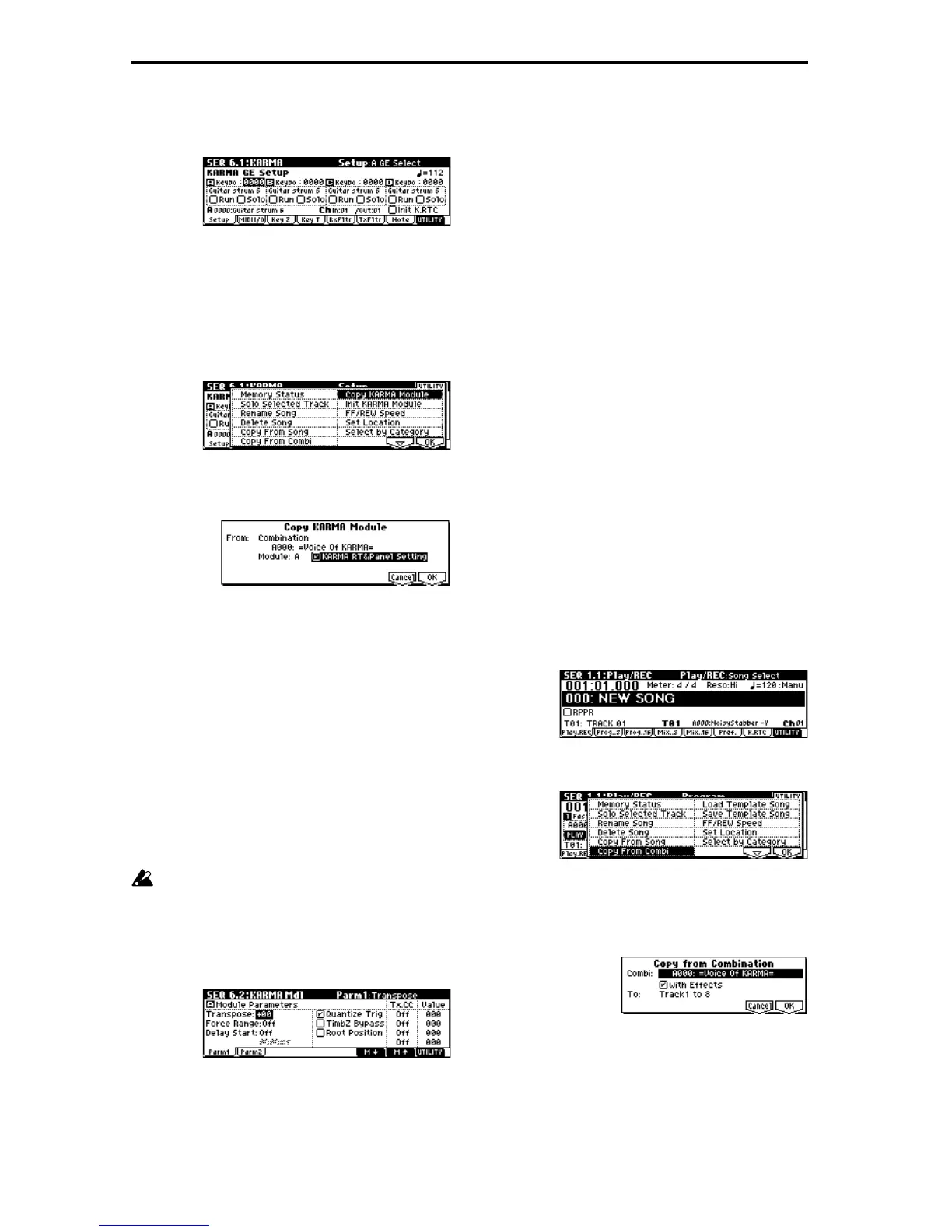86
3 Access the SEQ 6.1: KARMA Setup page. Select a
GE for KARMA module [A], and set the parame-
ters.
This could be selected and set as desired, but for this
example, use the “Copy KARMA Module” utility
menu command to copy the entire KARMA func-
tion settings from a program. This is an easy way to
set up and record a phrase or pattern from the
KARMA function of a program.
4 Press the [F8] “(UTILITY”) key to access the utility
menu.
5 Press the [F7] key to select “Copy KARMA Mod-
ule,” and press the [F8] (“OK”) key. The “Copy
KARMA Module” dialog box will appear.
Select the copy source program. Turn “KARMA
RT&Panel Setting” On (checked), and set “To:
Module” to A. Press the [F8] (“OK”) key to execute
the copy.
6 Press the [ON/OFF] key to turn on the KARMA
function. When you play the keyboard, the
KARMA function will play a drum pattern just as
for a program.
7 Press the [REC/WRITE] key and [START/STOP]
key to begin realtime-recording on track 1. (☞BG
p.63 Realtime recording on a track)
While recording, you can operate the KARMA
Realtime Controls knobs and switches and SCENE
key etc. to record the changes in the pattern and
tone just as you perform.
The tempo of the song and the KARMA function
cannot be set independently.
8 If you want the sequencer to be synchronized to
the KARMA module while you are recording,
check “Quantize Trig.”
Access the SEQ 6.2: KARMA Mdl Parm1 page.
The trigger timing will be quantized to 16th note
intervals of the sequencer beat. (☞p.88 “Synchroniz-
ing the KARMA function”)
9 You can also synchronize the KARMA modules to
the start timing of the sequencer.
• Pressing the [START/STOP] key while KARMA is
operating will synchronize the KARMA function to
the sequencer.
• When you press the [START/STOP] key once
again, the KARMA function will stop together with
the sequencer. If you wish to stop only the
KARMA function, press the (KARMA) [ON/OFF]
key to turn it off.
• If you want the KARMA function to start in
synchronization with the beginning of recording,
press the (KARMA) [ON/OFF] key to turn it on,
and play the keyboard during the pre-count that
precedes recording. The KARMA module will not
be triggered immediately, but will be triggered at
the beginning of recording in synchronization with
the sequencer. (☞p.88 “Synchronizing the KARMA
function”)
Copying settings from a combination, and
recording in realtime (Multi-track recording)
The preloaded combinations contain numerous combi-
nations that make full use of the KARMA function. The
playback generated by these combinations can be used
as sketchpads for your musical ideas, or as basic tracks
for a song. Many of these combinations consist of tim-
bres and KARMA modules with differing MIDI chan-
nel settings.
Here’s how to use multi-track recording to simulta-
neously record a performance of multiple MIDI chan-
nels in realtime.
1 Copy the settings from a combination to a song.
Access the SEQ P1.1: Play/REC, Play/REC page.
2 Press the [F8] (“UTILITY”) key to access the utility
menu.
3 Press the [F7] key to select “Copy From Combi,”
and press the [F8] (“OK”) key.
The “Copy from Combination” dialog box will
appear.
Specify the copy source combination. Turn “with
Effects” On (checked). Set “To :” to Track1 to 8.
Press the [F8] (“OK”) key to execute the copy.
