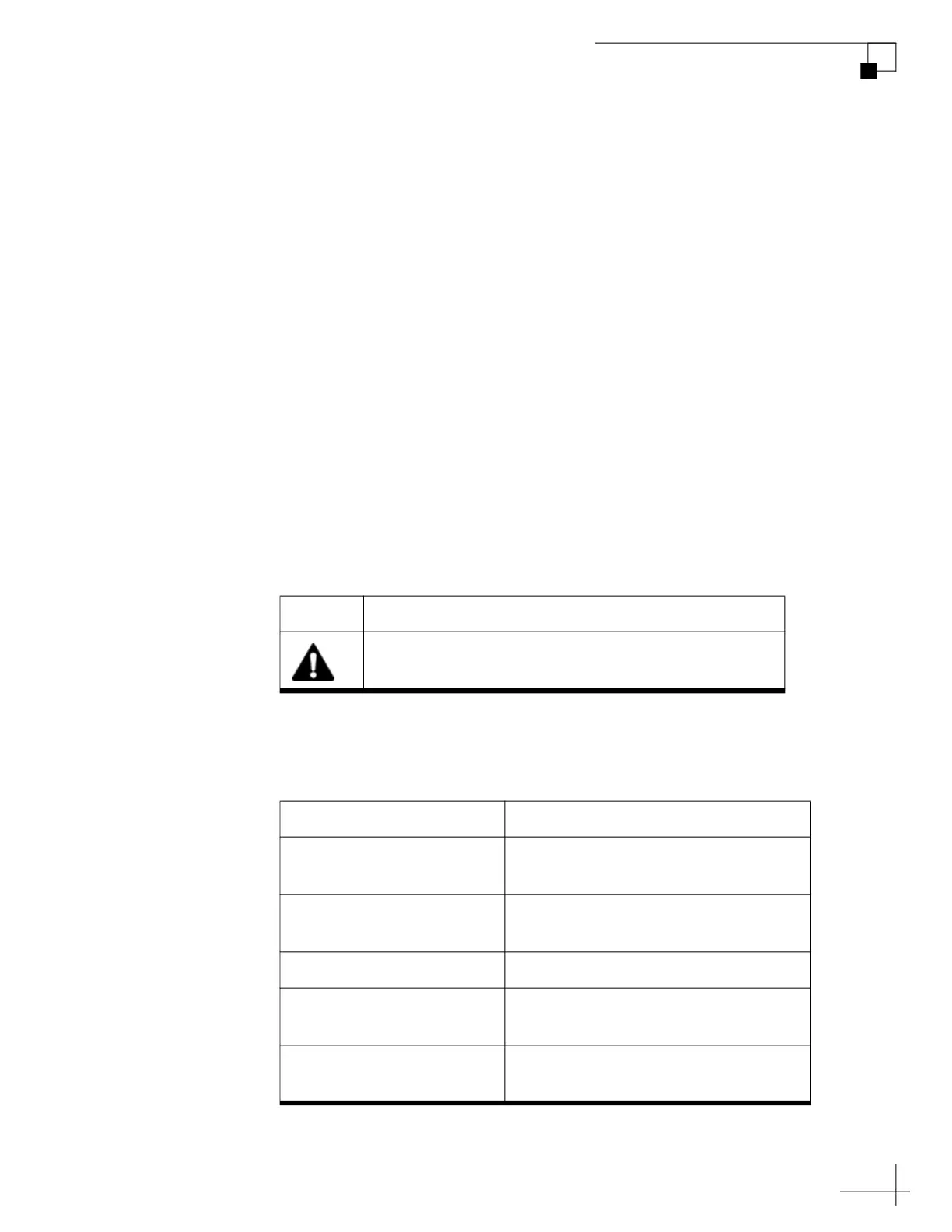TracPhone V7-HTS User’s Guide
3
Introduction
About this Manual
This manual provides complete operation, configuration, and
troubleshooting information for the TracPhone V7-HTS system.
Who Should Use this Manual
The user should refer to this manual to learn how to operate the
system, configure all aspects of the system, and identify the cause of
any problem.
The installer should refer to this manual for information on setting up
the system for the user’s desired preferences.
The servicing technician should refer to this manual to help identify
the cause of a system problem.
Icons Used in this Manual
This manual uses the following icon:
Typographical Conventions
This manual uses the following typographical conventions:
Icon Description
This is a danger, warning, or caution notice. Be sure
to read these carefully to avoid injury!
Text Example Description
Press MENUS to view the
menu.
Name of ICM buttons
At the confirmation
message, click Save.
Element of a graphical user interface
SELECT SATELLITES Text as it appears on the ICM display
See “Using this Manual”
on page 3.
Cross-reference to another chapter in
the manual
Visit www.kvh.com/
mvbservice for details.
Cross-reference to a website
