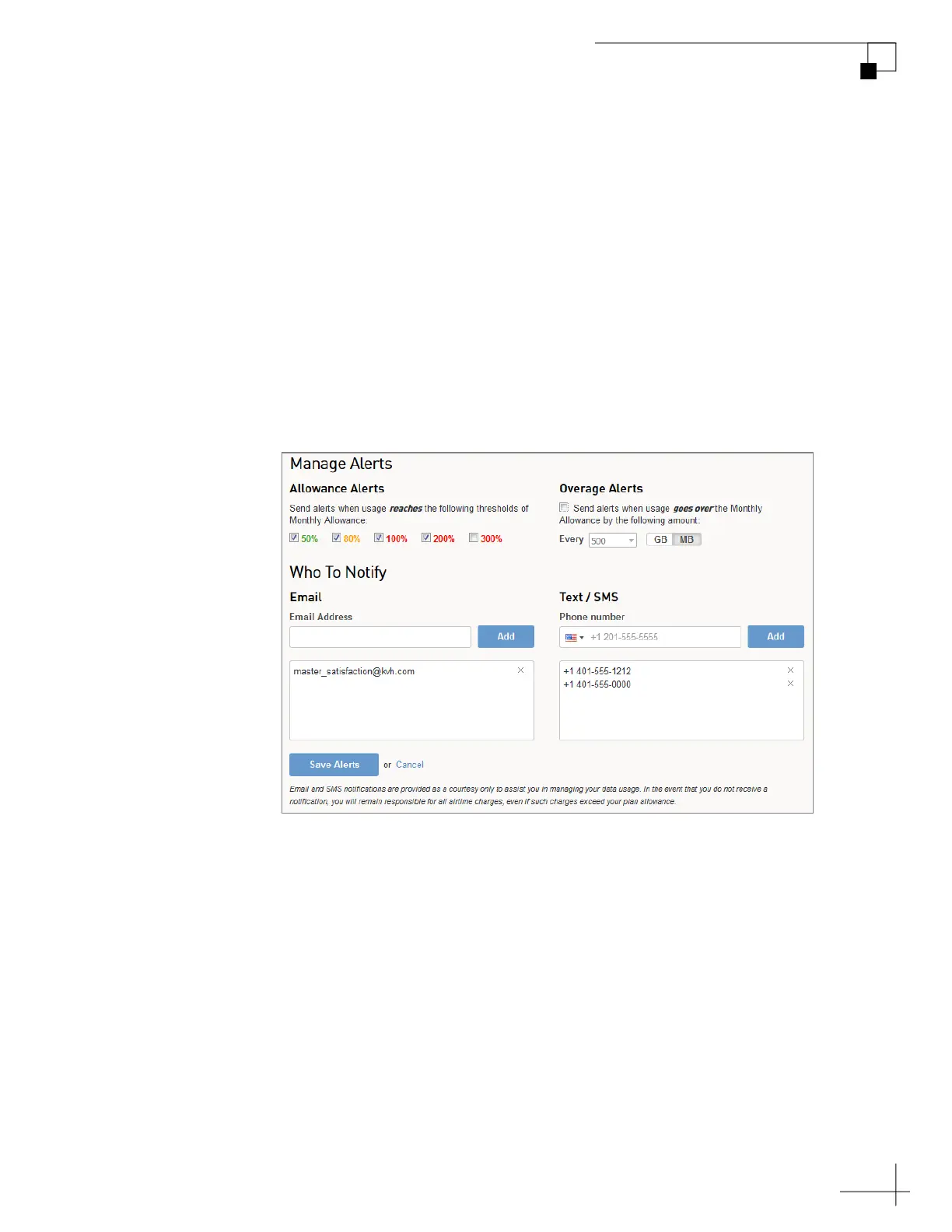TracPhone V7-HTS User’s Guide
93
Network Configuration
Setting Up Data Usage Alerts
You can set up automatic email alerts to notify you (and others of your
choosing) when your vessel’s data usage reaches certain thresholds,
and prevent surprises on your airtime bill. At your option, alerts can
be sent when the vessel has consumed a certain percentage of its
monthly allowance and/or when usage exceeds that monthly
allowance by a certain amount of your choosing.
To set up alerts, log into the mini-VSAT Manager (www.mykvh.com),
go to the Terminal > Data Plan section of the Vessel Details page, and
select Manage Alerts.
Figure 7-24 Managing Alerts at mini-VSAT Manager (Example)
