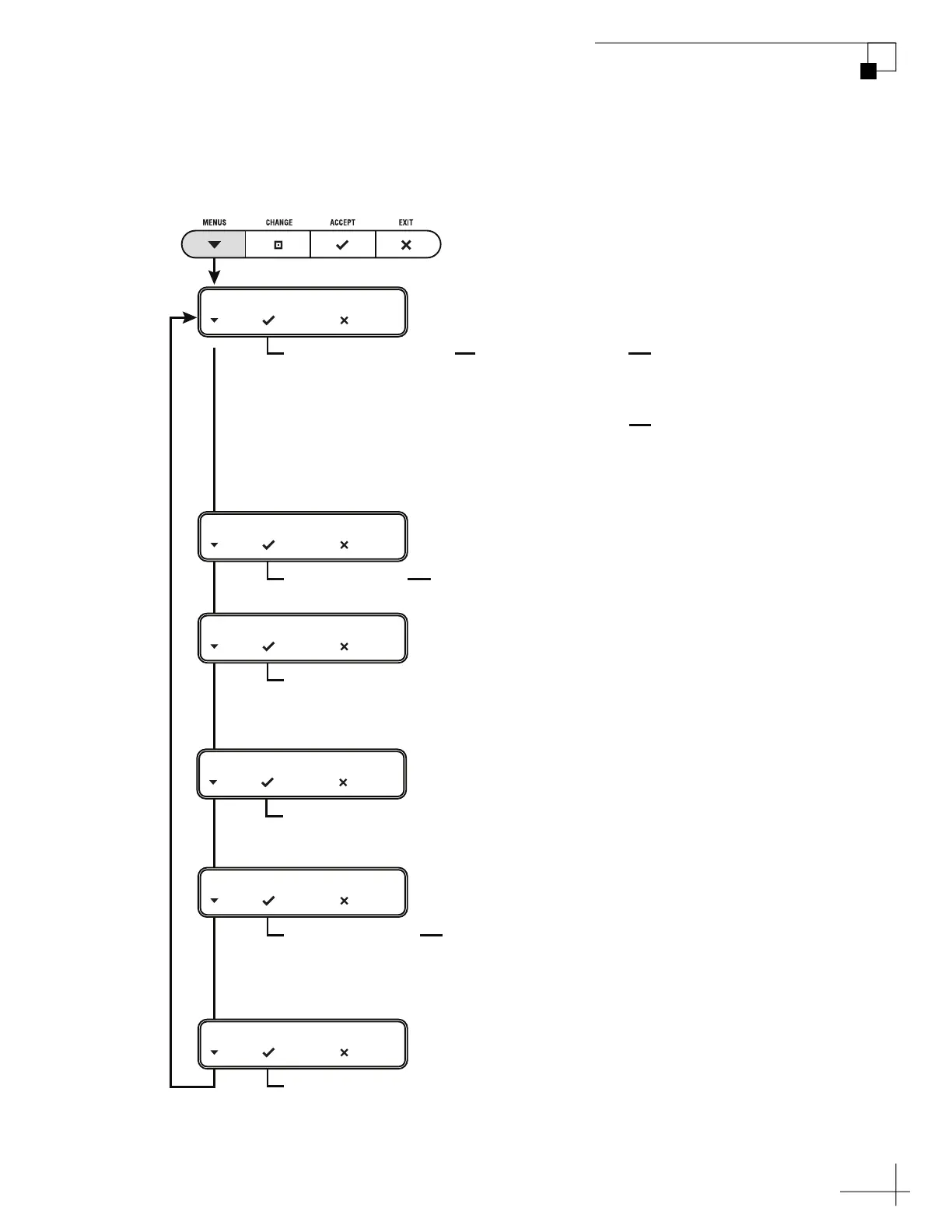KVH Support IP
Calibrate Gyros
Factory Reset
Software Versions
ICM OS
ICM App
Modem
MTA
Hardware Information
Antenna Model
Antenna S/N
CommBox-ACU S/N
Modem S/N
Modem DID
MTA MAC Address
Ignoring Zones (if applicable)
Tra n smit Enabled/Disabled (if applicable)
No-Transmit Zone 1 Range (if applicable)
No-Transmit Zone 2 Range (if applicable)
System Settings
LCD Brightness
Network Settings
IP Assignments
Port Status
STATUS
NEXT SELECT EXIT
SETTINGS
NEXT SELECT EXIT
NO-TRANSMIT ZONES
NEXT SELECT EXIT
SYSTEM INFO
NEXT SELECT EXIT
DIAGNOSTIC TOOLS
NEXT SELECT EXIT
Modem/Network Status
Modem Management IP
Modem State
LAN Port Status
SNR
Satellite
Beam
Downlink Frequency
Skew to Satellite
Antenna/ACU Status
Antenna State
Antenna DC Input
BUC Power Status
Current Az/El
Current Skew
IPACU DC Input
IPACU ENet Modem
Port State
MTA/RSM (GPRS)
MTA Status
RSM (GPRS) Status
GPS/Heading Status
Current GPS Source
System GPS Status
NMEA True Heading
Tracking Avoidance Zone 1 Enabled/Disabled (if applicable)
Tracking Avoidance Zone 1 Range (if applicable)
Repeated for zones 2 through 5
TRACK AVOID ZONES
NEXT SELECT EXIT
