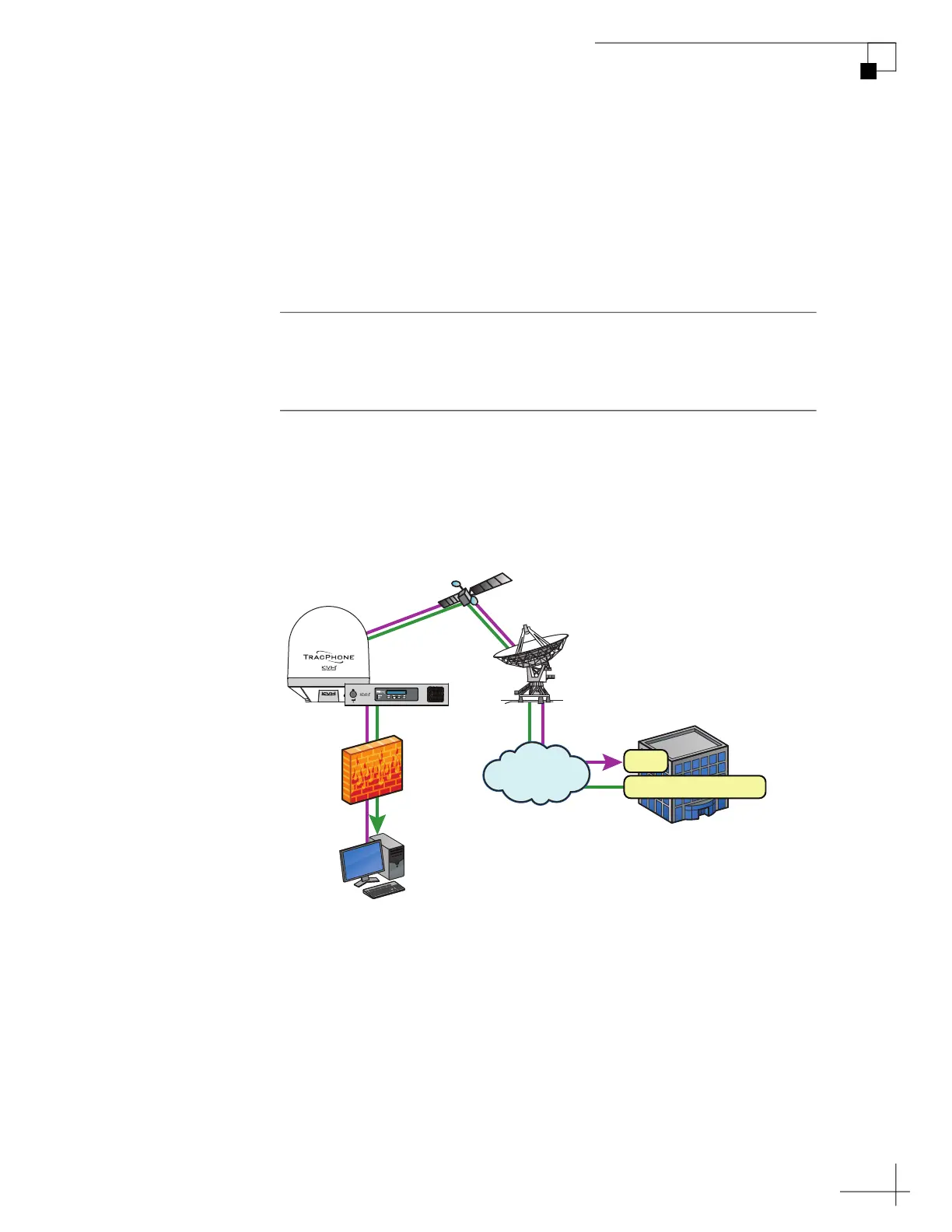TracPhone V7-HTS User’s Guide
77
Network Configuration
Static IP HTS Configuration
In a Static IP HTS configuration, Ethernet port 1 provides unlimited
Internet access with no user logins or controls. Ports 2 and 3 and the
built-in WAP require a user login and provide high-speed Internet
access. Port 4 is reserved for an optional KVH service, such as Global
Static IP.
A static IP connection is commonly used by commercial vessels to
enable remote monitoring and IT management from shore, and to
allow a vessel’s crew to access their company’s secure VPN (virtual
private network).
Figure 7-7 Common Static IP Applications
To set up the network in a static IP configuration, follow these steps:
1. Make sure the system is activated for mini-VSAT Broadband
service.
2. Turn on the TracPhone system and make sure it is “Online.”
The system must remain online to allow KVH to set up your
system over the satellite link.
Important!
You should only assign a static IP address to a secure device, such as a
firewall router.
Satellite
Hub
Fleet Headquarters
TracPhone
System
Vessel Computer
Internet
VPN
Remote Monitoring
Firewall
