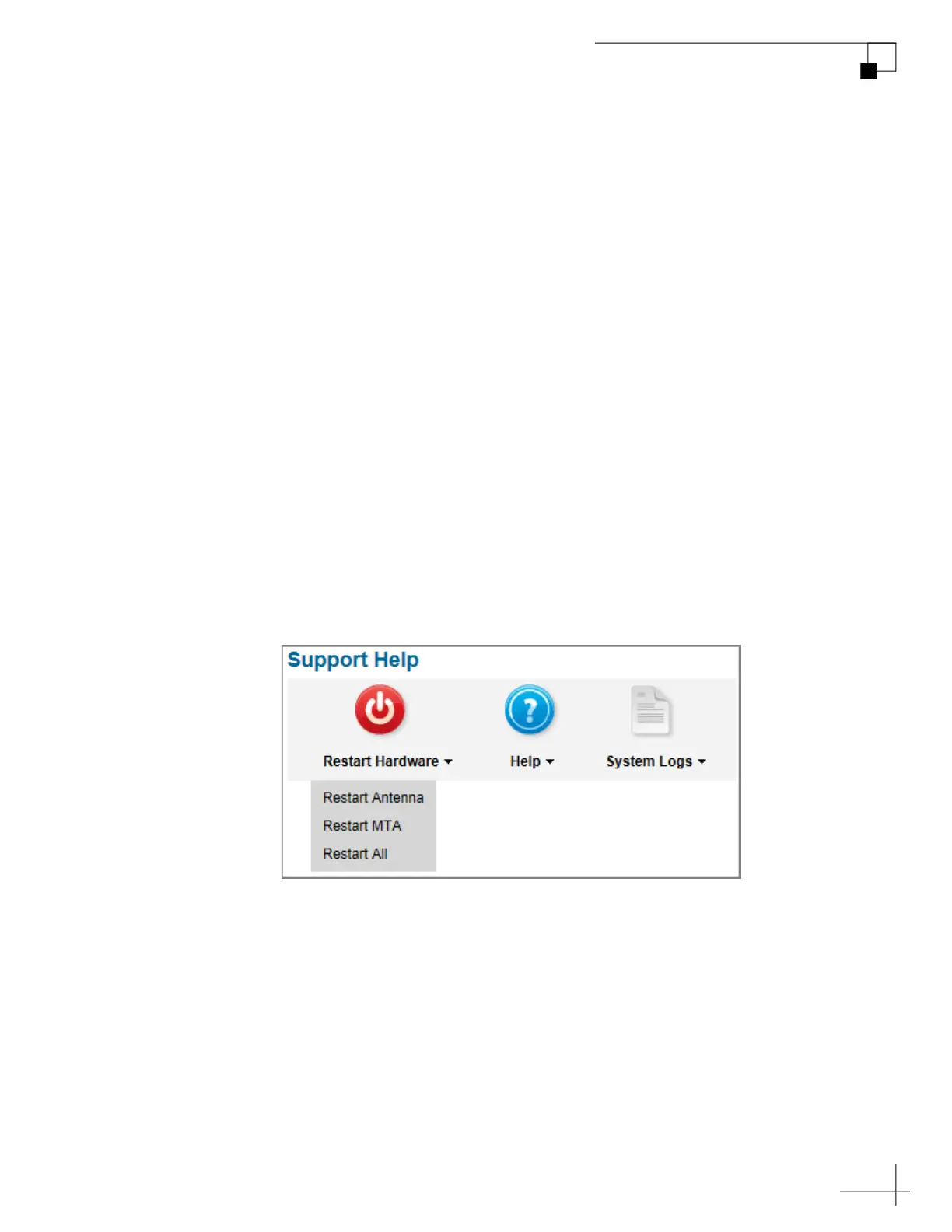TracPhone V7-HTS User’s Guide
155
Maintenance
Hardware Restart
If you experience a problem with the system, you may need to restart
the hardware. You can restart the following system components from
the TracPhone V7-HTS web interface:
• Restart Antenna – Restarts the TracPhone V7-HTS antenna.
Choose this option whenever the antenna is unable to find the
satellite.
• Restart MTA – Restarts the MTA (multimedia terminal adapter),
which is built into the ICM. Choose this option whenever voice
calls are not working properly while the system is online.
• Restart All – Restarts the entire system. Choose this option if the
problem cannot be isolated to an antenna or MTA issue.
To restart a system component, follow these steps:
1. At the TracPhone V7-HTS web interface, click the Support tab.
2. On the Restart Hardware menu, click the desired option.
Figure 10-6 Restart Hardware Menu
3. At the confirmation message, click Restart Antenna, Restart
MTA, or Restart ALL.
