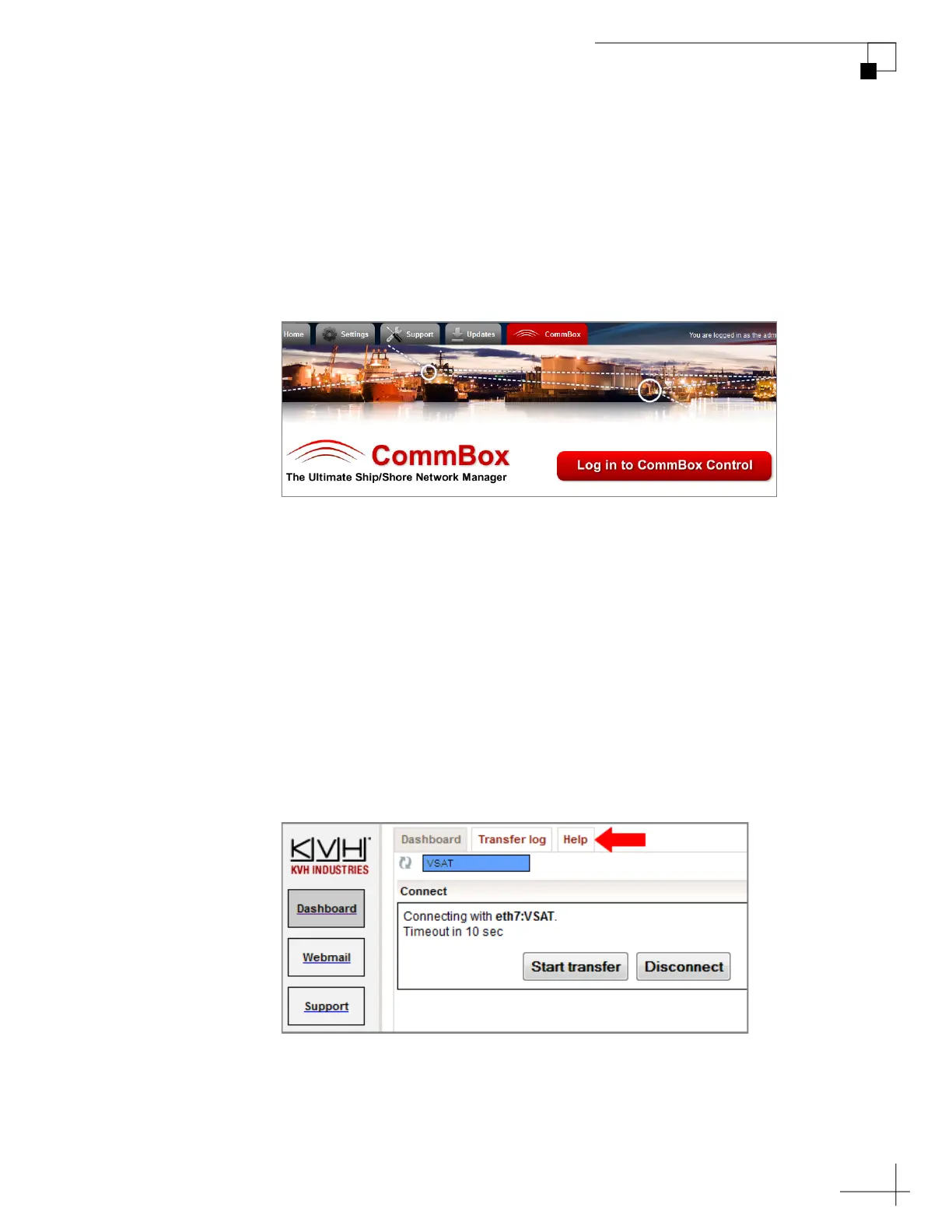TracPhone V7-HTS User’s Guide
107
Data Connections
Accessing the CommBox Web Interface
If a CommBox software bundle is enabled on the ICM, follow these
steps to access the CommBox web interface:
1. At the TracPhone V7-HTS web interface, click the CommBox
tab.
Figure 8-2 CommBox Tab
2. Click Log in to CommBox Control.
3. Log into the CommBox web interface with your CommBox
user name and password.
NOTE: The CommBox user name and password differs from the ICM’s
Administrator password.
For more details about how to use the CommBox, refer to the
CommBox manual available on the Help tab of the CommBox web
interface.
Figure 8-3 CommBox Help Tab
