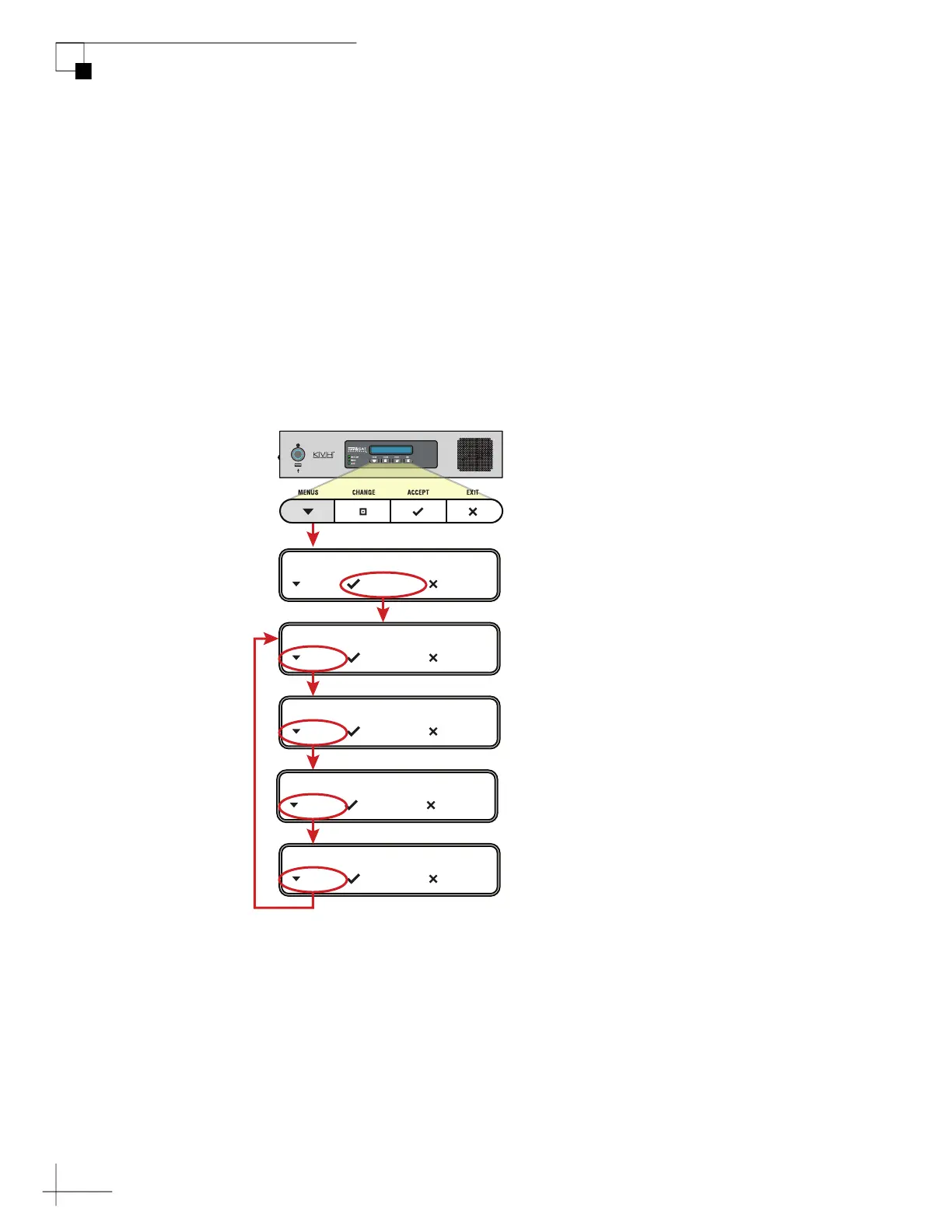TracPhone V7-HTS User’s Guide
132
Troubleshooting
Status Information on the ICM Front Panel LCD
On the front panel of the ICM, you can view much of the same status
information that’s available on the web interface.
To view the status information, follow these steps:
1. Press MENUS on the ICM’s front panel to bring up the Status
menu.
2. Press ACCEPT to access the status menu. Then use the
MENUS and ACCEPT buttons to scroll through the submenus.
Figure 9-4 Status Menu on ICM Front Panel
STATUS
NEXT SELECT EXIT
MODEM/NETWORK STATUS
NEXT SELECT EXIT
ANTENNA/ACU STATUS
NEXT SELECT EXIT
GPS/HEADING STATUS
NEXT SELECT EXIT
Press ACCEPT to
view the status info
on each submenu.
MTA/RSM(GPRS) STATUS
NEXT SELECT EXIT
