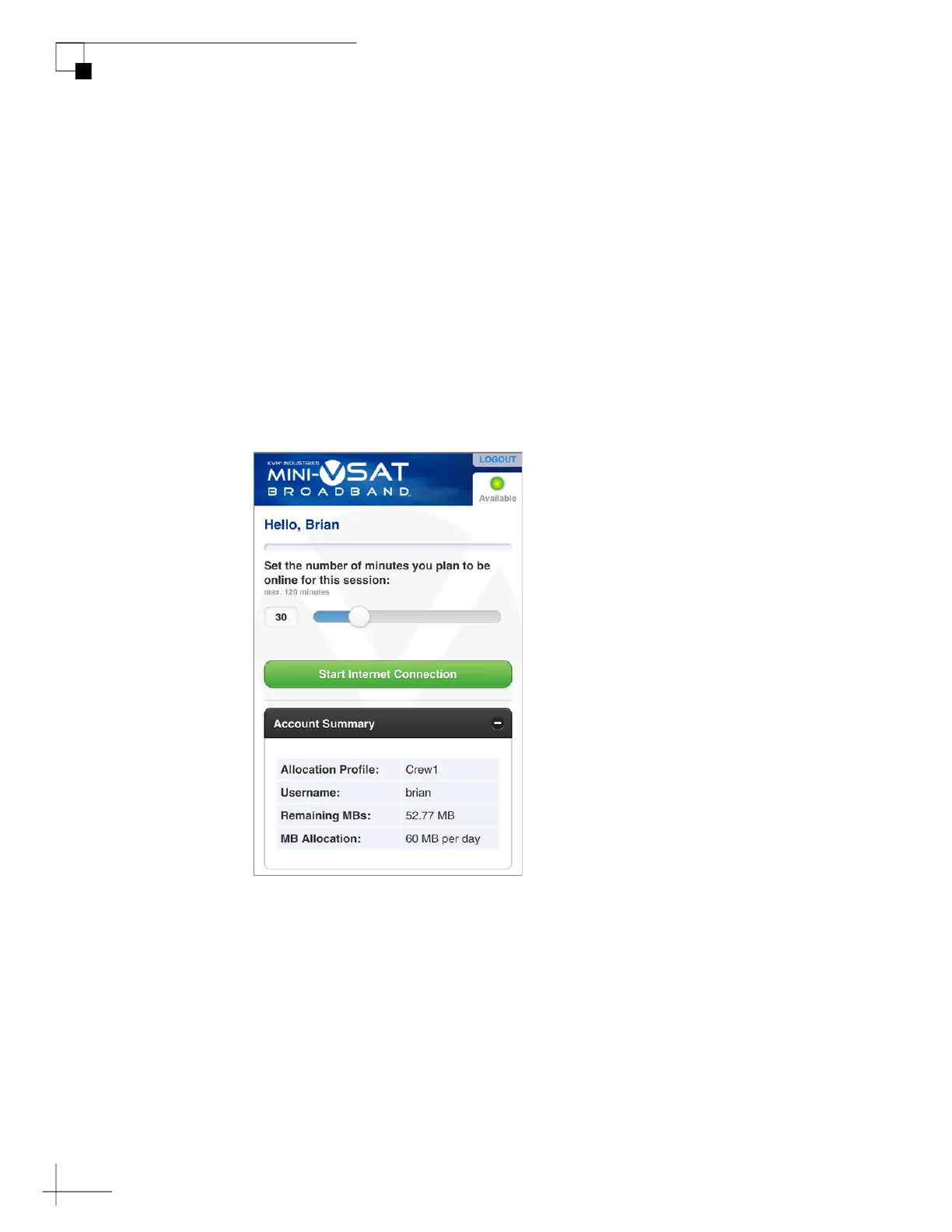TracPhone V7-HTS User’s Guide
100
Data Connections
Connecting to the Internet
To connect to the Internet, follow these steps:
1. Make sure the TracPhone system is online.
2. Open a web browser window on any device connected to the
vessel’s network.
3. If a login screen appears, log in with your username and
password. Then set the slider to the desired duration of your
session and click Start Internet Connection. When you are
done using the Internet, click Disconnect & Log Out.
Figure 8-1 User Login
NOTE: For details on configuring users, see “Standard HTS Configuration”
on page 74.
4. If you’re unable to connect with a computer, make sure it is
configured for DHCP addressing. Refer to “Configuring
Computers for DHCP” on page 85.
