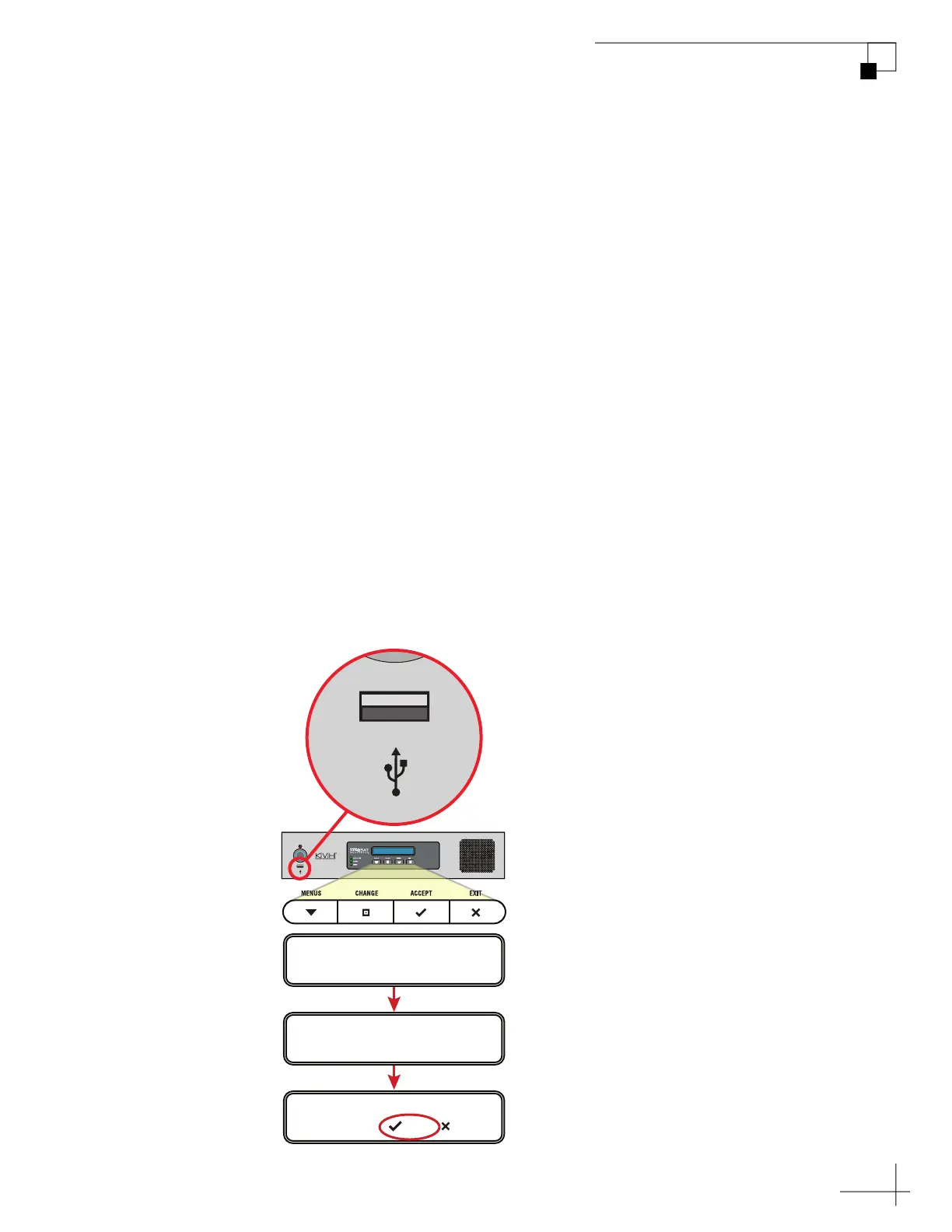TracPhone V7-HTS User’s Guide
153
Maintenance
Using a USB Flash Drive to Update Software
To update the software using a USB flash drive, follow these steps:
1. First, you need to save the latest software update file to the root
directory of your USB flash drive. KVH-certified technicians
can download this file from the KVH Partner Portal.
Customers can get this file from KVH Technical Support (see
“Contacting KVH Technical Support” on page 143).
2. Make sure the TracPhone system is turned on and initialized
(the ICM front panel LCD shows “Searching” or “Tracking”).
3. Connect your USB flash drive to the USB port on the front of
the ICM.
4. The ICM display shows the currently installed software
version (“CUR”) and the software version found on the USB
flash drive (“NEW”). Make sure the “NEW” version is a higher
number than the “CUR” version.
5. At “PROCEED WITH UPDATE?,” press ACCEPT.
Figure 10-5 Software Update Process on ICM Front Panel
S/W UPDATE FOUND
NEW VERSION: 2020
UPDATE SOFTWARE?
CUR:2020 NEW:2030
PROCEED WITH UPDATE?
YES EXIT
