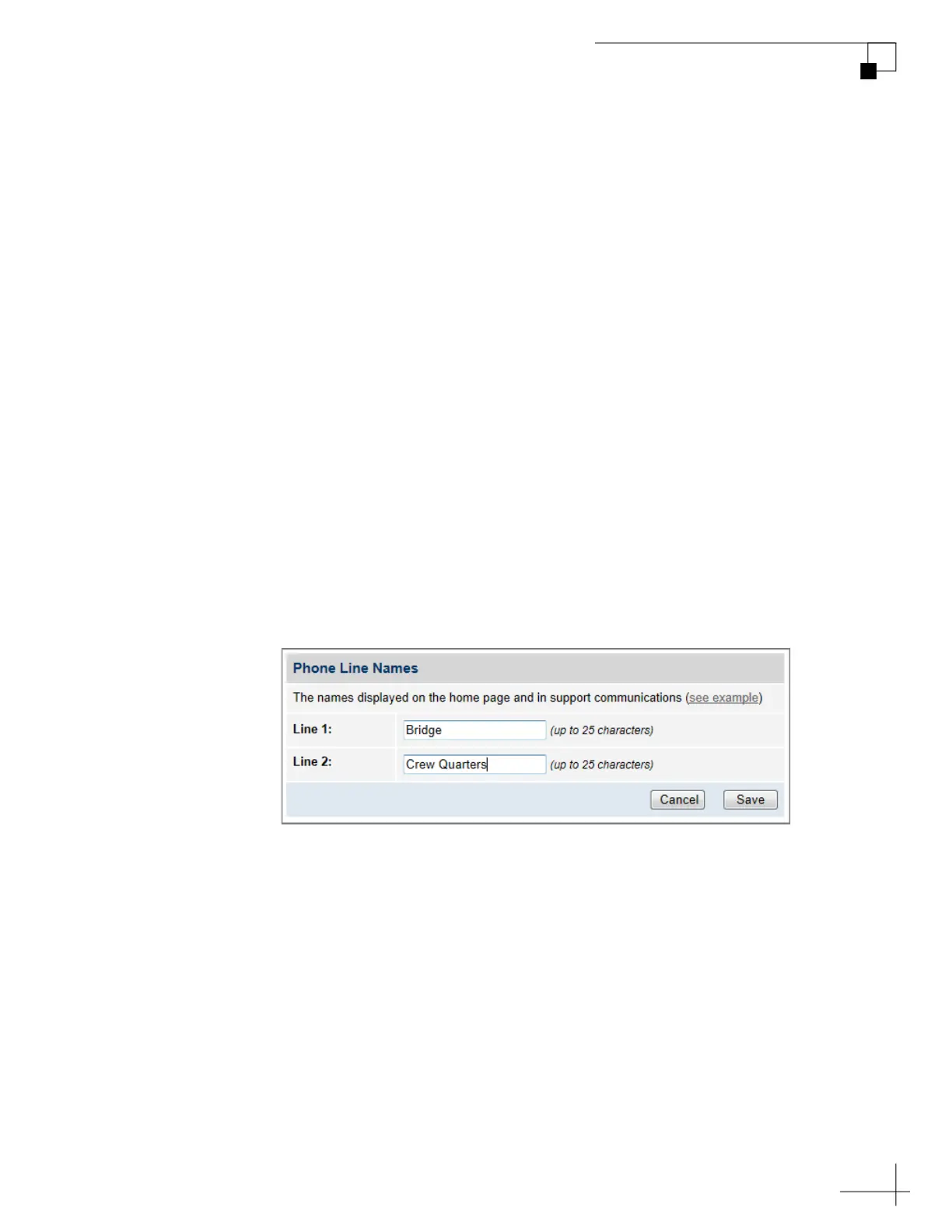TracPhone V7-HTS User’s Guide
27
Interface Preferences
Assigning Phone Line Names
The phone line names are displayed on the Home page of the
TracPhone V7-HTS web interface. They also appear in all technical
support communications. For example, you might assign the name
“Bridge” to Line 1 and “Crew Quarters” to Line 2 (an additional
monthly fee applies to the optional second line).
To assign a name to each phone line, follow these steps:
1. At the TracPhone V7-HTS web interface, click the Settings tab.
Then click Other.
2. In Phone Line Names, click Edit.
3. If the Login window appears, log in with the Administrator
password.
4. Enter names for Lines 1 and 2.
5. Click Save.
Figure 3-3 Assigning Phone Line Names
