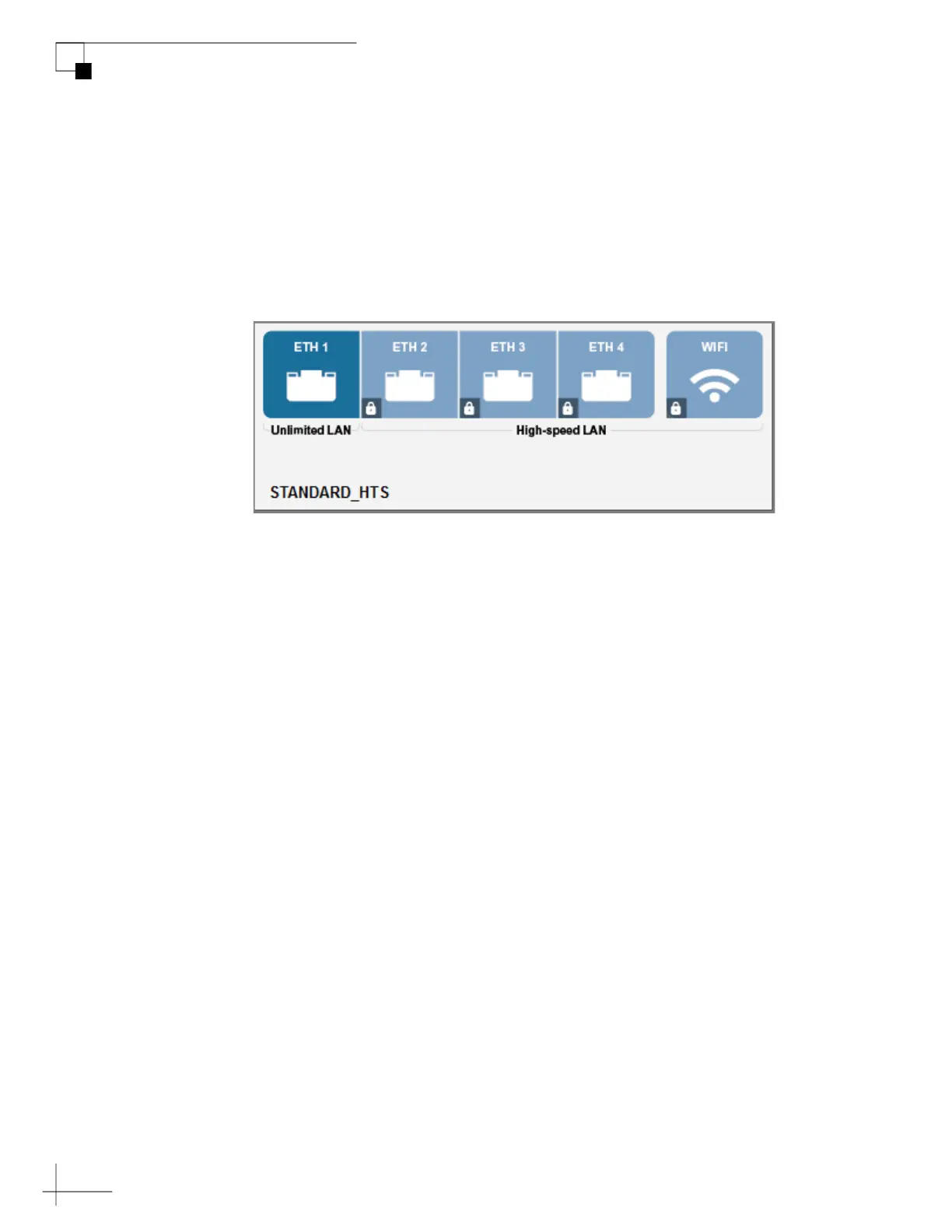TracPhone V7-HTS User’s Guide
74
Network Configuration
Standard HTS Configuration
In a Standard HTS configuration, Ethernet port 1 provides unlimited
Internet access with no user logins or controls. Ports 2 through 4 and
the built-in WAP require a user login and provide high-speed access.
This is the default configuration.
Figure 7-3 Standard HTS Configuration
To set up the network in a standard HTS configuration, follow these
steps:
1. To enable the ICM’s built-in wireless access point (WAP) for
Wi-Fi access, follow the steps in “Wireless Settings” on
page 83.
2. Connect your computers and/or other network devices to the
ICM. Make sure you connect to the port(s) that correspond to
the desired Internet connection path(s): Unlimited or High-
speed. For example, you might wish to add an external WAP
(or Wi-Fi router configured for bridge mode) to supplement
Wi-Fi access. Use straight-through 100 Mbps fast Ethernet UTP
CAT5 cables (or better) with RJ45 connectors.
