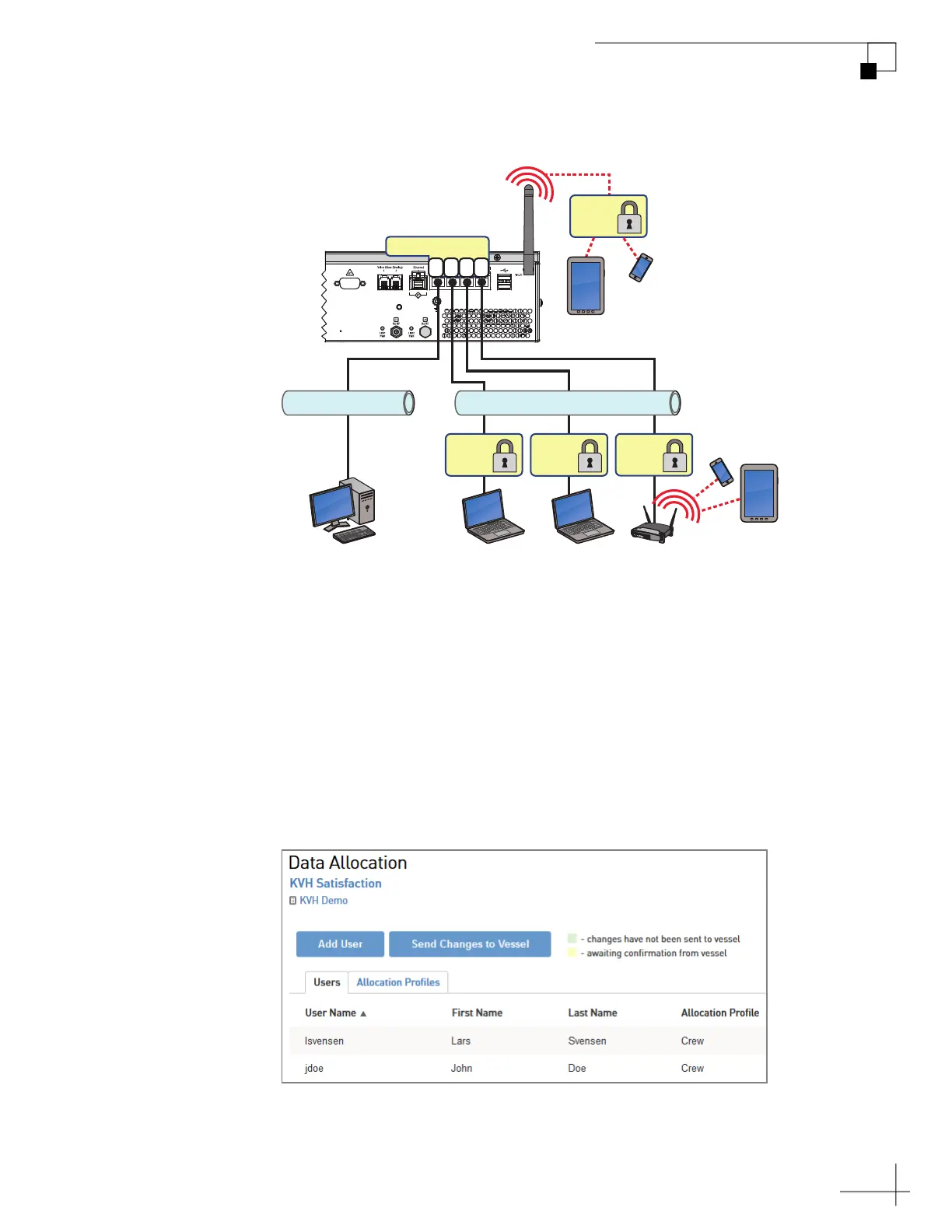TracPhone V7-HTS User’s Guide
75
Network Configuration
Figure 7-4 Standard HTS Configuration Wiring Example
3. Make sure all computers are configured for DHCP addressing (see
“Configuring Computers for DHCP” on page 85). Devices connected to
the ICM (via Ethernet cables or Wi-Fi) will receive IP addresses from the
ICM via DHCP. The ICM serves as a router.
4. Set up user names and passwords and allocate data for each High-speed
LAN user at the mini-VSAT Manager (www.mykvh.com). Go to the
Terminal > Data Plan section of the Vessel Details page and select Data
Allocation.
Figure 7-5 Data Allocation: Users (Example)
Mobile
Devices
ICM
User
Login
Mobile
Devices
User Ethernet
Bridge Ops PC
1 2 3
Officers PC
4
Crew PC
User
Login
User
Login
User
Login
Wi-Fi
(High-speed LAN)
WAP
High-speed LAN
Unlimited LAN
