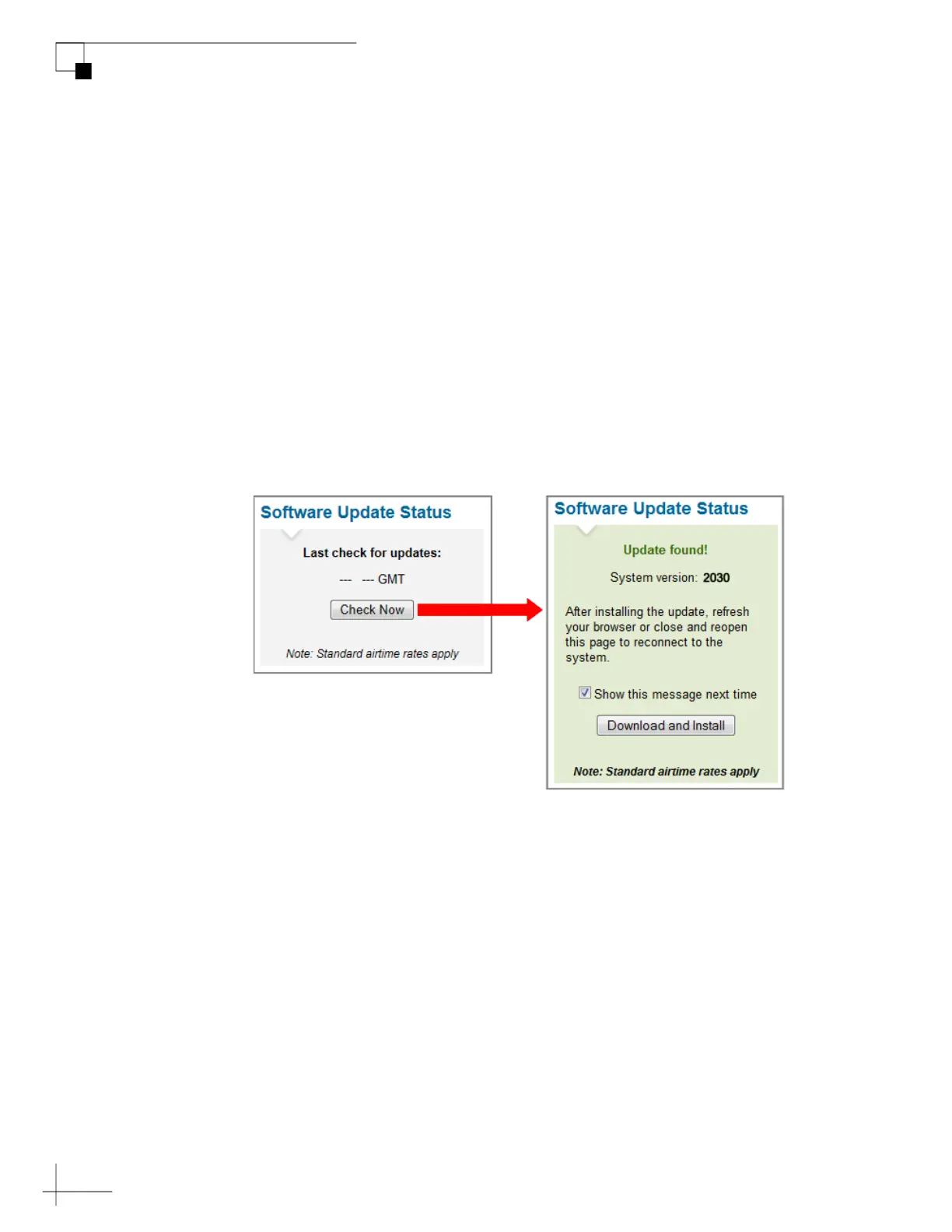TracPhone V7-HTS User’s Guide
150
Maintenance
Using the ICM to Update Software
NOTE: This method requires Internet access; airtime charges may apply.
To update the software using the ICM and your mini-VSAT
Broadband connection, follow these steps:
1. At the TracPhone V7-HTS web interface, click the Updates tab.
2. Under Software Update Status, click Check Now.
3. If the ICM is able to connect to KVH’s Updates server, it
notifies you whether a new version is available for download.
If there is, click Download and Install to download the update
file and install it in your system.
Figure 10-2 Updating Software Using the ICM
