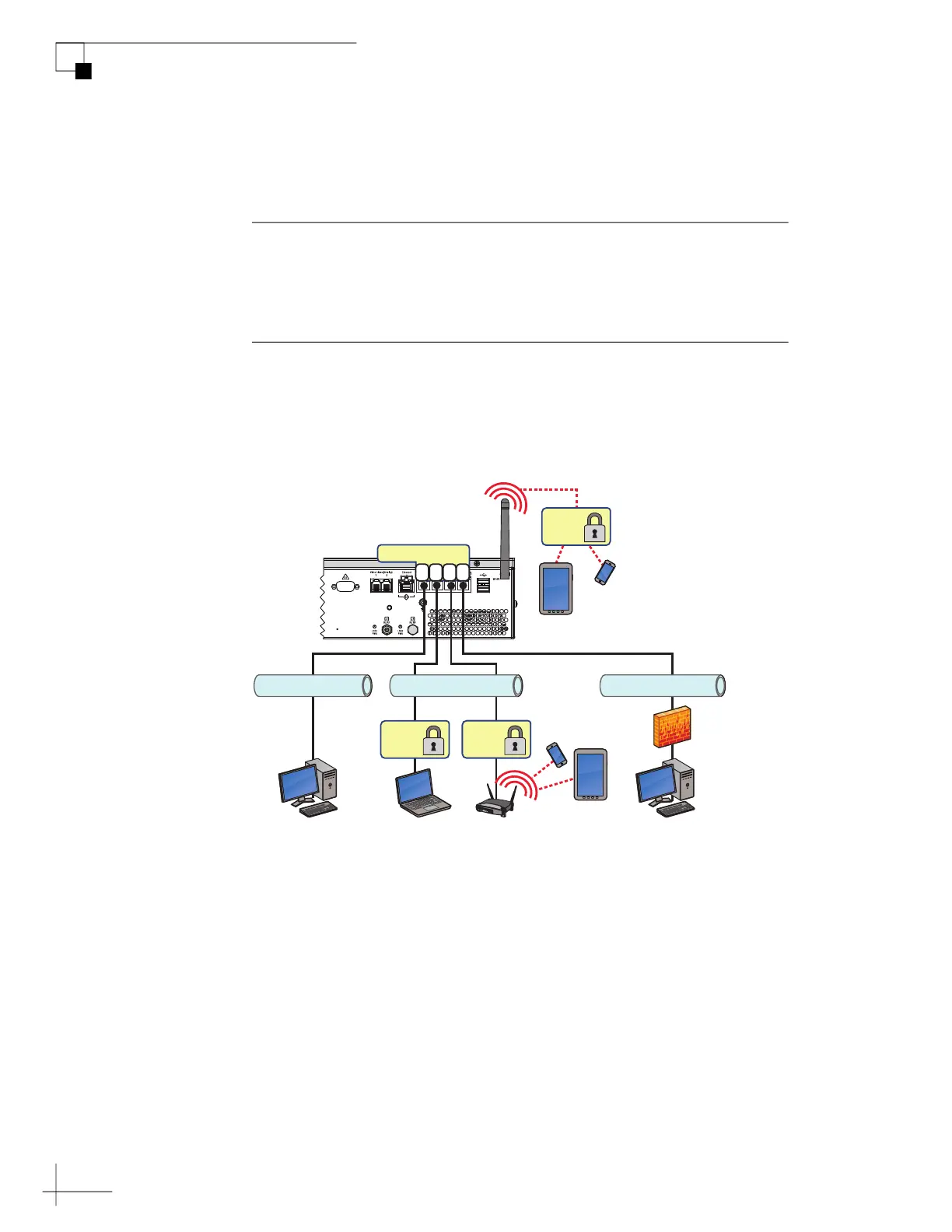TracPhone V7-HTS User’s Guide
78
Network Configuration
3. Fill out the online form at www.kvh.com/staticip. Be sure to
read all of the details on this form. An additional monthly fee
for static IP service will apply.
4. Connect your network device or computer to the “User
Ethernet 4” port on the rear panel of the ICM. Use a straight-
through CAT5 (or better) Ethernet cable with RJ45 connectors.
Figure 7-8 Static IP HTS Configuration Wiring Example
5. At the TracPhone V7-HTS web interface or mini-VSAT
Manager, select the Static IP HTS network configuration. Refer
to “Selecting a Network Configuration” on page 71 for details.
Important!
Only the “User Ethernet 4” port on the ICM can be used to connect
static IP devices, as this port bypasses the ICM’s local subnet to
connect directly to the built-in modem.
Mobile
Devices
ICM
User
Login
Mobile
Devices
User Ethernet
Bridge Ops PC
1 2 3 4
Crew PC
User
Login
User
Login
Wi-Fi
(High-speed LAN)
WAP
Engine Room PC
Firewall
Static IP
High-speed LAN Accessory LANUnlimited LAN
