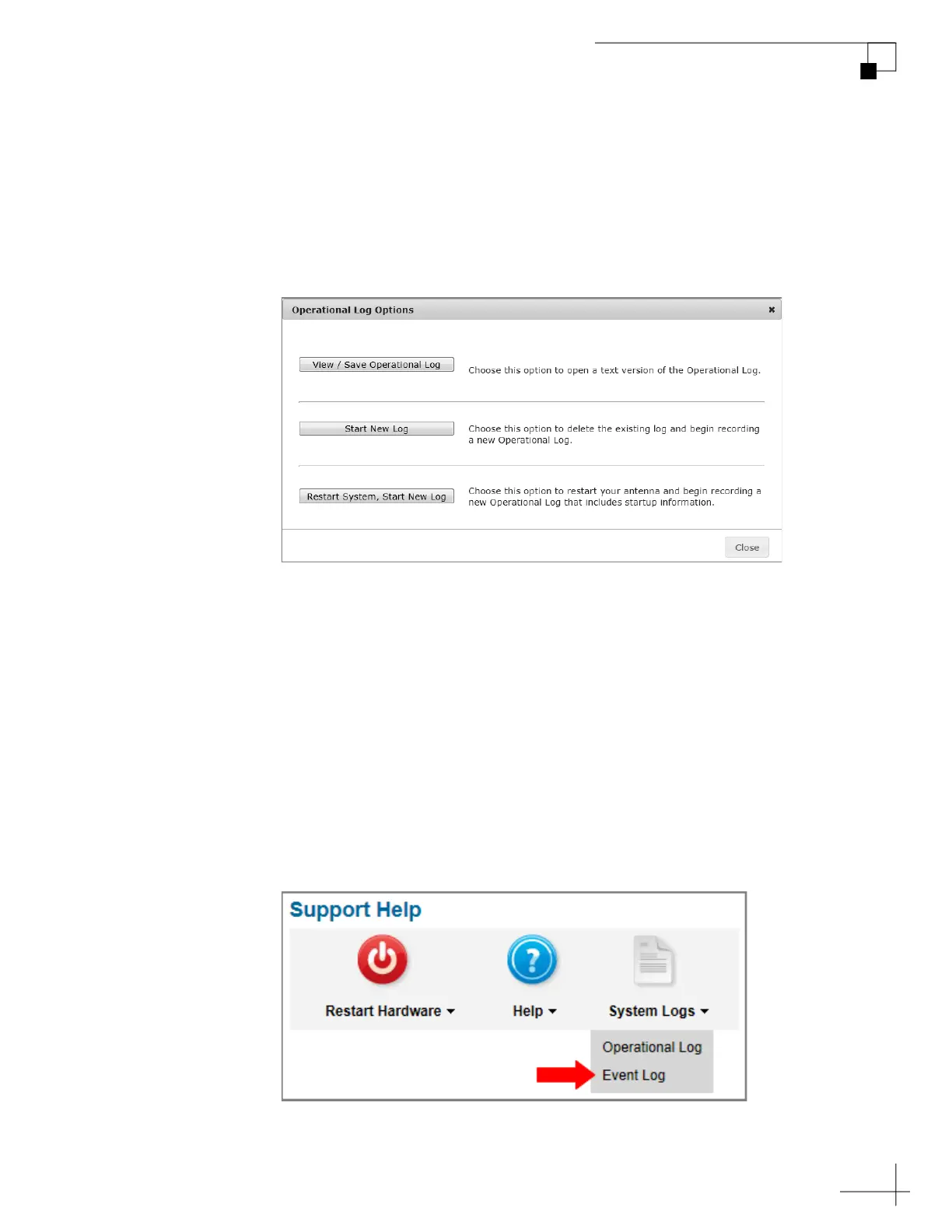TracPhone V7-HTS User’s Guide
139
Troubleshooting
• Restart System, Start New Log: This option deletes the
current Operational Log, restarts the antenna, and begins
recording a new Operational Log. This log will begin with
the system’s startup messages, which include the results of
various self-test routines.
Figure 9-7 Operational Log Options
Event Log
The Event Log keeps a historical record of the error and warning
messages the antenna system generates. The most recent entries in this
log are displayed on the Support page of the TracPhone V7-HTS web
interface.
To view the complete Event Log, follow these steps:
1. At the TracPhone V7-HTS web interface, click the Support tab.
2. On the System Logs menu, click Event Log.
Figure 9-8 Viewing the Event Log
