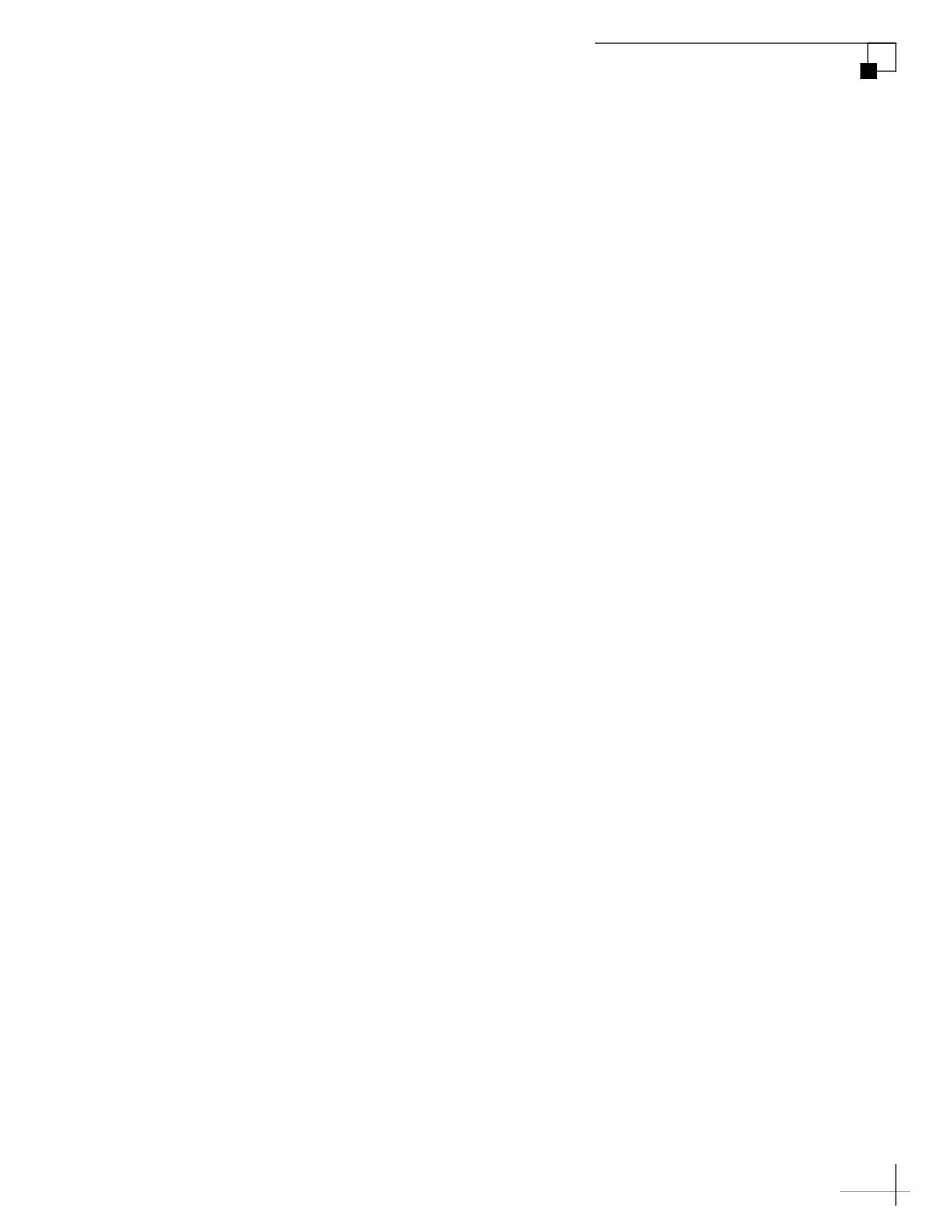TracPhone V7-HTS User’s Guide
47
Tracking Avoidance Zones
Configure the Tracking Avoidance Zone(s) at the Web Interface
1. At the TracPhone V7-HTS web interface, click the Settings tab.
Then click Tracking Avoidance Zones.
2. Click Edit.
3. If the Login window appears, log in with the Administrator
password.
4. Enter the azimuth and elevation ranges for Zone 1. Then select
the Enabled check box.
5. If you wish to set up another tracking avoidance zone, select a
zone from the drop-down menu and repeat step 4 for the
selected zone.
6. In the Time in Zone box, enter the maximum number of
minutes (between 1 and 60) during which the antenna will be
allowed to track within a tracking avoidance zone (see
“Tracking Avoidance Zones Overview” on page 43 for details).
7. Click Save Settings.
8. At the confirmation message, click Save.
