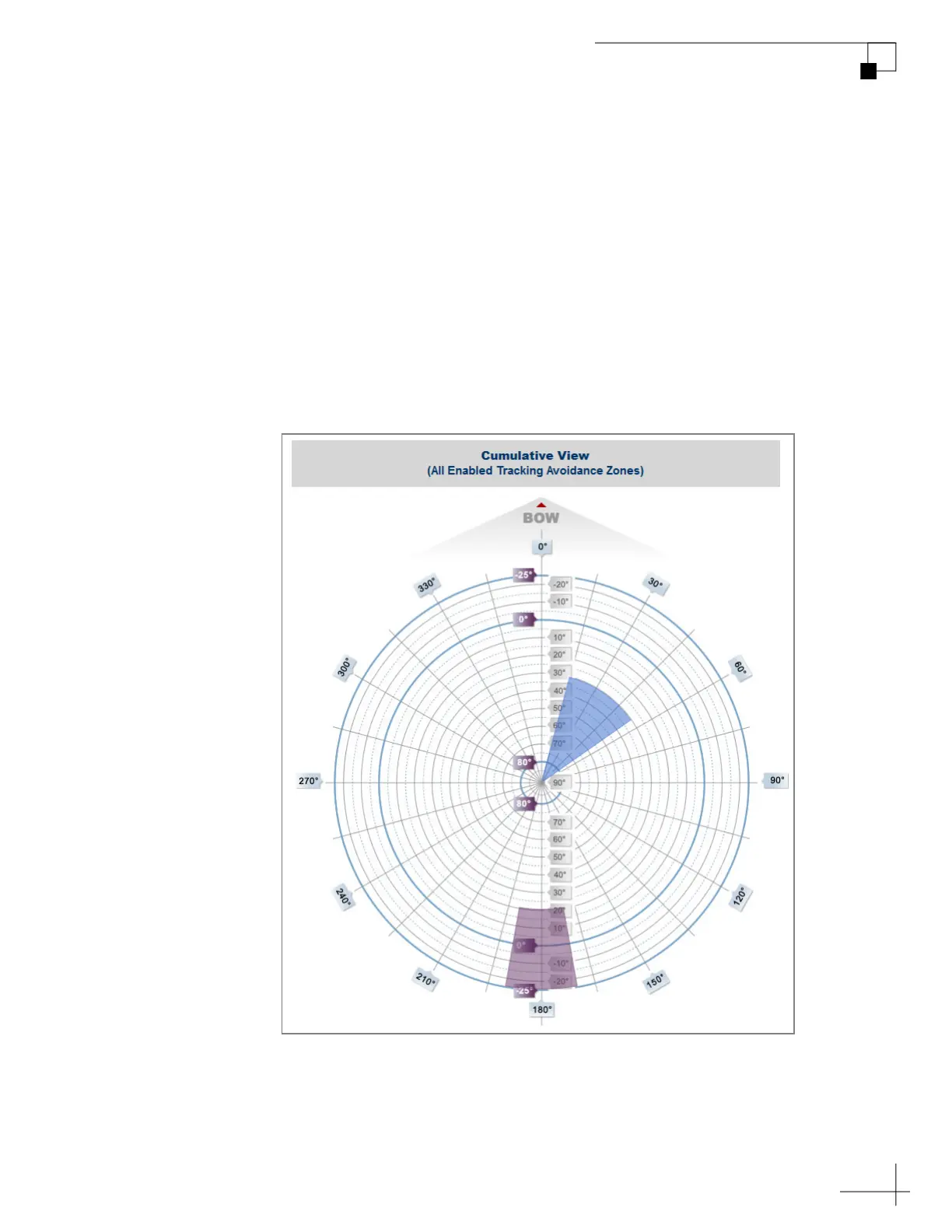TracPhone V7-HTS User’s Guide
49
Tracking Avoidance Zones
Understanding the Cumulative View
The Tracking Avoidance Zones page displays a diagram that indicates
the cumulative azimuth and elevation ranges of the tracking
avoidance zones that are currently enabled. The circumference of the
circle indicates azimuth, while the radius indicates elevation. In the
example shown here, the following tracking avoidance zones are
enabled:
• Zone 1 (purple) = Azimuth: 170º to 190º, Elevation: -25º to 20º
• Zone 2 (blue) = Azimuth: 15º to 55º, Elevation: 30º to 90º
Figure 5-5 Cumulative View of All Enabled Tracking Avoidance Zones
