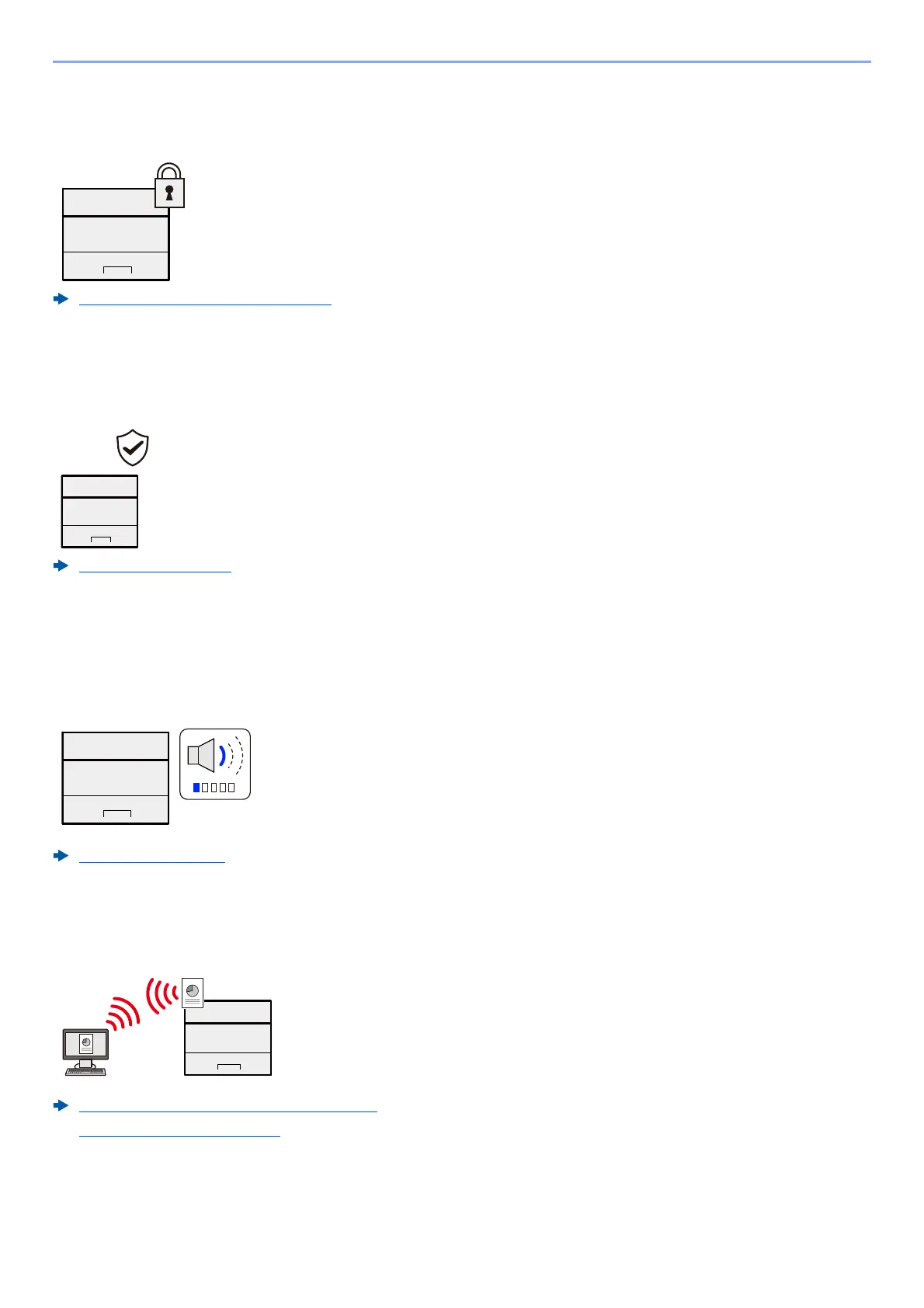viii
> Machine Features
Strengthen security (Settings for Administrator)
Various functions are available for administrators to strengthen security.
Strengthening the Security (page 2-42)
Preventing from execution of the unauthorized programs (Allowlisting)
Execution of the unauthorized software or the tampering of the software can be prevented, and possible to
maintain the reliability of the system.
Allowlisting (page 8-43)
Use functions more efficiently
Make the machine quiet (Quiet Mode)
You can make the machine quiet by reducing its running noise. You can configure this mode by job.
Quiet Mode (page 6-3)
Install the machine without concerning the network cables (Wireless Network)
In an environment where the wireless LAN is used, you can install the machine without concerning the network
cables. In addition, Wi-Fi Direct, etc. are supported.
Configuring the Wireless Network (page 2-18)
Setting Wi-Fi Direct (page 2-24)
