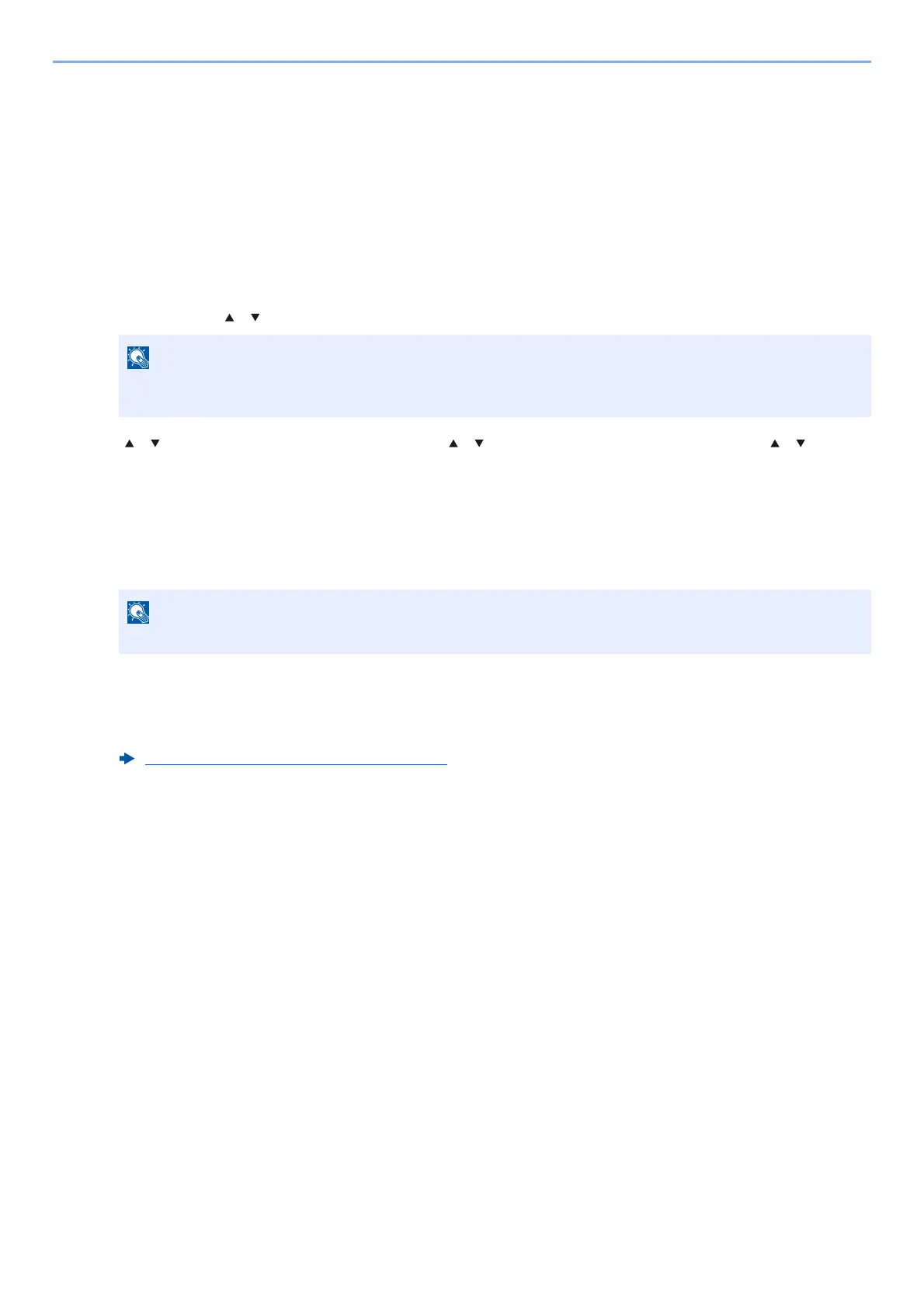9-21
User Authentication and Accounting (User Login, Job Accounting) > Job Accounting (Local)
Job Accounting (Local)
You can add, change and delete an account and set the restriction for each account.
Adding an Account
Up to 100 individual accounts can be added.
1
Display the screen.
1 [Menu] key > [ ] [ ] key > [User/Job Account] > [OK] key
2 [ ] [ ] key > [Job Account.Set.] > [OK] key > [ ] [ ] key > [Account. (Local)] > [OK] key > [ ] [ ] key >
[Account. List] > [OK] key
2
Enter the account ID.
1 [Add] > Enter the account name > [OK] key
Enter the account ID as many as eight digits (between 0 and 99999999).
2 Select the [OK] key.
A new account is added on the Account List.
This can prohibit printing or restrict the number of sheets to load.
If the User Authentication screen appears, log in with a user who has the privilege to configure this
setting. If you do not know your login User Name or Password, please contact your Administrator.
Any "Account ID" that has already registered cannot be used. Enter any other account ID.
Restricting the Use of the Machine (page 9-22)
