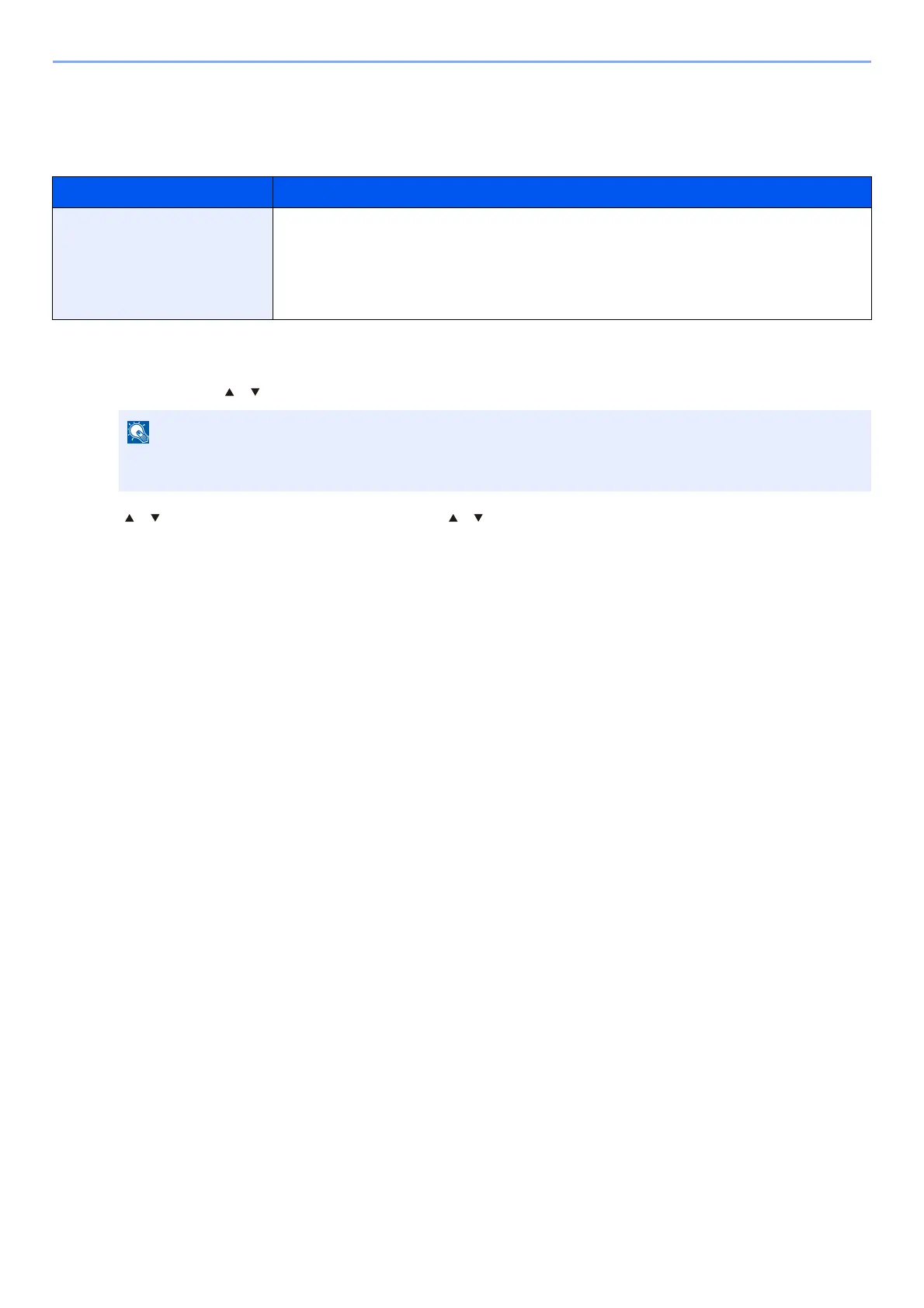9-29
User Authentication and Accounting (User Login, Job Accounting) > Using Job Accounting
Apply Limit
This specifies how the machine behaves when the counter has reached the limit of restriction. The processing is
as follows:
1
Display the screen.
1 [Menu] key > [ ] [ ] key > [User/Job Account] > [OK] key
2 [ ] [ ] key > [Job Account.Set.] > [OK] key >
[ ] [ ] key > [
Apply Limit
] > [
OK
] key
2
Configure the settings.
Select the [
Immediately
] or [
Subsequently
].
Item Description
Apply Limit This specifies how the machine behaves when the counter has reached the limit of
restriction. The table below describes the action taken.
Value
Immediately: Job stops when the counter reaches its limit.
Subsequently: Printing of the job continues but the subsequent job will be rejected.
If the User Authentication screen appears, log in with a user who has the privilege to configure this
setting. If you do not know your login User Name or Password, please contact your Administrator.
