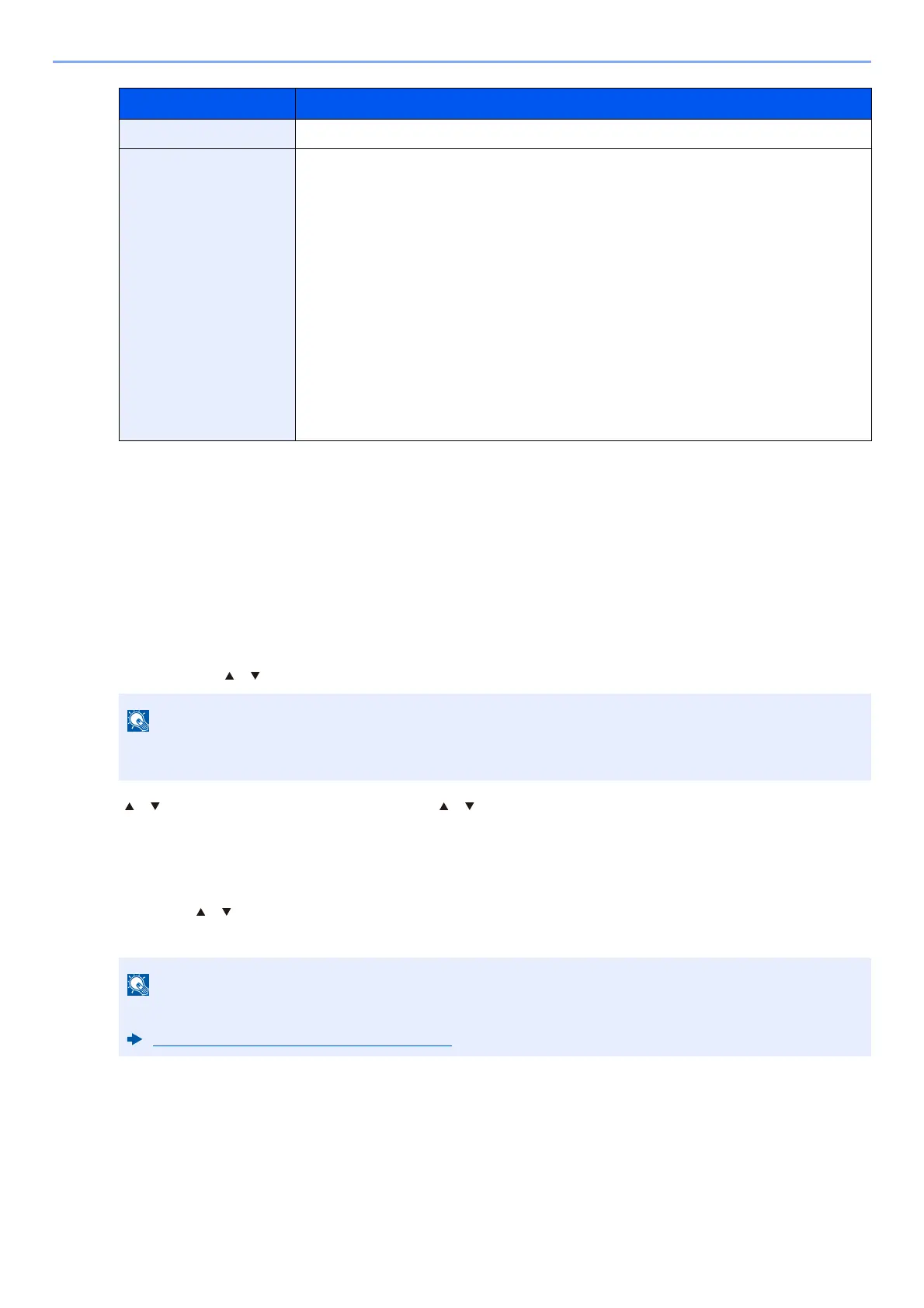9-9
User Authentication and Accounting (User Login, Job Accounting) > Setting User Login Administration
4 Select the [OK] key.
The user information is changed.
Deleting a user
1
Display the screen.
1 [Menu] key > [ ] [ ] key > [User/Job Account] > [OK] key
2 [ ] [ ] key > [User Login Set.] > [OK] key > [ ] [ ] key > [Local User List] > [OK] key
2
Delete a user.
1 Select the user to delete.
2 [Menu] > [ ] [ ] key > [Delete] > [OK] key > [Yes]
The selected user will be deleted.
ID Card Info.: This function cannot be configured.
Authoriz. Rules Print Restrict.
Select whether or not to reject usage of print functions for the printer. Applicable print
functions are as follows:
• Print from Box
• Print from USB Drive
• Print Report
• Print from PC
Duplex Restrict
Specify whether only duplex printing is allowed.
EcoPrint Restr.
Specify whether only EcoPrint is allowed.
Storing in Box
*2
Specify whether or not use of the box store function is prohibited.
*1 You can change only when you log in with machine administrator authority.
*2 This setting is displayed when the optional SSD is installed.
If the User Authentication screen appears, log in with a user who has the privilege to configure this
setting. If you do not know your login User Name or Password, please contact your Administrator.
The default user with machine administrator rights cannot be deleted.
Administrator Privileges Overview (page 2-41)
Item Description
