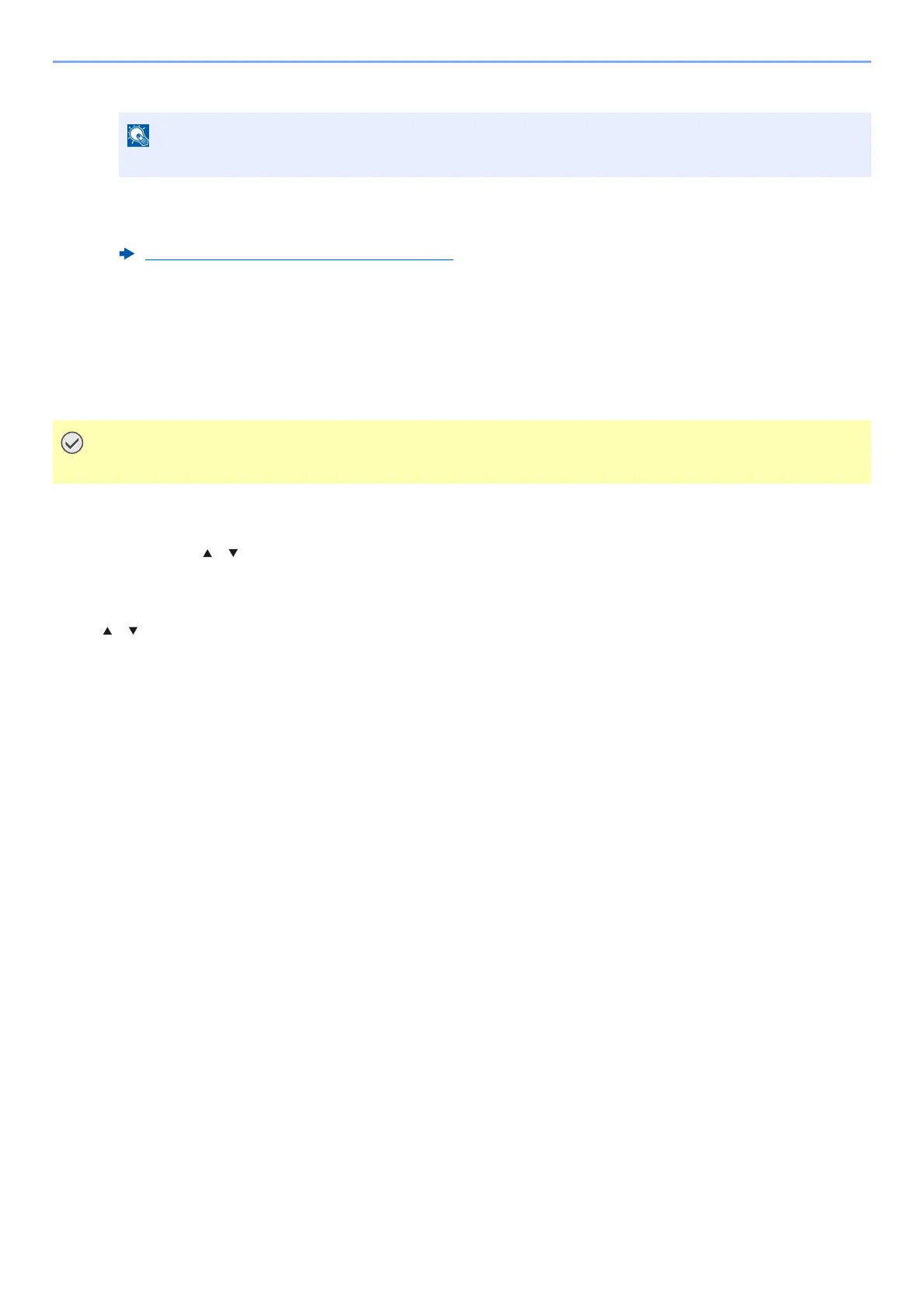5-11
Operation on the Machine > Using Removable USB Drive
3 Select the document, and select the [OK] key.
4 Change the number of copies, duplex printing, etc. as desired.
For the features that can be selected, refer to the following:
5 Select the [OK] key.
Printing of the selected file begins.
Removing USB Drive
Follow the steps below to remove the USB drive.
1
Display the screen.
[Menu] key > [ ] [ ] key > [USB Drive] > [OK] key
2
Select [Remove USB Drive].
[ ] [ ] key > [Remove USB Drive] > [OK] key
3
Remove the USB drive.
Select [Detail] to show the details of the selected folder or document.
USB Drive (Printing Documents) (page 6-2)
Be sure to follow the proper procedure to avoid damaging the data or USB drive.
