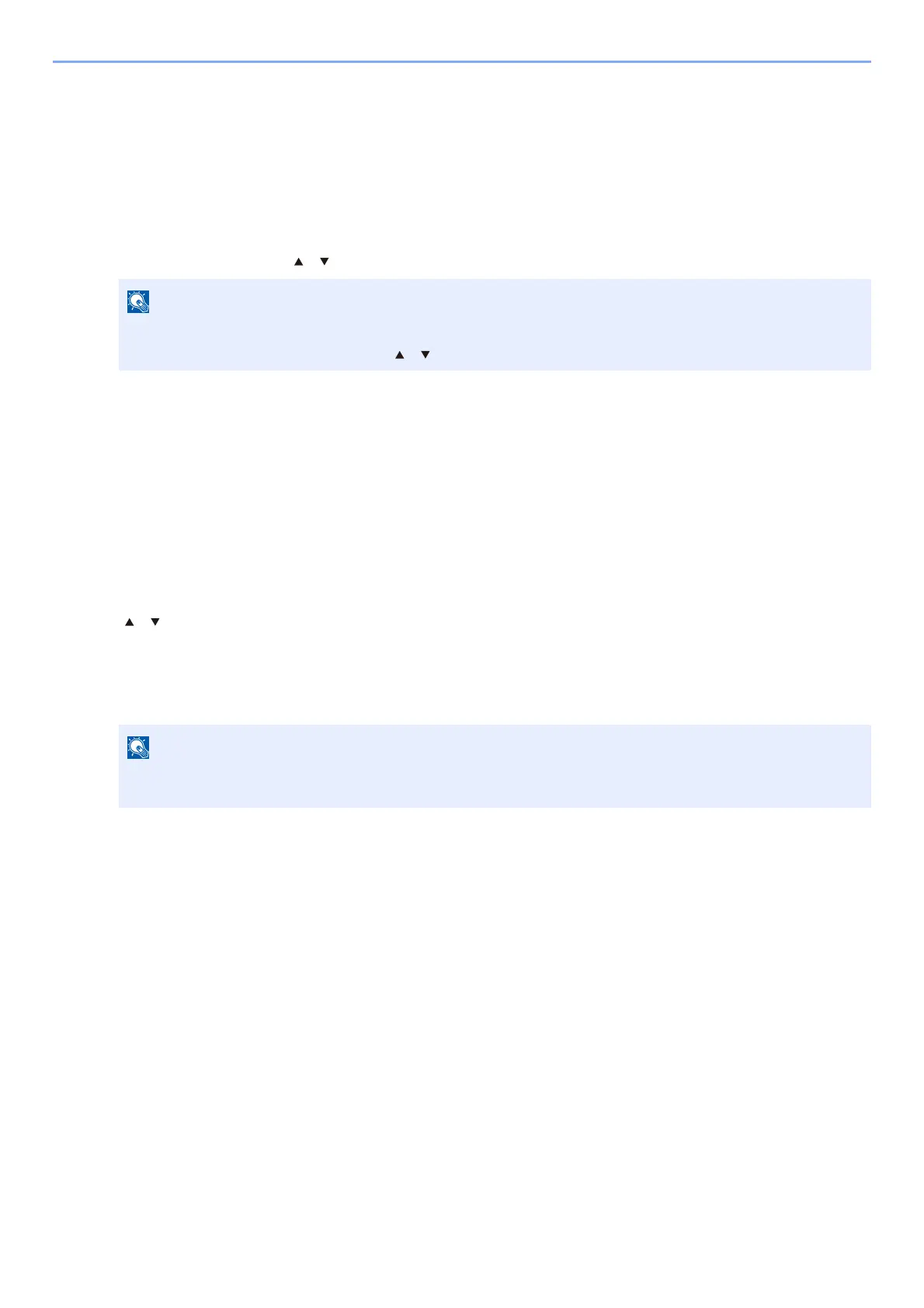4-26
Printing from PC > Printing Data Saved on the Printer
Printing Document from PIN Print Box
When you print something from an application that uses an IPP protocol such as AirPrint or Mopria, the print will
become retained in the PIN Print box. The retained print job can be output by entering the PIN code configured
when the print was executed. If a PIN code was not configured when printed, a PIN code will not be required
during the output.
1
Display the screen.
1 [Document Box] key > [ ] [ ] key > [PIN Print] > [OK] key
2 Select the creator of the document, and select the [OK] key.
2
Print the document.
1 Select the document to print, and [Select] > [OK] key.
The file is selected. A checkmark will be placed on the right of the selected file.
Checkmarks will be placed on the right of the all files when [All Files] is selected.
When all files are checked, all checkmarked files are deselected.
Select the checkmarked file and select [Select] again to cancel the selection.
2 [ ] [ ] key > [Print] > [OK] key
3 Specify the number of copies to print as desired, and the [OK] key > [Yes].
Printing starts.
Automatically the PIN print data is automatically deleted once printing is complete.
If the default screen of the box is set to a Custom Box, display the Job Box screen.
[Document Box] key > [Back] key > [ ] [ ] key > [Job Box] > [OK] key
If the document is protected by a PIN code, the PIN code entry screen will be displayed. Enter the PIN
code using the numeric keys.
