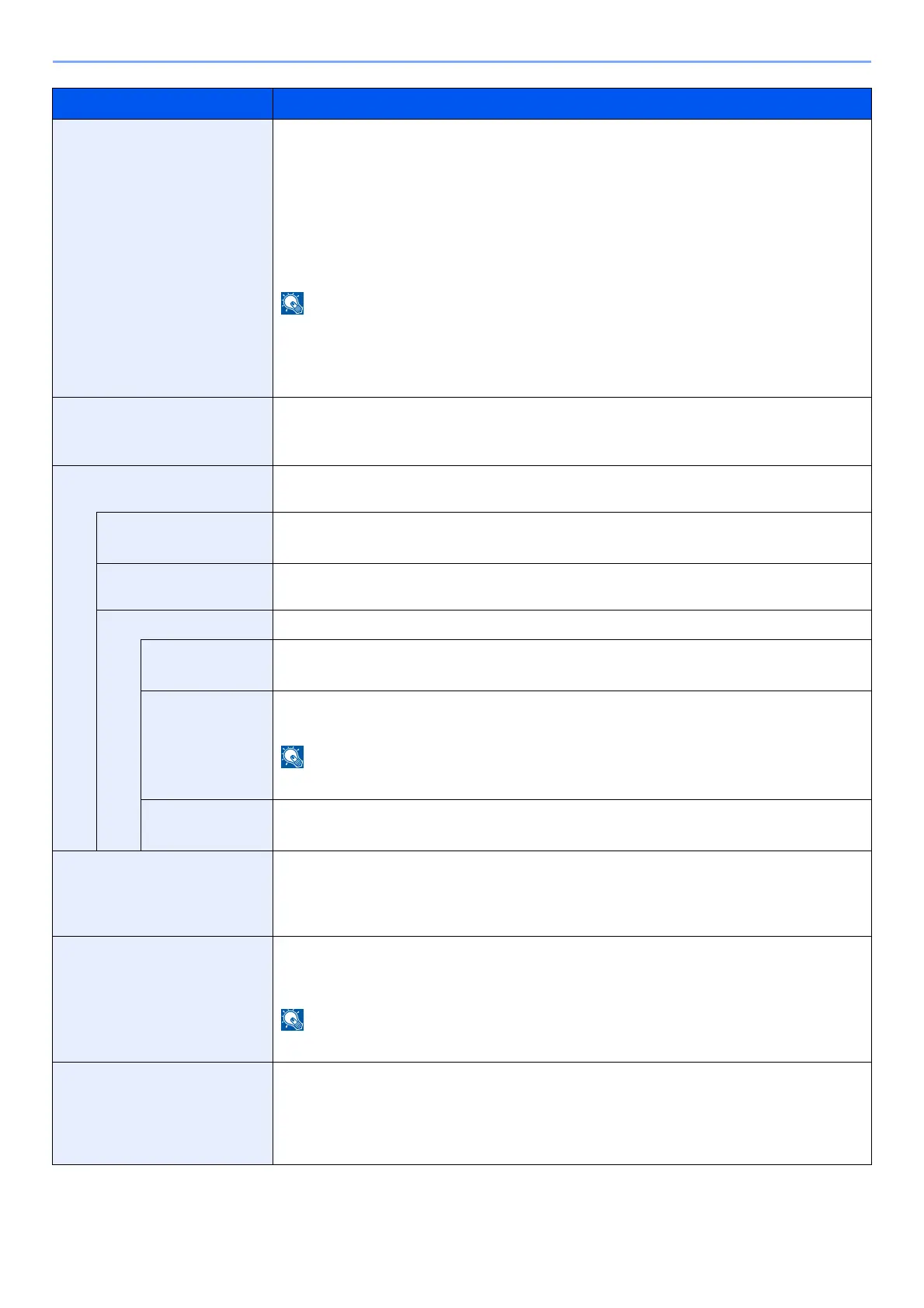8-35
Setup and Registration (System Menu) > Operation Method
Power Off Rule (models for
Europe)
Select whether or not the machine enters Power Off mode for the following function.
Select [On] to set the Power Off mode.
•Network
•USB Cable
•USB Host
•RAM Disk
•NIC
*2
Value: Off, On
Even when any of the functions is set to [On], if [NIC] is set to [Off], the machine does not
enter Power Off Mode.
Even when [Network] or [USB Cable] is set to [Off], if the machine does not
communicate with the other devices, the machine will enter Power Off Mode.
Power Off Timer (models for
Europe)
Select whether to turn off the power automatically after a period of inactivity.
Value: 1 hour, 2 hours, 3 hours, 4 hours, 5 hours, 6 hours, 9 hours, 12 hours, 1 day,
2 days, 3 days, 4 days, 5 days, 6 days, 1 week
WeeklyTimer Set. Configure settings for switching the machine into Sleep mode and waking it
automatically at a specified time for each day of the week.
Weekly Timer Select whether to use Weekly Timer.
Value: Off, On
Schedule Specify the time for each day of the week at which the machine enters Sleep mode and
recovers.
Retry Settings -
Limited Retries Set whether or not retry to switch the machine into Sleep mode.
Value: Off, On
Retry Times Set the number of retry to switch the machine into Sleep mode.
Value: 0 to 10 times
This function is displayed when [Limited Retries] is set to [On].
Retry Interval Set the retry interval.
Value: 10 to 60 seconds (increments of 10 seconds)
Auto Err. Clear If an error occurs during processing, processing stops to wait for the next step to be
taken by the user. In the Auto Error Clear mode, automatically clear the error after a set
amount of time elapses.
Value: Off, On
Err. Clear Timer If you select [On] for Auto Error Clear, set the amount of time to wait before automatically
clearing errors.
Value: 5 to 495 seconds (in 5 second increments)
This function is displayed when [Auto Err. Clear] is set to [On].
FormFeed TimeOut Receiving print data from the computer, the machine may sometimes wait if there is no
information signaling that the last page does not have any more data to be printed.
When the preset timeout passes, the machine automatically prints paper. The options are
between 5 and 495 seconds.
Value: 5 to 495 seconds (in 5 second increments)
Item Description
