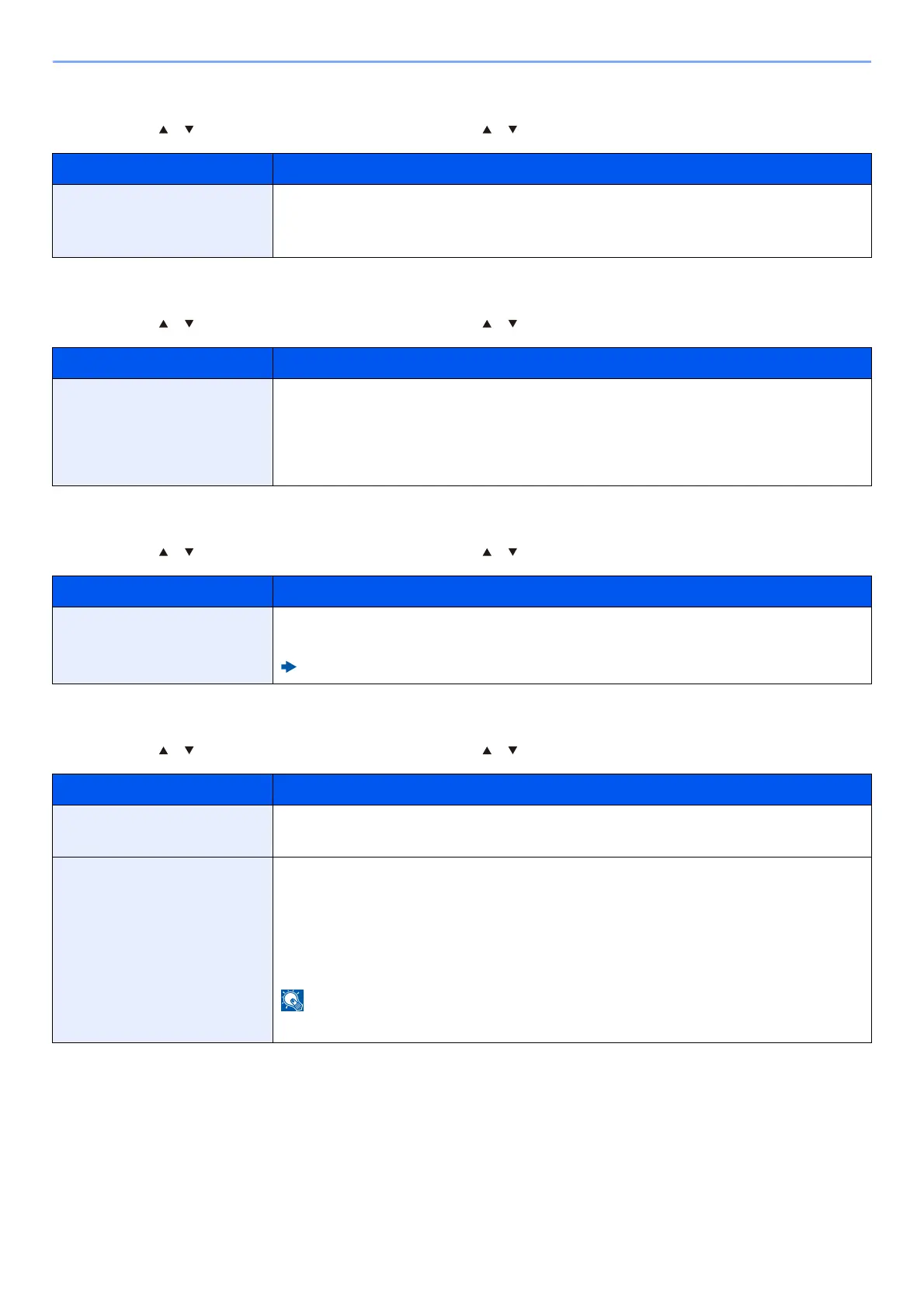8-37
Setup and Registration (System Menu) > Operation Method
Msg Banner Print
[Menu] key > [ ] [ ] key > [Device Common] > [OK] key > [ ] [ ] key > [Msg Banner Print] > [OK] key
Remote Printing
[Menu] key > [ ] [ ] key > [Device Common] > [OK] key > [ ] [ ] key > [Remote Printing] > [OK] key
Direct PRN (Web)
[Menu] key > [ ] [ ] key > [Device Common] > [OK] key > [ ] [ ] key > [Direct PRN (Web)] > [OK] key
MaintenanceAlert
[Menu] key > [ ] [ ] key > [Device Common] > [OK] key > [ ] [ ] key > [MaintenanceAlert] > [OK] key
Item Description
Msg Banner Print Set whether the confirmation screen appears before each sheet is printed when printing
multiple banner sheets.
Value: Off, On
Item Description
Remote Printing Select whether to prohibit printing that is performed without operating the machine.
When [Prohibit] is selected, a document that has been stored in the document box from
the printer driver can be printed from the machine. This prevents another person from
seeing that document.
Value: Allowed, Not Allowed
Item Description
Direct PRN (Web) Set whether to allow Direct Printing from Command Center RX.
Value: Allowed, Not Allowed
Command Center RX User Guide
Item Description
Notify via Panel Set whether or not to display on the operation panel when a periodic inspection is near.
Value: Off, Display Status
NotifyExternally Set the timing at which the administrator will be notified of the period remaining before
the upcoming scheduled inspection when it is near.
This notification is used for Event Reports, Status Monitors, and SNMPTraps (such as
Printing Equipment Management Systems).
Value
Off/On: Off, On
If [On] is selected, set the alert timing. The setting range is 5 to 100% (in 1% increments).
