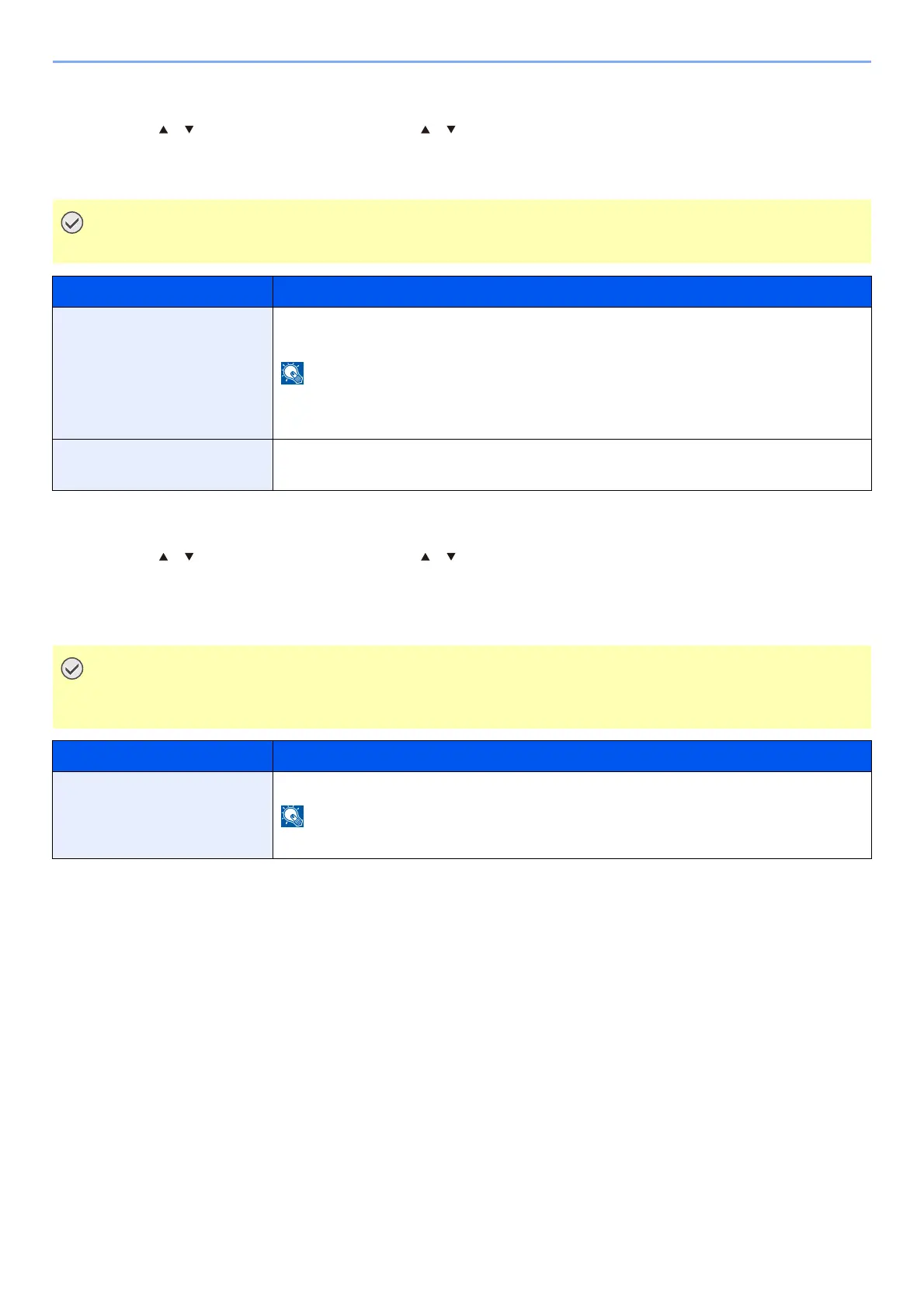8-42
Setup and Registration (System Menu) > Operation Method
Secure Boot
[Menu] key > [ ] [ ] key > [Security] > [OK] key > [ ] [ ] key > [Secure Boot] > [OK] key
Secure Boot is a function that detects tampering with firmware when the machine boots. It verifies the digital
signature assigned to the firmware, and prevents the firmware from running if it detects tampering.
RuntimeIntegrity
[Menu] key > [ ] [ ] key > [Security] > [OK] key > [ ] [ ] key > [RuntimeIntegrity] > [OK] key
Runtime data integrity checking is a function that periodically verifies that firmware deployed in RAM has not
been tampered with while the machine is in operation. When tampering is detected, an error message and error
code (F054) is displayed, and the machine stops operating.
When tampering is detected and Secure Boot fails, the panel screen turns white after one minute.
Item Description
Firmware Configure Secure Boot for firmware.
Value: Off, On
• After setting this value to [On], the power must be turned OFF/ON.
• Once this function is activated, the start up of this machine will be slowered.
Status Display Secure Boot status. Setting [Firmware] to [On] displays [Enabled].
Selecting [Detail] displays Secure Boot status for [BIOS] and [Firmware].
Verification is not performed when the machine is sleeping in Energy Saver mode. Verification will be
performed three hours after recovery from sleep mode.
Item Description
RuntimeIntegrity Runtime data integrity is displayed as [Enabled].
This function cannot be deactivated.
