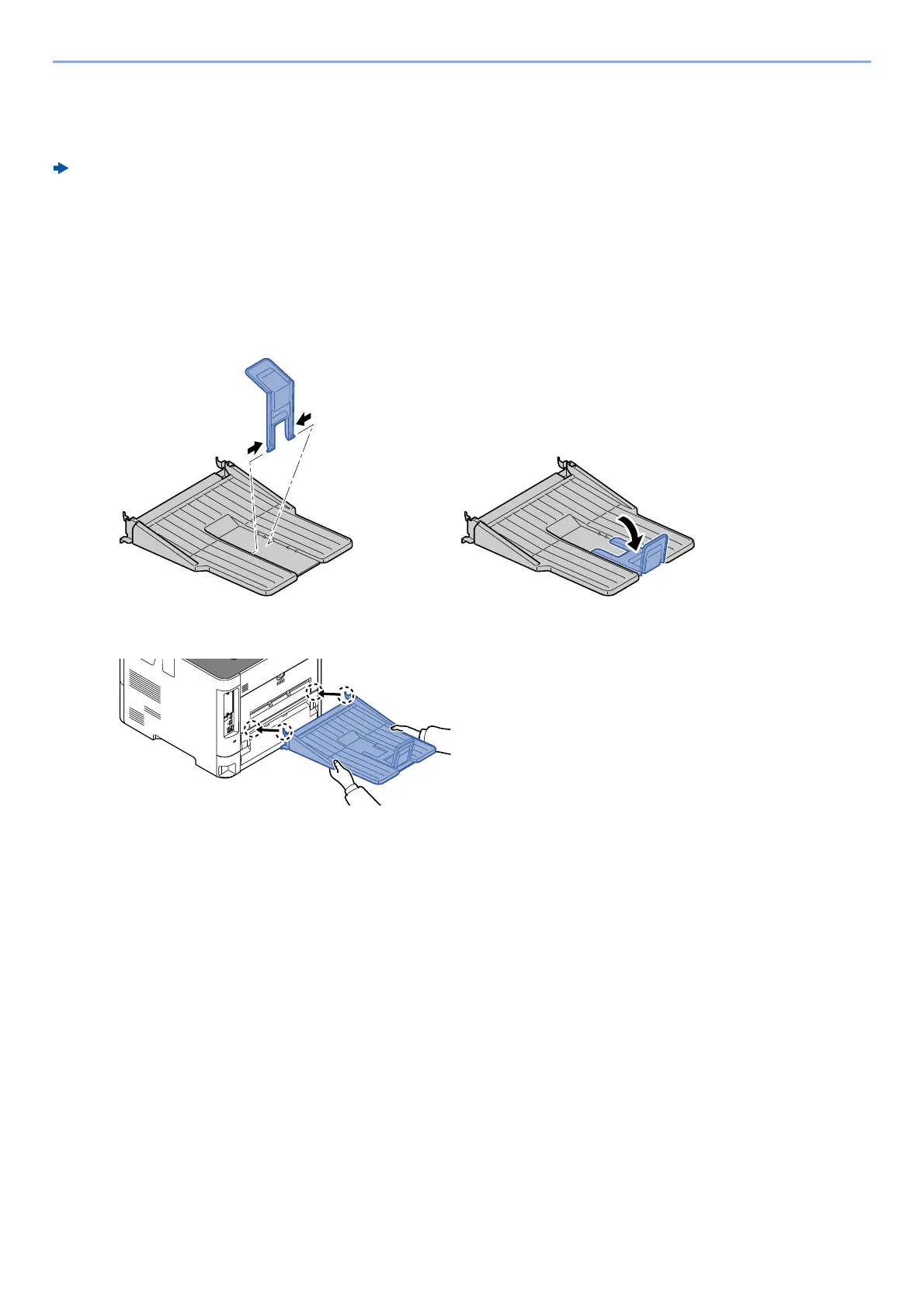11-6
Appendix > Optional Equipment
(10) IB-32B "Parallel Interface Kit"
The parallel interface kit supports communications speeds up to 2 Mbps. Use a parallel printer cable when this
option is used.
IB-32B User's Manual
(11) PT-320 "Face-up Rear Output Tray" (ECOSYS PA5000x/ECOSYS PA5500x/ECOSYS
PA6000x)
Use the faceup output tray when you wish paper to be stacked with the printed side facing up (reverse order).
Installing the Face-up Rear Output Tray
1 Install the paper stopper according to the size of paper to be used.
2 Install the Face-up Rear Output Tray on the rear of the machine.
(12) IB-37/IB-38 "Wireless Network Interface Kit"
These are wireless LAN Interface cards which support the following wireless LAN specifications.
IB-37: IEEE802.11 a/b/g/n/ac; IB-38: IEEE802.11 b/g/n
In addition, network printing is possible without using the wireless LAN router because Wi-Fi Direct is supported.
(13) PF-3100 "Large Capacity Feeder"
PB-325 "Dedicated stand for mounting PF-3100"
Holds approximately 2,000 sheets of 76 to 216 mm × 148 to 305 mm size paper. This large capacity feeder can be
attached to the front of the printer after the MP tray has been removed. A dedicated stand (PB-325) for mounting
the PF-3100 is required, when this option is used.
