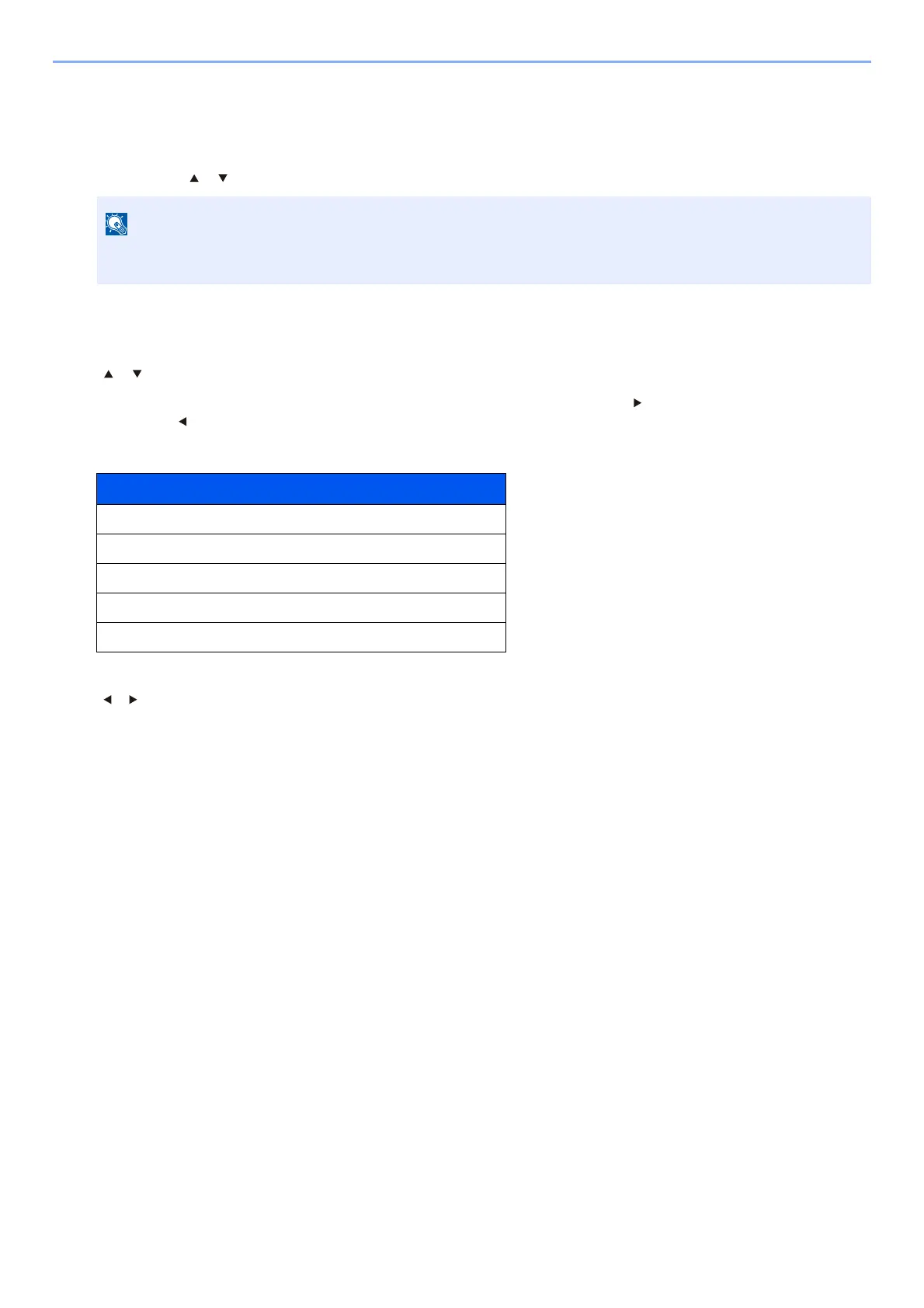11-9
Appendix > Optional Equipment
Checking Details of Application
Use the procedure below to check the details of application.
1
[Menu] > [ ] [ ] key > [Op Functions] > [OK] key
2
Select the desired application, and select the [OK] key.
3
[ ] [ ] key > [Detail] > [OK] key
You can view detailed information on the selected application. Select the [ ] key to view the next screen.
Select the [ ] key to return to the previous screen.
The table below lists the item you can view.
Extend the trial period.
[ ] [ ] key > [Date of Trial] > [Extend] > [Yes]
The trial period is extended.
If the User Authentication screen appears, log in with a user who has the privilege to configure this setting.
If you do not know your login User Name or Password, please contact your Administrator.
Item
Function Name
License On
Trial Counts
Date of Trial
Status
