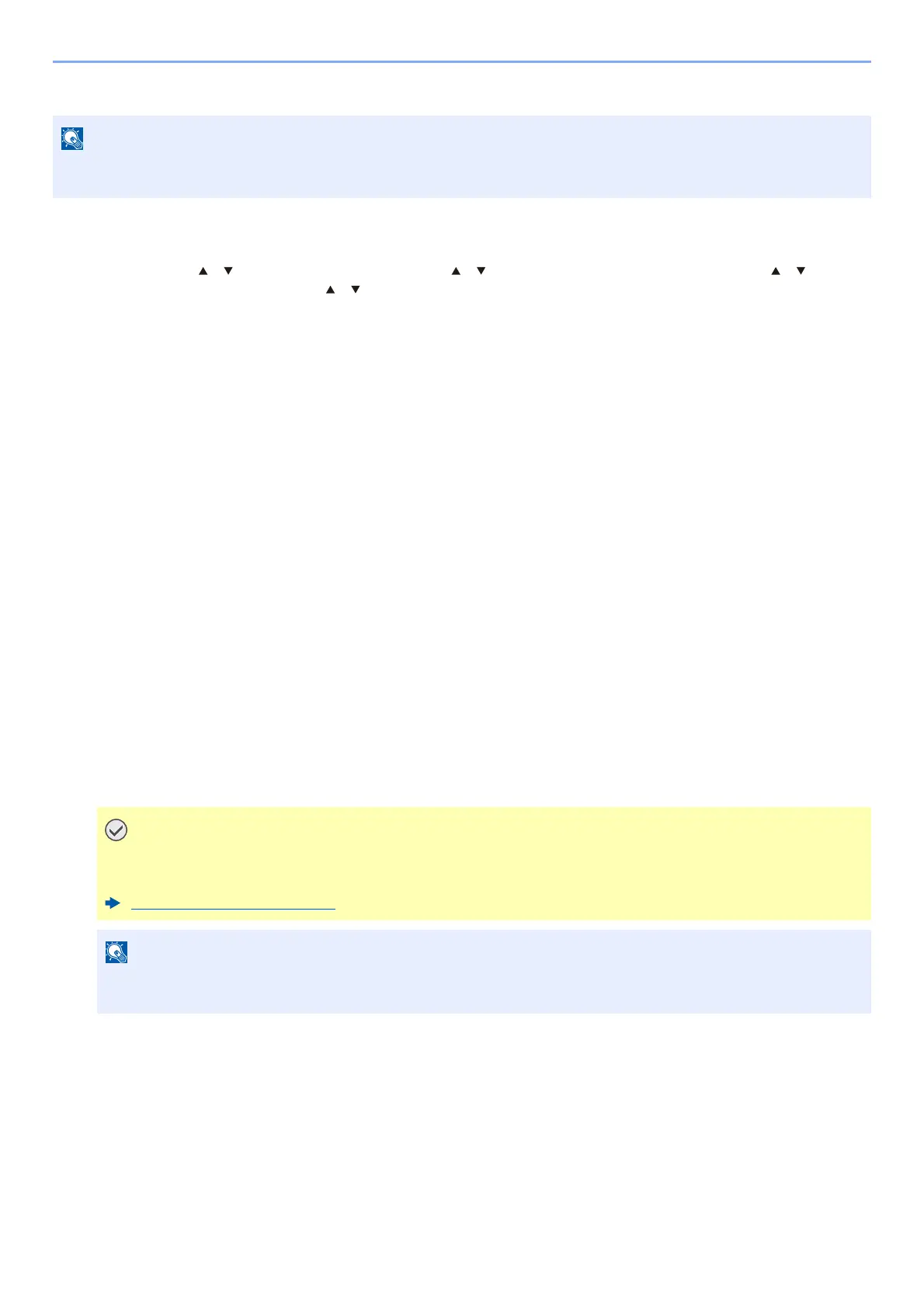2-17
Installing and Setting up the Machine > Network Setup
IPv4 setting
1
Display the screen.
[
Menu
] key > [ ] [ ] key >[
Network
] > [
OK
] key > [ ] [ ] key > [
Wired Netwk. Set
] > [
OK
] key > [ ] [ ] key
>[
TCP/IP Settings
] > [
OK
] key > [ ] [ ] key > [
IPv4 Setting
] > [
OK
] key
2
Configure the settings.
When using DHCP server
•[DHCP]: On
When setting the static IP address
•[DHCP]: Off
•[Auto-IP]: Off
•[IP Address]: Enter the address.
•[Subnet Mask]: Enter the subnet mask in decimal representation (0 to 255).
•[Default Gateway]: Enter the address.
When using the Auto-IP
Enter "0.0.0.0" in [IP Address].
When setting the DNS server
In the following cases, set the IP address of DNS (Domain Name System) server.
• When using the host name with "DHCP" setting set to "Off".
• When using the DNS server with IP address that is not assigned by DHCP automatically.
Select [Auto (DHCP)] or [Manual]. When [Manual] is selected, enter [Primary Server] and [Secondary
Server].
If the User Authentication screen appears, log in with a user who has the privilege to configure this setting. If
you do not know your login User Name or Password, please contact your Administrator.
After changing the setting, restart the network from System Menu, or turn the machine OFF and
then ON.
Restart Network (page 8-27)
Ask your network administrator for the IP address in advance, and have it ready when you configure this
setting.
