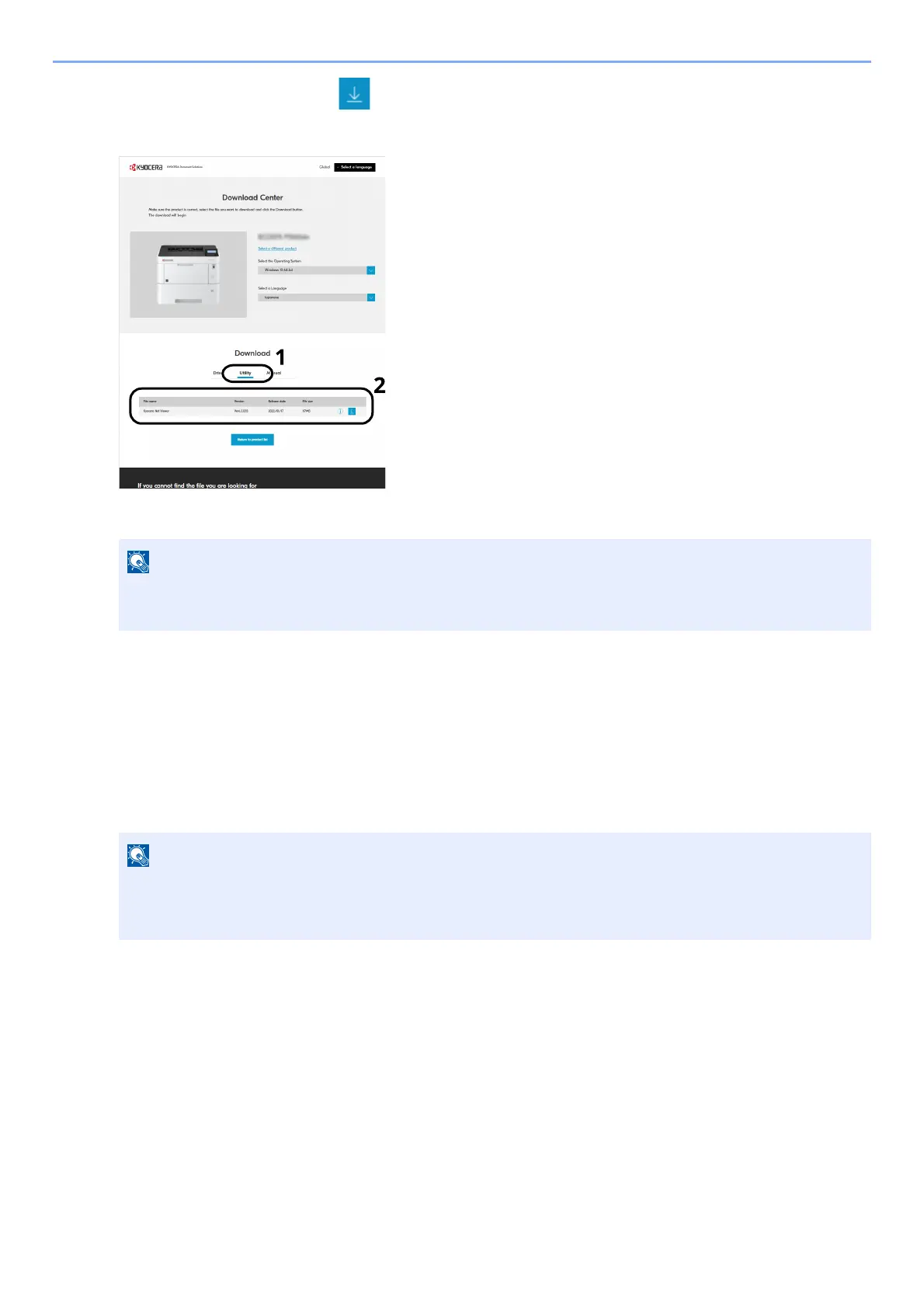2-20
Installing and Setting up the Machine > Network Setup
5 Utility tab > "Wi-Fi Setup Tool"
The Wi-Fi Setup Tool will be downloaded.
6 Double-click the downloaded installer to launch.
3
Configure the settings.
1 [Do not use automatic configuration] > [Next] > [Next]
2 [Use LAN cable] > [Next] > [Next]
3 [Easy setup] > [Next]
The machine is detected.
4 Select the machine > [Next]
5 Select [Use the device settings.] on [Authentication mode], and enter the login user name and
password.
Enter the Admin login user name and login password to login.
6 Configure the communication settings > [Next]
7 Change the settings of access point as necessary > [Next]
The network is configured.
• Installation on Windows must be done by a user logged on with administrator privileges.
• If the user account management window appears, click [Yes] ([Allow]).
• Only one machine can be searched using Wi-Fi Setup Tool. It may take times to search the machine.
• If the machine is not detected, select [Advanced setup] > [Next]. Select [Express] or [Custom] as
device discovery method and specify the IP address or host name to search the machine.
