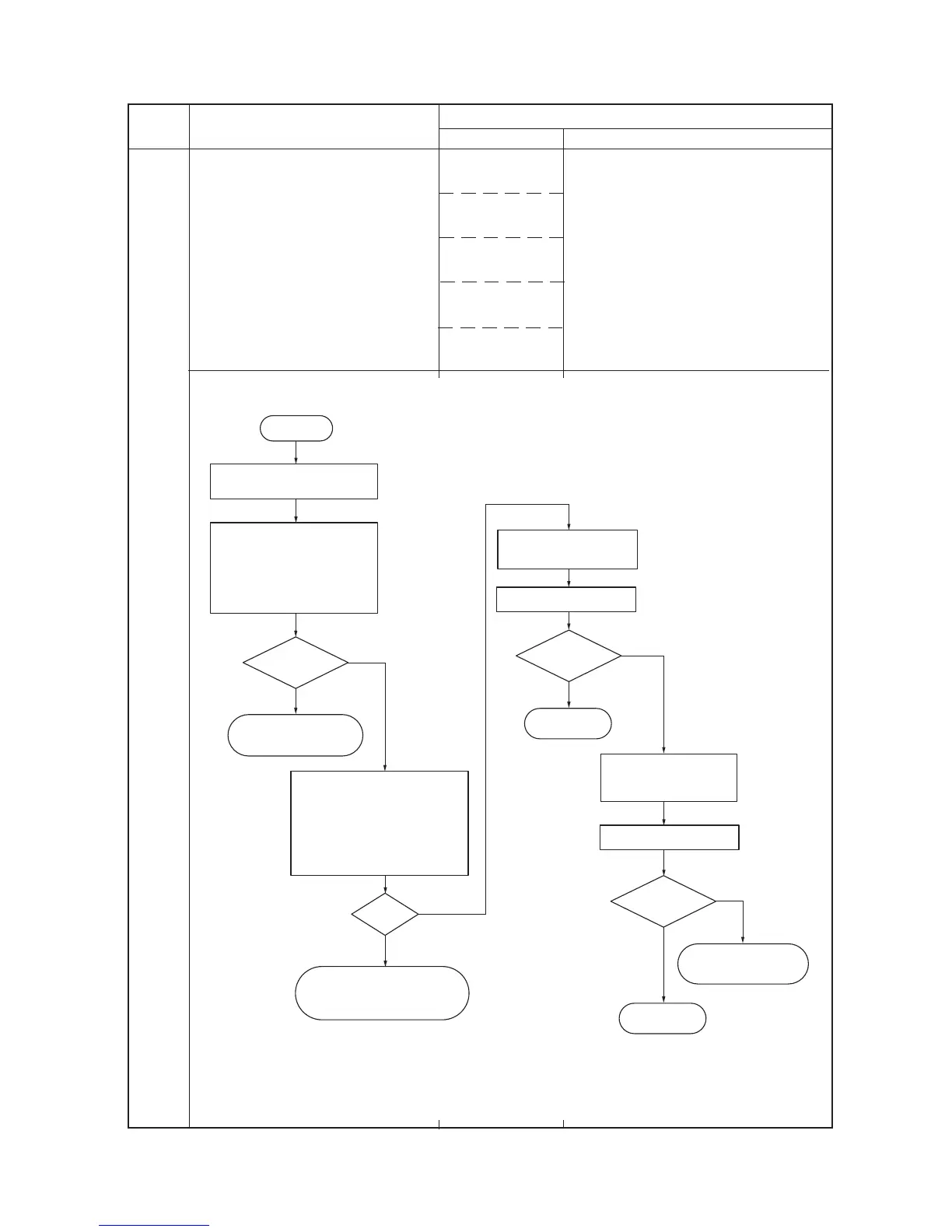2FP/2FY/2FR-2
1-5-11
Code Contents
Remarks
Causes Check procedures/corrective measures
Thermistor error
· The thermistor error signal was detected
when the heater lamp was turned on.
Defective ther-
mistor.
Defective har-
ness (S02678).
Defective power
supply unit.
Defective engine
board (KP-1081).
Defective fuser
board (KP-1069).
Follow the flow chart below.
6030
No
Replace the fuser unit.
See page 1-6-27.
No
No
Yes
Yes
OK?
No
Yes
End.
Yes
"6030"
disappeared?
"6030"
disappeared?
End.
Turn power switch on.
Turn power switch on.
Replace the thermistor.
See page 1-6-33.
Replace the power supply
unit. See page 1-6-20.
Detach the thermistor
connector (YC834) of the fuser
board (KP-1069), connect the
circuit tester and measure
resistance between pins of the
connector.
Replace the engine
board (KP-1081).
See page 1-6-20.
Open
(infinite)?
Remove the fuser unit.
See page 1-6-27.
START
Connect the connector
properly or replace the
harness (S02678).
Check insertion of the connecter
(YC902) of the power supply unit
and connector (YC831) of the
fuser board, remove and check
harness (S02678) between the
fuser board (KP-1069) and power
supply unit.
