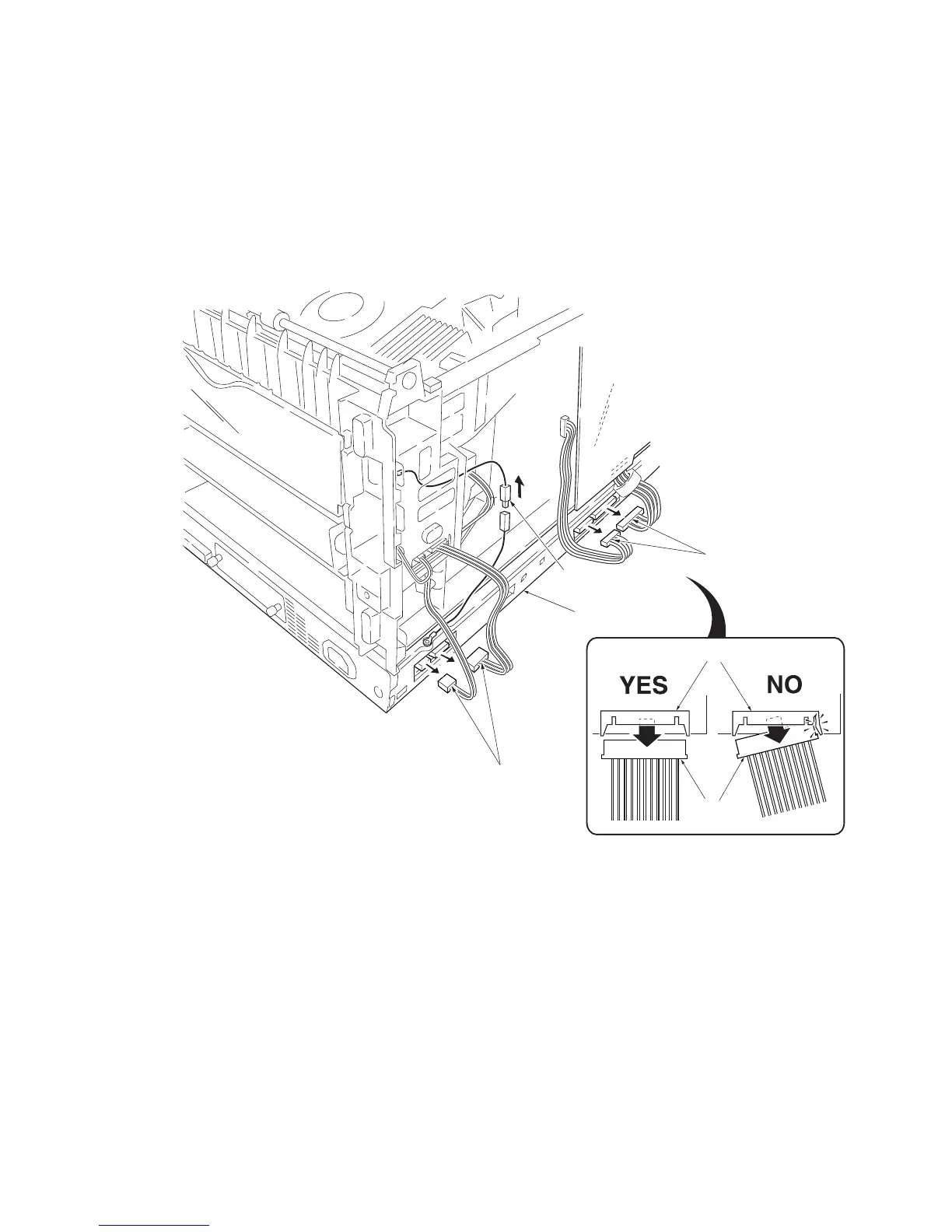2FP/2FY/2FR
1-6-16
1-6-10 Removing the controller unit and the principal circuit boards
(1) Removing and opening the controller unit
1. Remove the top cover/face-down output tray.
See page 1-6-7.
2. Remove the right and left covers. See page 1-
6-8 and 1-6-9.
3. Remove the four connectors and one tab from
the controller unit left side.
Figure 1-6-15 Removing the connectors and tab from controller unit left side
CAUTIONS Draw the connector straight to remove. If you draw the connector while it is slanted, the receptacle may be
damaged.
Connector
Receptacle
Controller unit
Connectors
Tab
Connectors
